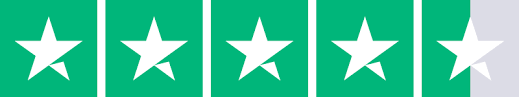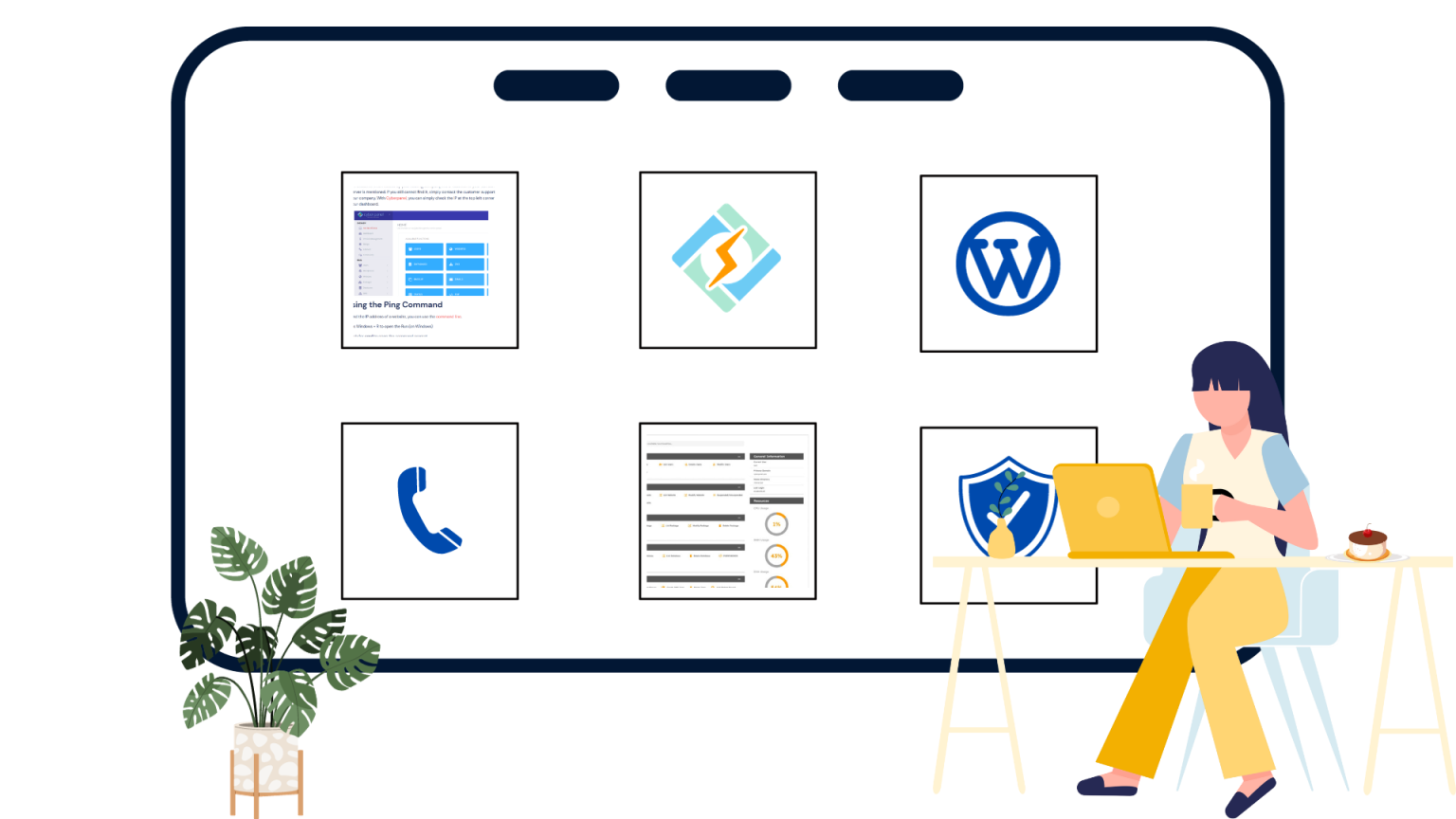Choosing the right web server is crucial for maximizing the performance and reliability of a WordPress website. In this article, we’ll delve into the top 10 web servers known for their compatibility with WordPress, exploring their descriptions, features, pros, cons, and pricing to help you make an informed decision for your online presence.
Top 10 Web Servers for WordPress
1. Apache
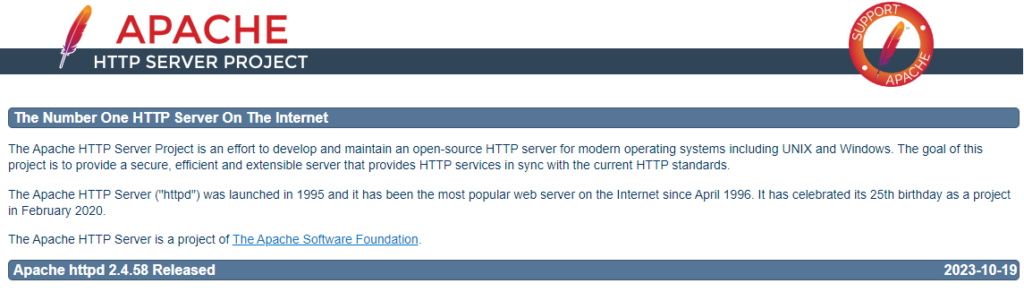
As one of the most widely used web servers, Apache is renowned for its flexibility and compatibility with various applications, including WordPress. Its open-source nature and extensive module support make it a popular choice.
Features
- Flexible configuration through its .htaccess file.
- Extensive module support, allowing customization.
- Compatibility with PHP and MySQL, crucial for WordPress.
Pros
- Robust and time-tested performance.
- Support for a vast community of users.
- Versatility in handling various server configurations.
Cons
- Can be resource-intensive in certain scenarios.
- Configuration can be complex for beginners.
Pricing
Free and open-source.
2. Nginx
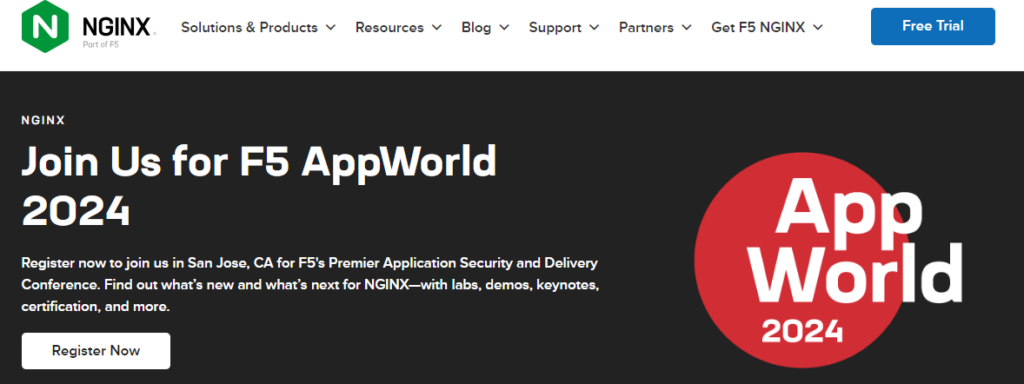
Nginx is recognized for its high performance in handling concurrent connections, making it an excellent choice for WordPress websites with high traffic. It’s often used in combination with Apache for improved efficiency.
Features
- Efficient handling of concurrent connections.
- Low memory usage, contributing to faster response times.
- Reverse proxy capabilities for load balancing.
Pros
- Excellent performance in high-traffic scenarios.
- Low resource usage, suitable for resource-efficient hosting.
- Scalable and versatile in different server setups.
Cons
- Limited support for certain dynamic content.
- Advanced configurations might be challenging for beginners.
Pricing
Free and open-source.
3. LiteSpeed
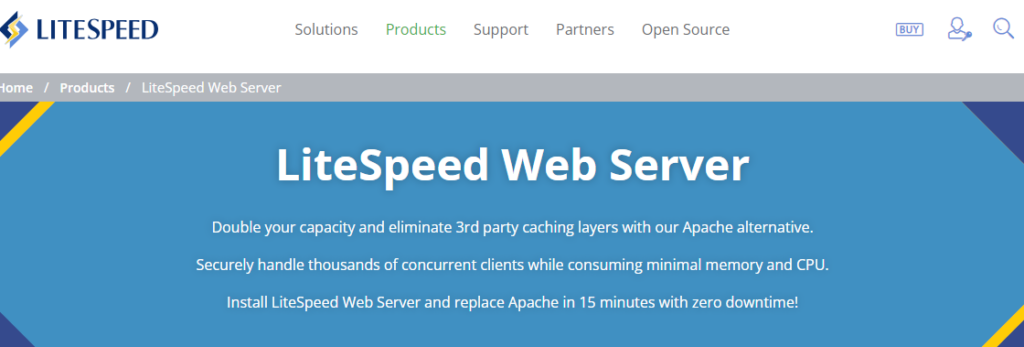
LiteSpeed is a high-performance web server known for its speed and efficiency, making it a preferred choice for WordPress hosting. Its compatibility with LiteSpeed Cache enhances its appeal for WordPress users.
Get exclusive access to all things tech-savvy, and be the first to receive
the latest updates directly in your inbox.
Features
- Excellent PHP processing capabilities.
- Built-in caching solutions for improved speed.
- Advanced security features for enhanced protection.
Pros
- Exceptional speed and performance.
- Efficient PHP handling for dynamic content.
- Integration with LiteSpeed Cache for optimized WordPress hosting.
Cons
- Requires a LiteSpeed server license for advanced features.
- Limited adoption in comparison to Apache and Nginx.
Pricing
LiteSpeed Web Server pricing varies based on the edition and features. A free version is available, and premium editions start at $21/month.
4. Caddy
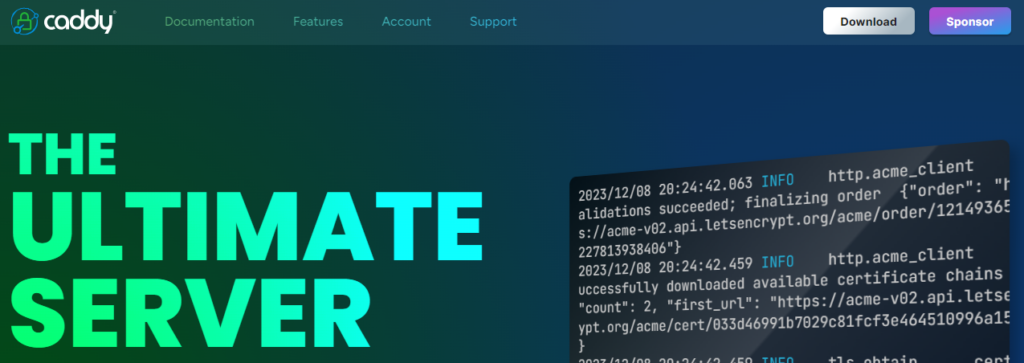
Caddy is an emerging web server known for its simplicity and automatic HTTPS setup. It’s designed to be user-friendly, making it an attractive option for those who prioritize ease of use.
Features
- Automatic HTTPS configuration for secure connections.
- User-friendly Caddyfile configuration.
- On-the-fly TLS certificate generation.
Pros
- Automatic HTTPS setup simplifies security.
- Easy and straightforward configuration.
- Efficient handling of static files.
Cons
- Limited community support compared to more established servers.
- May not be as feature-rich as other options.
Pricing
Free and open-source.
5. OpenLiteSpeed

OpenLiteSpeed is the open-source version of LiteSpeed, offering a lightweight and efficient web server solution. It provides excellent performance for WordPress websites with a focus on resource optimization.
Features
- Efficient event-driven architecture for speed.
- Native support for PHP processing.
- Integrated caching solutions for improved performance.
Pros
- Lightweight and resource-efficient.
- Native support for PHP applications.
- Built-in caching for optimized WordPress hosting.
Cons
- Advanced features may require a LiteSpeed server license.
- Not as widely adopted as Apache or Nginx.
Pricing
Free and open-source.
6. LiteMage Cache for Magento 2

C Apache, or LiteMage Cache for Magento 2, is an extension designed to enhance the performance of Magento 2 and Apache servers. It integrates LiteSpeed Cache capabilities into Apache, providing speed and efficiency benefits.
Features
- LiteSpeed Cache integration for caching benefits.
- Compatibility with Apache server setups.
- Improved performance for dynamic content.
Pros
- Leverages LiteSpeed Cache benefits within Apache.
- Compatibility with existing Apache configurations.
- Enhanced performance for dynamic content.
Cons
- Requires a LiteSpeed server license for full caching features.
- May not offer the same performance boost as a full LiteSpeed server.
Pricing
LiteMage Cache pricing varies based on the LiteSpeed server edition. Free versions with basic features are available, while premium editions start at $21/month.
7. Microsoft Internet Information Services (IIS)
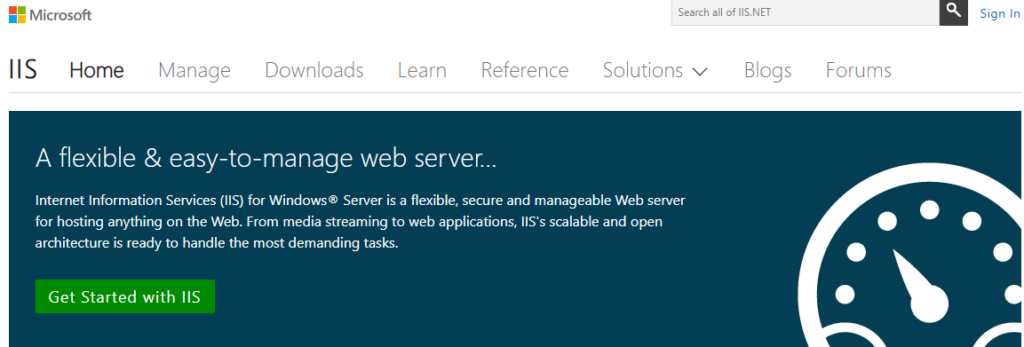
IIS is Microsoft’s web server solution, commonly used in Windows environments. It provides seamless integration with other Microsoft technologies and is suitable for those utilizing Windows servers.
Features
- Native integration with Windows Server.
- Support for ASP.NET applications.
- Seamless integration with Microsoft technologies.
Pros
- Native compatibility with Windows environments.
- Excellent support for ASP.NET applications.
- Integration with Microsoft technologies.
Cons
- Limited support for non-Windows environments.
- May not be as widely adopted for WordPress hosting.
Pricing
Included with Windows Server editions.
8. Cherokee
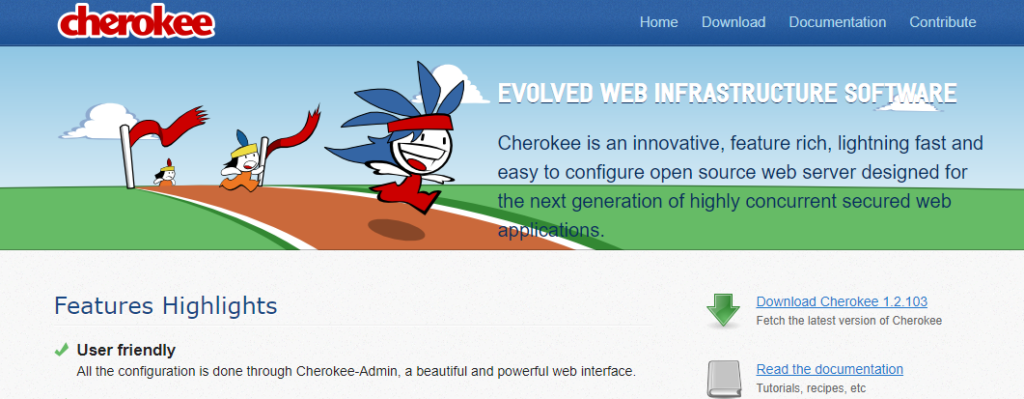
Cherokee is an open-source web server known for its speed and ease of use. It features a user-friendly web-based interface for easy configuration and management.

Features
- Web-based interface for simplified management.
- Support for FastCGI and SCGI protocols.
- Efficient handling of static and dynamic content.
Pros
- User-friendly web-based interface.
- Efficient handling of both static and dynamic content.
- Lightweight and easy to set up.
Cons
- Limited adoption compared to more established servers.
- May not offer as many advanced features.
Pricing
Free and open-source.
9. Hiawatha

Hiawatha is a lightweight and secure web server designed with a focus on security features. It’s known for its simplicity and robust security mechanisms.
Features
- Emphasis on security with advanced features.
- Efficient handling of concurrent connections.
- Lightweight and resource-friendly.
Pros
- Strong focus on security features.
- Lightweight and efficient resource usage.
- Support for FastCGI and CGI applications.
Cons
- Limited adoption compared to more established servers.
- May not have as many features as larger web servers.
Pricing
Free and open-source.
10. Tomcat
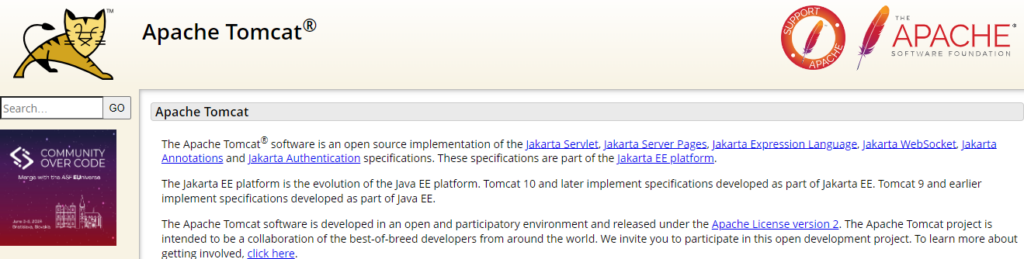
Apache Tomcat, often referred to as Tomcat, is an open-source application server developed by the Apache Software Foundation. While not a traditional web server, Tomcat is widely used for Java-based web applications, including some WordPress scenarios.
Features
- Focus on Java-based web applications.
- Support for servlets and JavaServer Pages (JSP).
- Efficient handling of Java applications.
Pros
- Ideal for Java-based web applications.
- Excellent support for servlets and JSP.
- Part of the Apache Software Foundation projects.
Cons
- Not tailored for traditional PHP-based WordPress sites.
- May require additional configurations for WordPress.
Pricing
Free and open-source.
FAQs
What role does the web server play in WordPress hosting?
The web server is a crucial component in WordPress hosting, responsible for delivering website content to users. It processes requests, serves pages, and influences factors such as website speed, performance, and security.
Which web servers are commonly recommended for hosting WordPress sites?
Commonly recommended web servers for WordPress include Apache, Nginx, LiteSpeed, and others. The choice depends on factors like server performance, compatibility, and ease of configuration.
How does the choice of web server impact WordPress site performance?
The choice of web server significantly impacts performance, affecting factors such as loading times, response rates, and overall user experience. Some servers are optimized for speed, while others offer versatility and compatibility.
Is there a significant difference between Apache and Nginx for WordPress hosting?
Apache and Nginx are both popular choices for WordPress hosting. Apache is known for its flexibility, while Nginx excels in handling concurrent connections efficiently. The choice depends on specific hosting needs and preferences.
How does server caching impact WordPress performance?
Server caching involves storing static copies of web pages, reducing server load and enhancing page loading times. It plays a crucial role in improving WordPress site performance, and many web servers offer caching capabilities.
Conclusion
In conclusion, choosing the right web server for your WordPress website involves considering factors such as performance, ease of use, and compatibility with your specific requirements. The variety of options provides flexibility, allowing you to select a web server that aligns with your hosting goals and technical preferences. Whether prioritizing speed with LiteSpeed, simplicity with Caddy, or versatility with Apache, each server has its strengths, and the best choice depends on your unique hosting needs. Always consider your website’s traffic, technical requirements, and the level of control you desire when making your decision.