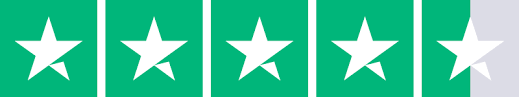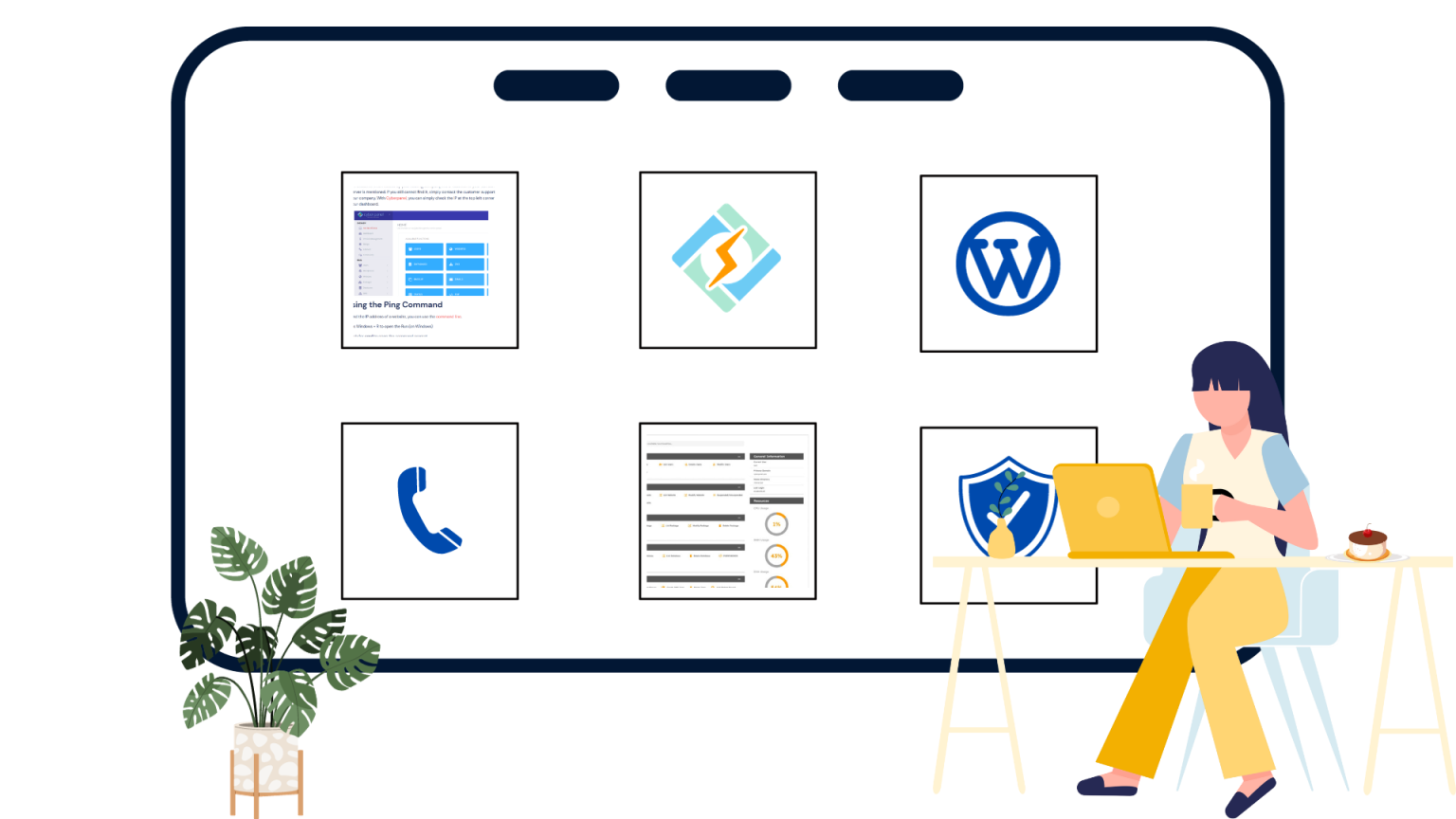LAMP stands for Linux, Apache, MySQL, PHP, Perl, and Python. It is an open-source platform for developing websites that use Linux as its operating system, Apache as its web server, MySQL as its relational database management system, and PHP, Perl, or Python as its object-oriented scripting language.
Due to the fact that the platform is composed of four distinct levels, LAMP is also sometimes referred to as a LAMP stack. Stacks are able to be constructed on a variety of operating systems.
An example of a web service stack that is named as an acronym is the LAMP stack. Components of the LAMP are, for the most part, interchangeable with one another and are not restricted to the initial selection.
The use of LAMP makes it possible to construct dynamic websites and apps for the web.
The LAMP model has been extended to another component since it was first developed; nonetheless, it still generally consists of software that is freely available and open source.
It is believed that developers who use these tools with a Windows operating system instead of Linux are using WAMP, developers who use these tools with a Macintosh system are said to be using MAMP, and developers who use these tools with a Solaris system are said to be using SAMP.
Get exclusive access to all things tech-savvy, and be the first to receive
the latest updates directly in your inbox.
What Are The Components of LAMP Stack?
Linux web servers include four components. These layers form the software stack. This stack runs websites and Web apps. Software components include:
- Linux: Founded in 1991, Linux. It establishes the framework for the stack model. This layer is followed by all others. It is a free and open-source operating system. It has survived in part because competing operating systems are more difficult to configure while being less versatile.
- Apache: Web server software, often Apache Web Server, makes up the second layer. The Linux layer is followed by this layer. An open-source license is used to make the Apache HTTP Server software free to use. When it was initially developed in 1995, it was referred to as Apache Web Server. It provides an up-to-date HTTP standard-compliant Web server that is safe and extensible. The translation from web browsers to the proper website is done by web servers.
- MySQL: Application data is stored in relational databases such as MySQL. It is open-source and maintains all the data in a manner that makes using the SQL language to query it simple. A fantastic workhorse that can easily manage even the largest and most complex websites, SQL works well with well-structured business domains. MySQL holds information that programming may query to build websites. Typically, Apache and MySQL are located on top of the Linux layer. High-end setups allow for the offloading of MySQL to a different host server.
- PHP: PHP and other related web programming languages make up the scripting layer. For the creation of dynamic web pages, Apache and the open-source PHP programming language are used. HTML cannot be used for dynamic operations like obtaining data from a database. We insert PHP code into the portions of a page that you wish to be dynamic in order to give this sort of functionality. Within this layer, websites and web applications function. PHP is made with efficiency in mind. Programmers may now input new code, push the refresh button, and see the changes that happen right away without having to wait for the code to be compiled.
What Are The Advantages of LAMP?
The LAMP architecture provides a number of benefits, including the following:
- The LAMP stack is made up of four different parts, all of which are examples of software that is freely available to the public (FOSS). Because they are not charged for and may be downloaded at any time.
- Because it is free and open-source software (FOSS), the source code of the program may be accessed by anybody who wishes to make modifications or enhancements, which will ultimately result in the product’s increased functionality.
- Because of the large community that supports and contributes to the LAMP stack, it has been demonstrated to be a platform that is reliable in terms of safety and uptime.
- In order to tailor the stack to the requirements, we may easily modify it and swap out the components with those from other open-source software.
How Does LAMP Stack Work?
Users and client devices are provided with a path to access the material, software, or other web tools of their choosing thanks to the LAMP stack. The following procedures are included in the operationalization of the model, with Linux serving as the primary operating system:
- Clients visit a website and submit a request.
- Apache utilizes PHP to perform PHP client requests.
- Apache gets MySQL data when needed.
- PHP and MySQL grant Apache resources.
- Apache transforms the resource into HTML for the client.
An overview of the LAMP stack’s order of execution provides insight into the ways in which its components collaborate. When an end user’s web browser sends a request to the Apache web server for a web page, the process officially kicks off.
If the file being requested is a PHP file, Apache will forward the request to PHP, which will then load the file and run the code that is contained within the file. Additionally, PHP is able to interface with MySQL in order to retrieve any data that is referred to in the code.
The HTML that web browsers need in order to display web pages is generated by PHP, using the code included in the file as well as the data retrieved from the database.
The LAMP stack is effective not just at managing static web pages but also dynamic web pages, the latter of which include content that may vary each time the page is loaded based on the date, time, user identification, and other criteria.
After the code in the file has been executed, PHP sends the data that was produced to the Apache web server so that it may be delivered to the browser.
Additionally, it is able to save this new data in MySQL. Naturally, the Linux operating system that is being used as the foundation of the stack is the one that makes it possible for all of these actions to be carried out, which makes it much easier to choose a tech stack.
Flexibility
Although Linux is used as the operating system for LAMP, you are free to utilize the other components of LAMP with any operating system that better suits your requirements.

For instance, there is something called a WAMP stack, which runs on Microsoft Windows; there is also something called a MAMP stack, which runs on the Mac OS; and there is even something called a WIMP stack, which runs on Windows and the Internet Information Services webserver from Microsoft.
Lock-in may be avoided using LAMP because its components are all open source and non-proprietary. You have the freedom to choose the appropriate components for individual projects or the requirements of certain businesses.
LAMP also provides flexibility in a variety of different ways. Apache was designed to be modular, and you may find pre-built modules that can be customized for a wide variety of add-ons and extensions.
These modules include support for a variety of languages as well as features related to authentication.
LAMP’s safe design and well-established encryption procedures, which have been validated in business settings, are just one of the open source stack’s many benefits.
Efficiency
The development time may be cut down with the aid of LAMP. As a result of the fact that LAMP is an open source stack that has been around for more than a decade, there is a sizable ecosystem that is centered around LAMP.
You are able to create something new while drawing inspiration from the work that others have done in the past.
You can save a significant amount of time by working within an Apache module that gets you 80 percent of the way there, then customizing the remaining 20 percent of the work.
How LAMP stack can be useful with IBM?
Technology has the potential to grow too complicated, which can obscure the fundamental operations of software. A LAMP stack will take you back to the fundamentals, bringing you a step closer to the technical side of providing web pages and the process behind doing so.
You might also say that it is an unadulterated method of developing an application. LAMP is an acronym that stands for “you have your database, your programming language, and a mechanism to serve it to clients.”
History Of LAMP
- 1991: Linus Torvalds releases the Linux operating system, which is similar to Unix.
- Apache HTTP Server is first made available to the public in 1995 by the Apache Software Foundation.
- MySQL was first released in 1995 by the Swedish business MySQL AB and was afterward bought by Oracle.
- 1995: Initial public offering of the PHP scripting language for use in web development.
- 1998: Michael Kunze coins the term “LAMP stack” in Computertechnik.
What Are The Alternatives Of LAMP?
LAMP’s four layers are free and open-source. Linux, Apache, MySQL, and PHP form a free LAMP stack. The four-stack model has various variations. These versions replace standard components with alternative software. Alternatives:
- WAMP: Windows, Apache, MySQL & PHP
- WISA: Windows, IIS, SQL & ASP.net
- MAMP: MacOS, Apache, MySQL & PHP
Conclusion
LAMP has been used since 1998, when Michael Kunze created it. It became popular as the first open-source tech stack and is still used in enterprise apps. Its versatility and efficiency let smaller developers compete with commercial systems.
Read about How To Revert Changes In WordPress?