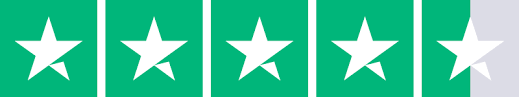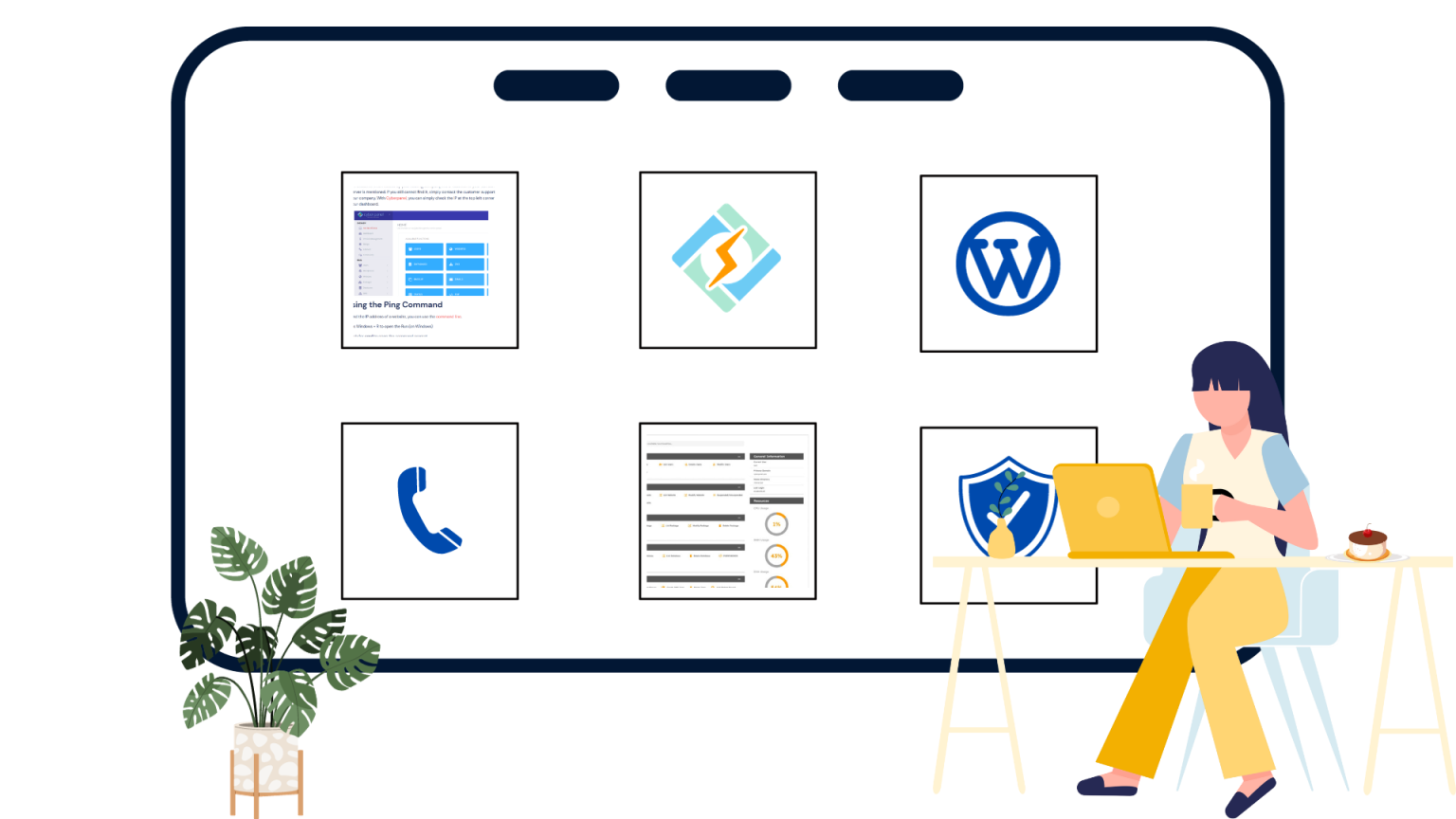In this tutorial we will list and discuss 15+ best Elementor Addons for WordPress which can help you in your WordPress site development.
Creating a website a few decades ago required a lot of communication between engineers, copywriters, and project managers. It took months to update your website with a few minor modifications.
Learning how to code is no longer required to create interesting websites. Non-coders may easily develop whatever WordPress website they desire with page builders like Elementor.
What is Elementor?
WordPress page builders like Elementor provide drag-and-drop functionality. You can create your own stunning pages with Elementor. This tool is made to let you quickly build dynamic websites.
You can control every aspect of the design of your website with this all-in-one WordPress plugin. Motion effects, multiple fonts, and enhanced background images can be used to personalize your website and make it fit your brand.
Why you need Best Elementor Addons?
When it comes to addons, or extensions, they are easily integrated to provide your sites a functional and visual boost. You receive a lot of cool tools, widgets, and extra functionalities to help you construct and design an amazing website.
Get exclusive access to all things tech-savvy, and be the first to receive
the latest updates directly in your inbox.
Elementor addons are plugins created by creative third-party developers specifically for the Elementor platform. They expand Elementor’s capabilities and improve the user experience.
These are optional, however if you want to enhance your design, you should use them. Elementor Pro adds even more functionality to an already powerful package.
Some are free, while others are not. Many of the capabilities supplied by these different addons are combined in Elementor Pro.
Guidelines for when you are choosing Best Elementor Addons
You may become overwhelmed by the number of Elementor additions accessible while diving into the pool of addons. The issue is determining which items are worth purchasing.
Instead of going to the trouble of checking them one by one, which can cause your site to crash. To assist you, we’ve put together a list of items to look for when browsing for Elementor additions.
- Price – The first and most important factor to consider is your budget. You should consider what extra features you require before acquiring one. Choose the one that meets your needs.
- Functionality – enable only the functions you need and disable the rest because they may slow down your site.
- Customizability – the plugin should be adaptable and provide numerous modification choices to meet your site’s requirements.
- Updates and Developer Support – Keeping everything on your WordPress site, including addons, up to date is critical. Make sure the one you choose is constantly updated, and that you can readily contact them for help if you have any problems.
Elementor Addons
Hundreds of Elementor additions are currently present on the market. So, you have a lot of options to pick from, and you can start using the proper extension for your site right away.
With their great features and layouts, these plugins allow you to enhance your website design. You can also use Elementor extensions to create a unique atmosphere.
1. Elementor Pro
Elementor Pro comes with Theme Builder, which allows you to effortlessly develop your own themes. This great feature allows you to make modifications to your Header, Footer, WooCommerce, Blogs, and all other Dynamic pages that the basic version does not allow.

Furthermore, you can create a landing page in seconds using its extensive library of ready-made Templates. You can then quickly customise it according to your preferences. Furthermore, if you are a coder, you may apply custom CSS directly from the Elementor dashboard. As a result, you’ll be able to see all of your modifications in real time.
The ‘Global Widget’ function in Elementor Pro helps you save time. Simply save a template and drag and drop it into any of your future pages.

Basically, you must utilize the Elementor Page Builder’s Premium edition to get the most out of it.
Pricing:
Elementor Pro price is starting from $99/Year for ONE WEBSITE.
2. Master Addons for Elementor
Utilizing Master Addons for Elementor , you may create your site your way. This free extension includes over 30 page construction elements, 5 form integrations, 12 developer extensions, and a template library with over 100 quick start layouts. Overlays for your pages, sections, footer, and header designs are all available right at your fingertips. There is also a premium edition with over 30+ more blocks and extensions, featuring limited material, picture hotspots, flip boxes, gallery sliders, and much more!
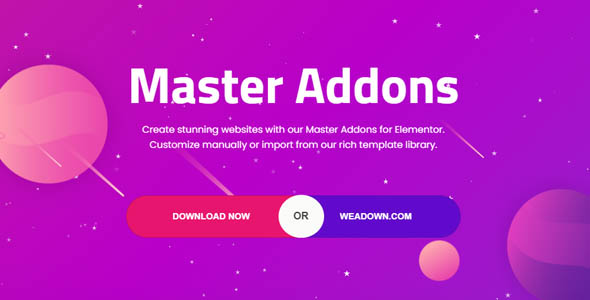
Making Master Addons different from other extensions is their constant development and addition of new features. New and improved features are added to the Master Addons suite on a regular basis.
In addition, the site can be customized to include a custom header, footer, and comment form. Your site becomes responsive when it reaches the exact pixels specified in the Custom Breakpoints feature. You can also select from Mega Menus, Transformations, Floating Effects, Reveal/Relax, Hover effects, and Dark Mode. The Master Addons plugin also offers custom CSS and JS modules for adding custom code to any post or page.
Furthermore, for compatible plugins like Contact Form 7, Ninja Forms, WP Forms, Caldera Forms, and weForms, Master Addons enable custom form elements. For Elementor sections, Master Addons additionally includes extensions for particles, animated gradients, and slider backgrounds.
Pricing:
Master Addons offers two types of deals yearly and lifetime deals.
Yearly Pricing:
| Personal | Business | Agency |
| 1 Site | 3 Sites | 1000 Sites |
| $39 | $49 | $199 |
| No White Label Branding | No White Label Branding | White Label Branding |
| 70+ Widgets & Growing | 70+ Widgets & Growing | 70+ Widgets & Growing |
| 50+ Ready-made Sections | 50+ Ready-made Sections | 50+ Ready-made Sections |
| 50+ Header & Footer Blocks | 50+ Header & Footer Blocks | 50+ Header & Footer Blocks |
| 1 Year of Support & Update | 1 Year of Support & Update | 1 Year of Support & Update |
Life Time Deal Pricing:
| Personal | Business | Agency |
| 1 Site | 3 Sites | 1000 Sites |
| $129 | $49 | $399 |
| No White Label Branding | No White Label Branding | White Label Branding |
| 70+ Widgets & Growing | 70+ Widgets & Growing | 70+ Widgets & Growing |
| 50+ Ready-made Sections | 50+ Ready-made Sections | 50+ Ready-made Sections |
| 50+ Header & Footer Blocks | 50+ Header & Footer Blocks | 50+ Header & Footer Blocks |
| Lifetime Support & Update | Lifetime Support & Update | Lifetime Support & Update |
3. Primary Addon
Primary Addon includes all of the essential site elements that aren’t available in Elementor’s free edition. About me, blog grids, charts, procedures, team sections, testimonials, and tables are examples of builder features for your business. Portfolio components such as galleries, sliders, and image comparisons are very useful for showing clients your work. To make it easier for users to stay in touch, there are also components for contact information and subscription options.
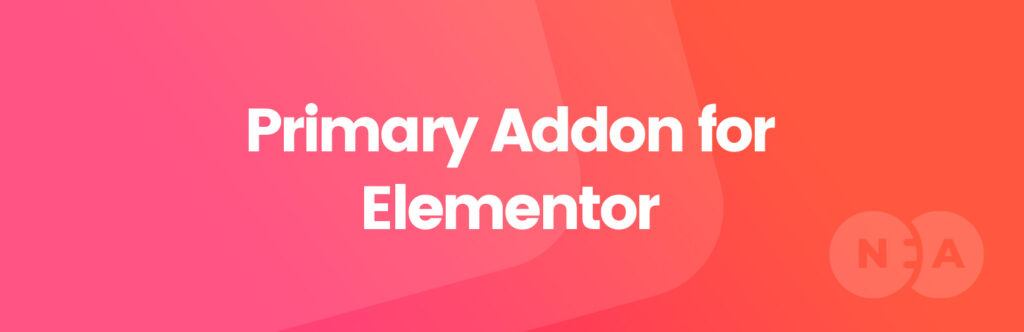
Most importantly, because this addon was created using Elementor core features, it should work with any Elementor compatible WordPress theme. This gives you nearly limitless possibilities for designing and customizing your website! If you have any problems, the NicheAddons staff is always willing to help.
Pricing:
Primary Addon is free to use.
4. Elements Kit for Elementor
Using ElementsKit you can build a beautiful WordPress site using Elementor. The plugin comes complete with widgets, modules, and functionalities. According to user reviews, it has 4.8 stars and has more than 500K active users.
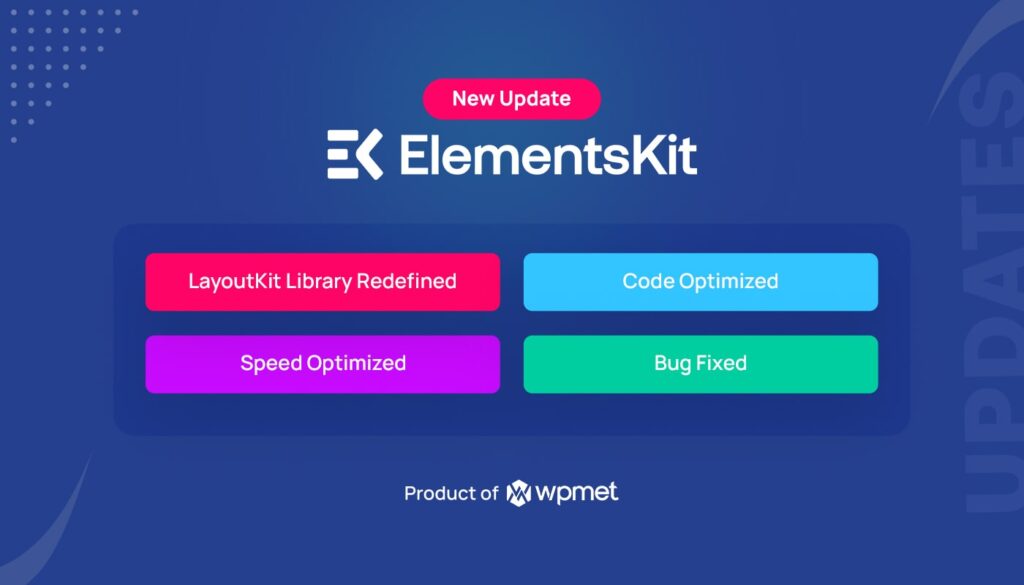
Among its many features, it has a powerful mega menu builder, header and footer builders, widget builders, an advanced parallax effect, a tab builder, a modal popup, and social network feeds. With the plugin you get 85+ widgets, 79+ ready pages, 500+ ready sections, and 45+ readymade headers and footers.
Pricing:
The free version is available but they also offer their paid versions on yearly and Lifetime deals.
| Personal | Professional | Agency |
| 1 Site | 5 Sites | 1000 Sites |
| $39/year | $87/year | $179/year |
| 70+ Addons | 70+ Addons | 70+ Addons |
| 500+ Ready Blocks | 500+ Ready Blocks | 500+ Ready Blocks |
| Header and Footer Builder | Header and Footer Builder | Header and Footer Builder |
| Drag & Drop Widget Builder | Drag & Drop Widget Builder | Drag & Drop Widget Builder |
| All-in-One Sticky | All-in-One Sticky | All-in-One Sticky |
In a lifetime deal the pricing will be:
Personal= $119, Professional= $259 and Agency = $489.
5. The Plus Addons
Over 8,000 different customization options The Plus Addons is a comprehensive addon for the well-known page builder.
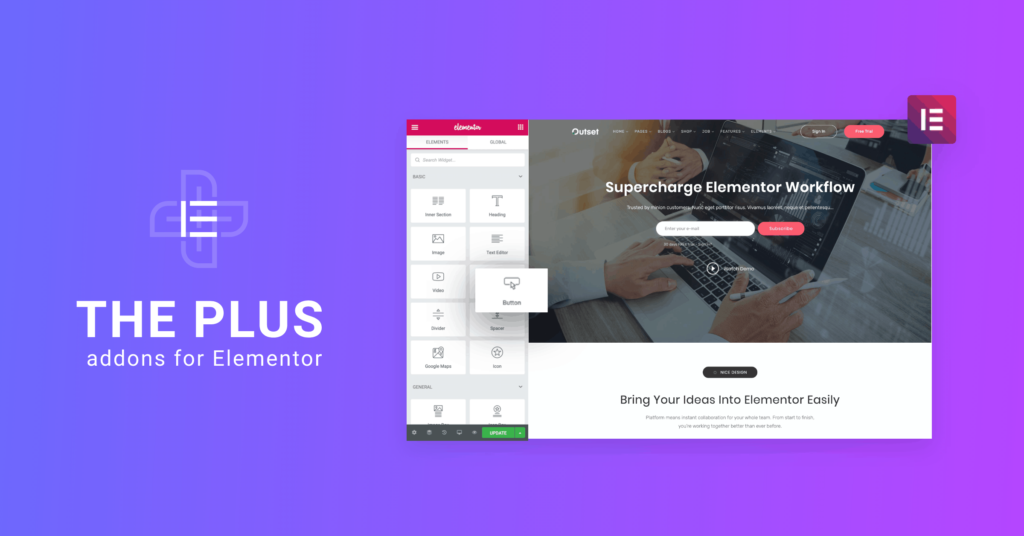
This plugin makes it simple to quickly build and personalize your Elementor-powered website. The Plus Addons come with over 300 UI components to help you get started quickly. And they’ve considered just about everything. Add icon box grids, pricing tables, hero sections, feature lists, map sections, forms, and more in a matter of seconds. These blocks have already been created and designed for you, so all you have to do now is add them to your content. You may also adjust colors, backgrounds, icons, and more with the built-in options.
If you have any questions, the plugin comes with excellent assistance. If you’re a developer, you can even buy an extended license to utilize The Plus on all of your clients’ sites.
Pricing:
| Starter | Professional | Studio |
| 1 Site | 3 Sites | Unlimited Sites |
| $39/year | $109/year | $169/year |
| 120+ Widgets & Extensions | 120+ Widgets & Extensions | 120+ Widgets & Extensions |
| 300+ Ready Blocks | 300+ Ready Blocks | 300+ Ready Blocks |
| 18+ Website Templates | 18+ Website Templates | 18+ Website Templates |
| 60 Days Money Back Guarantee | 60 Days Money Back Guarantee | 60 Days Money Back Guarantee |
| Priority Customer Support for 1 Year | Priority Customer Support for 1 Year | Priority Customer Support for 1 Year |
The pricing for Lifetime deal is changed then yearly.
- Starter: $149 for a single website
- Professional: $349 for 3 websites
- Studio: $499 for unlimited websites
6. Droit Addons
The Droit Addon plugin includes anything you’ll need to improve your Elementor page-building abilities. The plugin is also totally responsive, cross-browser tested, and completely free.

Choosing from 23+ new widgets, 70+ block sections, and 9+ full-page themes gives you a lot of options. Develop an appealing homepage with an image carousel, banners, and moving text. Your services pages should contain icons, FAQs, pricing tables, and testimonials. You can create blog pages that include news tickers, sharing buttons, and editable blog lists and grids. Other features include local scroll, parallax, limitless nesting of sections, custom CSS, slow loading, and Lottie. Your arsenal of options is infinite thanks to the Droit Addons!
Pricing:
The plugin is free and available in the WordPress Repository but has three paid versions also.
| Pro | Premium | Ultimate |
| 1 Site | 10 Sites | Unlimited Sites |
| $35/year | $65/year | $139/year |
| 70+ Widgets | 70+ Widgets | 70+ Widgets |
| 25+ Prebuilt Template | 25+ Prebuilt Template | 25+ Prebuilt Template |
| 15+ Modules | 15+ Modules | 15+ Modules |
| Header & Footer Builder | Header & Footer Builder | Header & Footer Builder |
| Mega Menu Builder | Mega Menu Builder | Mega Menu Builder |
They also offer these plans in Life time deal and pricing is:
- Pro: $69 for a single website
- Premium: $199 for 10 websites
- Ultimate: $179 for unlimited websites
7. Exclusive Addons for Elementor
Regardless of your requirements, Exclusive Addons offers an Elementor widget that you’ll adore. For your portfolio, use the Image Magnifier or Image Comparison blocks. Alternatively, you may add a custom Post Timeline block to your about page. There are other blocks for a Call to Action, Team, Contact Form 7, Headings, Post Grid, Pricing Tables, and more that you’re probably familiar with.

Remember, these are only a few of the more than 31 blocks available in the free plan.
Pricing:
Add-ons are free and available in the WordPress Repository but also have paid versions.
Lifetime:
- Personal: $69 for a single website
- Professional: $349 for 1000 websites
8. Mighty Addons for Elementor
Mighty Addons is yet another excellent extension for the famous Elementor page builder. The plugin includes ready-to-use block, section, and template kits, all of which make it simple to speed up your web design.

Accordions, button groups, before/after photos, Contact Form 7 integration, counters, flip boxes, gradient headers, MailChimp integration, open hours, progress bar, team, and testimonials are all included in the free edition. There are also free extensions for Pixabay picture integration, custom CSS, wrapper link, and a unique cross-site copy-paste.
Pricing:
Lifetime Subscription:
- Starter- $99
- VIP- $199
- Elite- $299
9. Stratum
The most appealing feature of Stratum Elementor addons is their low cost and unrestricted free access to advanced widgets. In other words, it’s a freemium collection that allows users to sample any of the 20 widgets for free, with only a few paid features for each widget. You may utilize the most important and requested widgets, such as Advanced Slider, Advanced Google Maps, Advanced Posts, Instagram, Advanced Accordion, and more, even with the free version.

Stratum’s developers focused on price paired with quality instead of quality alone. All 20+ widgets are extremely customizable and simple to use; novices and advanced users alike will love working with this useful extension.
Pricing:
They offer a free plan and 2 paid plans.
| Free | Stratum Pro 1 | Stratum Pro Unlimited |
| — | 1 Site | Unlimited Sites |
| $0/year | $29/year | $59/year |
| 20+ Premium Elementor widgets | 20+ Premium Elementor widgets | 20+ Premium Elementor widgets |
| — | Extended customization settings | Extended customization settings |
| Community support | Priority support | Priority support |
10. Qi Addons
Qi Addons for Elementor is a fantastic plugin that extends the capabilities of the Elementor page builder. These widgets are not only very intuitive and simple to use, but they also include a lot of choices that allow you to customize your website in any way you want. You’ll be able to create stunning and distinctive page sections that properly correlate with your design thanks to a wide range of addon types ranging from business and infographics to create, showcase, and even typography addons. These additions are suitable for almost any form of a website, including online portfolios, blogs, creative agencies, and businesses. Plus, you don’t need to know how to code to do it.

Your options with Qi Addons for Elementor are nearly endless. Simply install the plugin, drag and drop a widget of your choosing, and begin experimenting with the completely customizable settings available to you. You’ll also be able to see all of your changes in real-time, allowing you to quickly personalize all of your widgets and create something truly unique.
Pricing:
Qi Addons is completely free to use.
11. Dynamic Content for Elementor
The Elementor Dynamic Content add-on comes with 58 widgets, 20 extensions, four page settings, and more. You may now add a sticky header, an interactive cursor tracker, eye-catching animated site text, form steps (for Elementor Pro forms), print to pdf buttons, and even new page scroll effects with these new capabilities (including snap to section and inertia scroll). These are excellent methods for developing an interactive website that converts. But that’s only the beginning of what Dynamic Content for Elementor can accomplish!
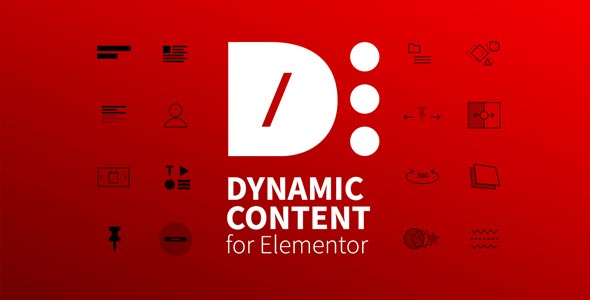
Pricing:
| Personal | Business | Professional |
| 1 Site | 3 Sites | 1000 Sites |
| $59/year | $119/year | $199/year |
| All widgets and extensions | All widgets and extensions | All widgets and extensions |
| Updates for 1 year | Updates for 1 year | Updates for 1 year |
| Support for 1 year | Support for 1 year | Support for 1 year |
Lifetime Subscription:
- Personal- $189
- Professional- $499
12. Essential Addons for Elementor
If you want to discuss about third-party addons after Elementor Pro, you should first look at the Essential Addons for Elementor. It recently passed the 1 million active installation mark, making it the first Elementor Addon to do so. Furthermore, Essential Addons has the biggest number of active users of any third-party extension available.

Essential Addons has both a free and a paid version that you can use to create stunning websites quickly. You can use 70+ amazing elements in the Free edition, including Form Stylers, Post, Social Media, and many others. It meets all of the users’ essential requirements, allowing you to create a stunning website.
Apart from that, Essential Addons for Elementor is incredibly lightweight and does not slow down your site due to its ‘Modular Control’ power to enable or disable any element at any time.
Pricing:
WordPress.org offers this plugin free of charge. It starts at $39.97 for the premium version.
13. e-addons for Elementor
e-addons for Elementor give your WordPress site a unique collection of design and development features. This advanced addon attempts to provide a set of tools that you can install and use as needed. As we go over some of the complimentary Core and expensive Pro features, remember that you have complete control over which characteristics are loaded on your site.
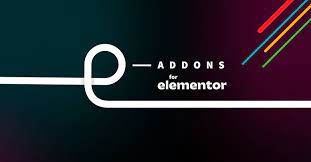
The e-addons Core plugin is available for free. Display conditions, the ability to copy/paste your page designs, and an inspector to make pixel-perfect modifications are all included in the free core plugin.
Pricing:
The plugin is free with limited access but also offers a Full Access-Pass.
- Full access pass 1 site: $69 per year
- Full access pass unlimited: $199 for unlimited websites
14. Crocoblock – JetPlugins Elementor Extension
Crocoblock is a package that includes all of the JetPlugins as well as a large number of pre-made templates. Crocoblock bundle also allows you to add high-quality designs to your website. You may customize your site with features like Post, WooCommerce, Popup, and more.

Nevertheless, because Crocoblock incorporates JetWidgets as a distinct plugin, you might wish to try it out first on a local host. The more plugins you use, the more likely there are to be conflicts – thus check before installing on your live site.
Pricing:
The basic version is free.
| All-Inclusive | All-Inclusive Unlim | Lifetime |
| 1 Site | Unlimited Sites | Unlimited Sites |
| $199/year | $399/year | $999/lifetime |
| 47 Design templates | 47 Design templates | 47 Design templates |
| 12 Dynamic templates | 12 Dynamic templates | 12 Dynamic templates |
| 50 Interactive pop-ups | 50 Interactive pop-ups | 50 Interactive pop-ups |
| Zoom / Ticket support for 1 Year | Zoom / Ticket support for 1 Year | Zoom / Ticket support for 1 Year |
15. JetElements Addon for Elementor
JetElements is a commercial plugin that includes more than 40 amazing elements. It allows you to quickly use all of the elements on your website with modification choices.
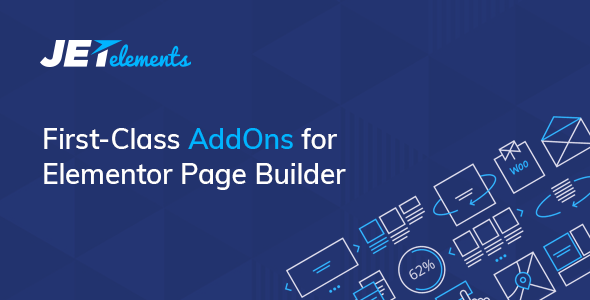
Using its high-quality Post & Gallery features, you can create a stunning blog and image layouts. JetElements also has a good selection of pre-made templates. You can utilize them right away to generate a professional-looking layout for your website.
Pricing:
These are include in the Crocoblock pricing.
16. Ultimate Addons for Elementor
Another highly-regarded Elementor extension worth checking out is Ultimate Addons for Elementor. It comes with 21+ widgets, each with powerful and unique capabilities.

Its Modular Control can help you keep your site running smoothly. Additionally, Ultimate Addons provides the WooCommerce and Post widgets to help you show all of your products and content on your website in a nice way.
Despite its outstanding widgets, Ultimate Addons has a rather small number of widgets. You must purchase the premium version to receive the live experience because there is no free version to try out.
Pricing:
Lifetime Pricing:
- Plugin Only – $249
- Essential Bundle – $499
- Full Growth Bundle – $699
17. JetBlocks Addon for Elementor
JetBlocks is a very particular and narrow product. This collection contains elements that will assist you in creating stunning headers and footers.

You might wonder why a specific extension with elements for decorating the Header and Footer is necessary. The need for this emerges from the fact that each Business Website caters to a specific set of customers and caters to a specific market niche.
Conclusion
Today, everything revolves around the consumer. And that includes WordPress plugins. Customers can post reviews and ratings. Elementor addons’ reviews and ratings will speak for themselves if they are not great. Furthermore, the number of active users also lends credence to a product.