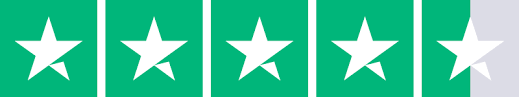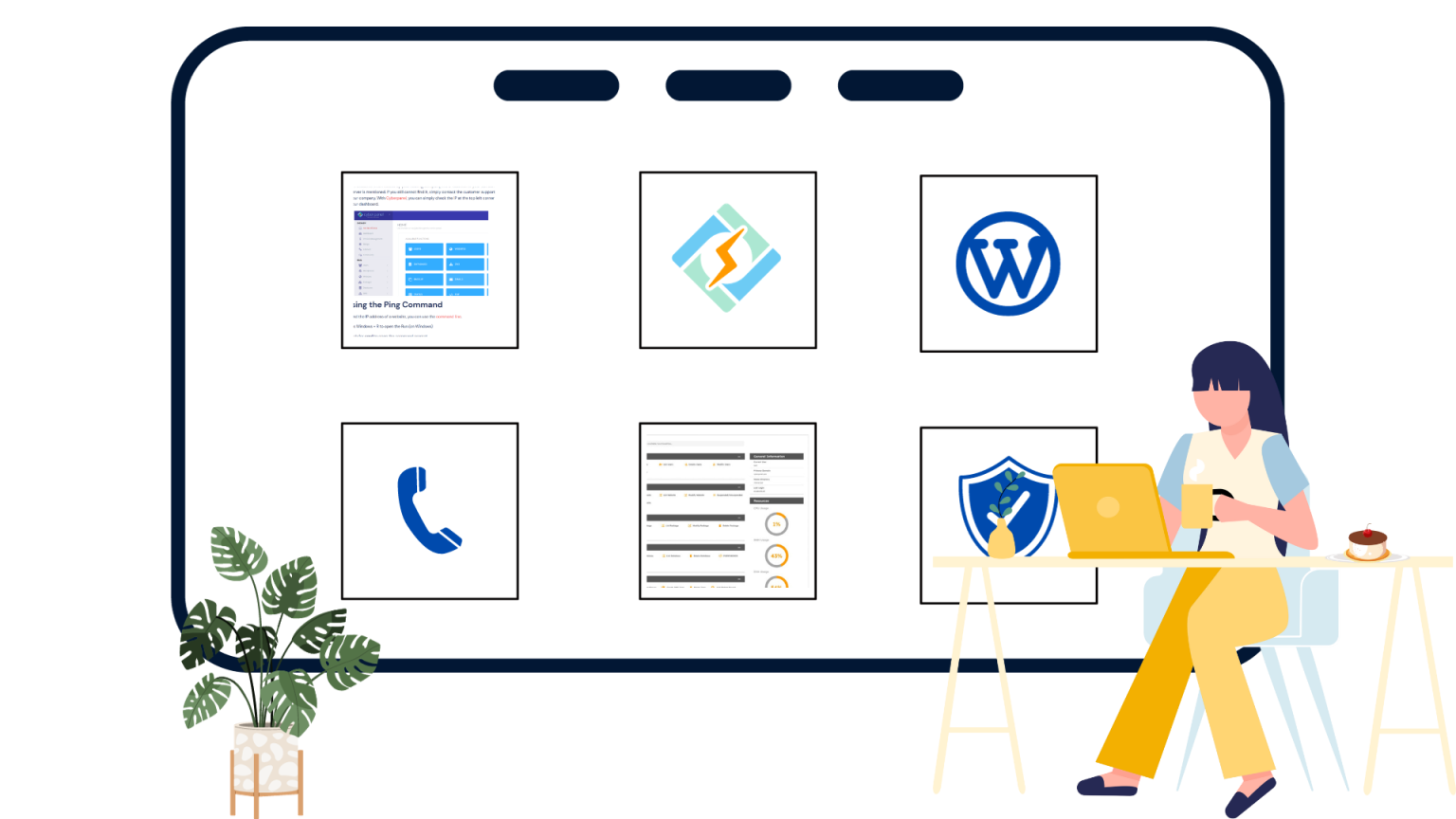Managing your business documents effectively is crucial in the fast-paced digital world. The PDF format, being the most widely used for business documentation, requires a strategic approach to keep your files organized and accessible.
Proper business PDF management ensures that your documents are not only secure but also easy to retrieve and share, which can significantly boost your team’s efficiency.
By optimizing your business documentation, you align your operational processes to modern standards, facilitating seamless collaboration across departments. The focus on efficiency can minimize the time spent searching for files, help maintain version control, and enhance overall productivity.
Essentials of Business PDF Management
Handling electronic documents efficiently is paramount to maintaining your business’s productivity. PDF files are a cornerstone of business processes, playing a vital role in information sharing and document management.
Transitioning to a more structured PDF management system may seem daunting, but it is a worthwhile investment for any business. The adoption of cloud computing technologies, for instance, greatly simplifies the process of updating and securing PDF documents, reflecting a modern approach to document management. This process often begins with evaluating how your business currently handles PDFs and identifying areas for improvement.
Understanding PDF in Business
PDFs (Portable Document Format) have become a standard in business communication due to their wide compatibility and consistent layout across different devices.
Get exclusive access to all things tech-savvy, and be the first to receive
the latest updates directly in your inbox.
Your knowledge of PDFs should extend beyond just viewing or printing—it involves recognizing their role in your business processes. Effective management of PDF documents enhances your ability to store, retrieve, and share information securely and reliably—keep in mind that nowadays, cloud-based platforms are the gold standard when it comes to accessibility.
When you automate processes involving PDFs, you streamline the workflow, saving time and reducing the risk of human error. This is especially true in tasks like data extraction, where automation can significantly boost efficiency.
Advantages of Optimized PDF Management
By optimizing your PDF management, you reap multiple benefits:
- Increased Productivity: Quickly access and disseminate information without tedious searches.
- Improved Efficiency: Reduce manual entry with functionalities like form fillers and auto-generated fields.
- Enhanced Storage: Efficiently organize PDFs with a systematic approach to naming and storage, making retrieval straightforward.
- Advanced Security: Protect sensitive information with encryption and access controls intrinsic to PDFs.
Remember, an optimized system for handling PDFs can dramatically improve document management within your business, ensuring that your team stays on track and focused on value-adding activities.
Implementing a Document Management Strategy
Developing a well-structured document management strategy is essential for optimizing business documentation. By establishing a clear plan, determining roles and responsibilities, leveraging automation, and adopting the right software, your business can manage documents more effectively.
Crafting a Document Strategy Plan
Start by outlining a document strategy plan that addresses your company’s specific needs. Identify the types of documents you handle, the frequency of editing PDF documents, and how you can easily merge PDF documents to reduce clutter.
Incorporate cloud computing solutions into your strategy plan for a more flexible and scalable approach to managing and sharing PDF documents A thorough plan should map out the document lifecycle from creation to disposal, ensuring a standardized system for managing all your business documentation.
Determining Document Ownership and Accountability
Assigning ownership and accountability for each type of document is crucial. Determine who is responsible for maintaining and updating the documents. This clarity prevents overlap and neglect, ensuring that all documents are current and that only authorized personnel handle sensitive information.
Implementing Business Process Automation
To increase efficiency, implement business process automation. This involves using technology to automate repetitive tasks such as data entry, document approvals, and archiving. An automated system minimizes manual errors and frees up your staff to focus on more strategic tasks.
Adopting Document Management Software
Choosing the right document management software is the backbone of a successful strategy. Look for software that facilitates collaboration, security, and compliance.

It should allow your team to access documents remotely, provide tools for managing large numbers of files, and integrate with other systems. You can take advantage of tools like a free PDF merger online to efficiently combine multiple documents into a single file for easier management, or for example, an inventory management software solution to make sure you’re never overstocked or understocked.
Enhancing Collaboration and Workflow
Optimizing the flow and structure of your documentation processes is key to driving productivity and fostering teamwork within your business operations. When workflow and communication are enhanced, project management becomes more efficient, paving the way for continuous improvement.
Facilitating Communication and Collaboration
To achieve a high level of teamwork and collaboration, it’s important to establish clear channels for communication. Utilizing modern software tools can significantly boost efficiency in your small business, ensuring that everyone is on the same page and can access necessary information instantly. These tools often integrate seamlessly with your existing systems, enhancing the flow of information and minimizing misunderstandings.
- Streamlined Communication Tools: Central hubs for team communication boost productivity.
- Access Control: Ensure relevant team members have appropriate document access.
Streamlining Business Workflows
A well-structured workflow is the backbone of effective business operations. Automating routine tasks and optimizing document flow within your business can lead to better project management outcomes. This ensures that tasks are completed in a timely fashion, which is crucial for maintaining continuous improvement in your processes.
- Automation: Redefine routine tasks to save time and reduce errors.
- Document Management: A centralized system for documentation cuts through complexity.
The Role of PDFs in Project Management
PDFs play a vital role in standardizing business operations across different platforms due to their widespread acceptance and compatibility. They provide a structure to the documentation that is essential for proper workflow management, ensuring that everyone has access to the right information at the right time.
- Uniformity: Maintain consistency across various documents.
- Integration: Employ intelligent PDF editors compatible with multipurpose platforms to align with your small business management needs.
Maintenance and Continuous Improvement
Effective business PDF management is not just about creating documents—it’s also about ensuring they remain accurate, secure, and accessible. Regular maintenance and continuous improvement of your document management processes are vital to your business’s success.
Regular Updates and Maintenance
Keeping your PDF documents up to date is crucial. Regularly review your documents for any necessary updates that reflect the latest information. Similarly, maintaining your servers is integral to protecting the integrity and availability of your business documents.
This includes regular software updates and hardware checks to prevent downtime and data loss. Adopt best practices for server management to ensure your document management system is always running smoothly.
Continuous Process Improvement
In any business setting, processes must be dynamic, evolving with the changing demands of the industry. Continuous improvement involves systematically reviewing your document-related workflows to identify areas of inefficiency.
For instance, you might streamline how PDFs are shared across departments or automate the conversion of other file formats into PDFs. On the business side of things, you should consider implementing cloud cost optimization tools to safeguard your business from cost overruns. These practices not only enhance productivity and your bottom line but also help to minimize potential errors in document management.
Training and Knowledge Retention
Investing in training ensures your team is proficient in the latest document management techniques and technologies, which is essential for both operational effectiveness and security. It’s not enough to train employees once—knowledge retention is an ongoing process with refresher sessions to maintain a high level of competency. Offer resources and create a culture where knowledge is shared, ensuring that employees understand the rationale behind regular updates and the importance of their role in process improvement.
Compliance and Best Practices
In the world of business, effectively managing documentation is not just about organization—it’s about adhering to regulations and sustaining an ethical framework. This section will guide you through the intricacies of compliance and the implementation of best practices.
Meeting Regulatory Requirements
To safeguard sensitive information and meet legal standards, your business must comply with regulatory requirements. For instance, if your business deals with healthcare data, HIPAA compliance is essential to protect the privacy of patients. Compliance software solutions can streamline this process, ensuring you are always up-to-date with the latest requirements.
Achieving Consistency and Accuracy
Consistency in your business documentation is vital for clear communication and effectiveness. Documents like your balance sheet, income statement, and cash flow reports require strict accuracy. Regular audits, both internal and external, can help maintain this accuracy, while a centralized documentation system helps achieve consistency across the board.
Business Integrity and Best Practices
A commitment to business integrity and transparency is the cornerstone of any thriving company. Best practices include documenting all policies and procedures clearly, training employees thoroughly, and conducting regular reviews. These actions not only foster integrity within your operations but also build trust with stakeholders. Remember, integrating such practices is a balancing act that requires attention to detail and dedication.
Conclusion
In the realm of business efficiency, harnessing the power of PDF editors is essential. You can ensure comprehensive visibility and streamline knowledge transfer within your organization by choosing the right business PDF editors. This paves the way for enhanced productivity through document consistency and accessibility.
Your approach should be iterative: refine your processes continually for peak performance. Stay updated with the latest PDF management tools and embrace them to maintain a competitive edge. By doing so, you are poised to achieve consistent operational excellence.
To recap, ensure you:
- Choose PDF editors that cater to your business needs.
- Regularly update and secure your business documentation.
- Continuously seek and implement improvements to your documentation process.
Leveraging well-managed PDF documents is more than a convenience—it is a strategic business decision that can lead to marked improvements in the way your business operates.