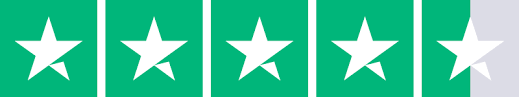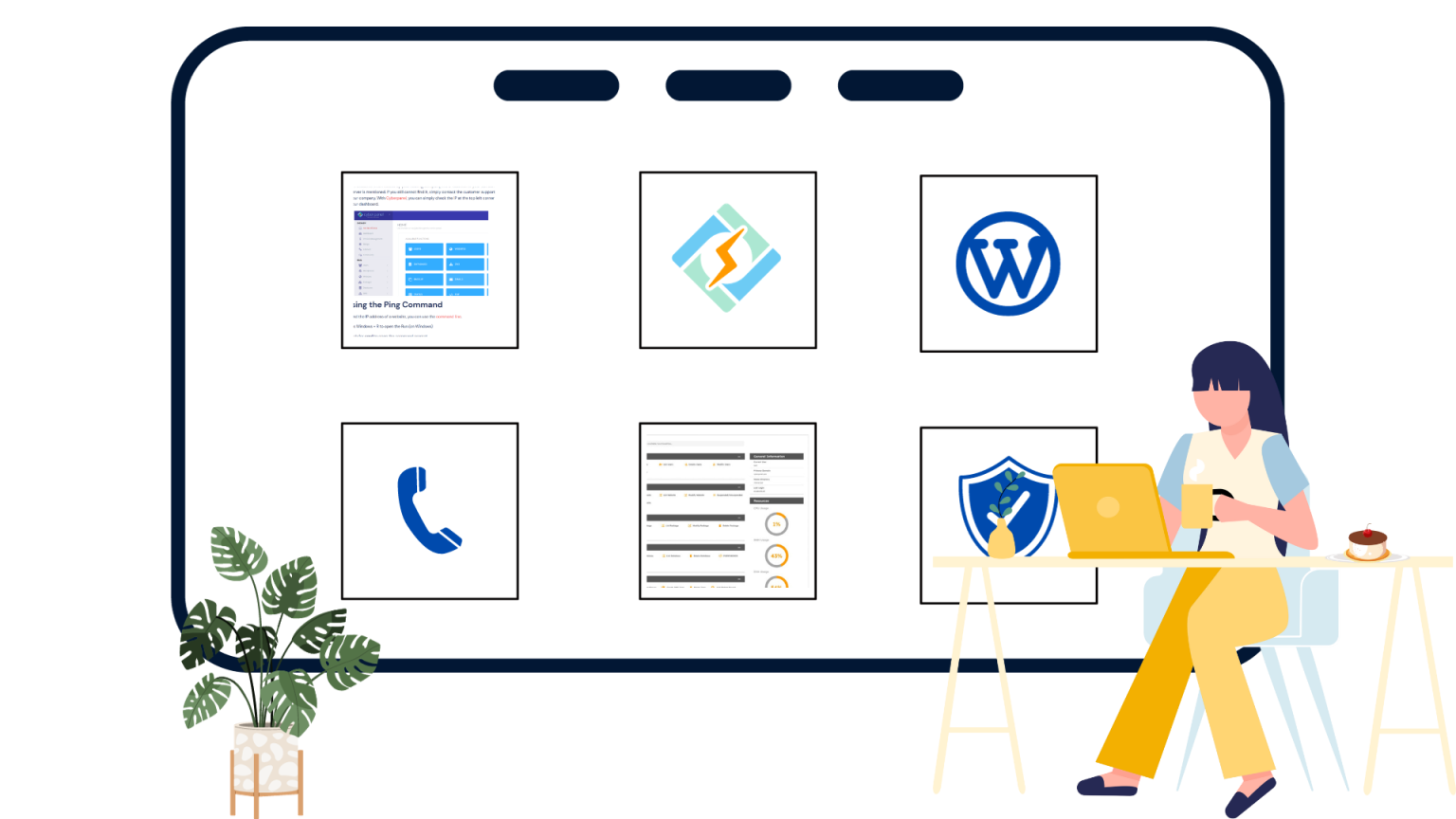WordPress, as a PHP-based content management system, utilizes WordPress cookies to store and retrieve information that can be useful for various purposes, such as user authentication, tracking user preferences, and personalizing content. These cookies are small text files that are stored in a user’s browser and can persist for a defined period.
What are WordPress Cookies?
Cookies are small pieces of data that play a crucial role in the web development landscape. They are not only integral for tracking user behavior but also for enhancing the user experience on websites. WordPress, one of the most popular content management systems, provides a robust platform for managing cookies efficiently. In this article, we will explore the world of WordPress cookies, their importance, and how to effectively set, get, and delete them to improve your website’s functionality and user experience.
Why Do We Need Cookies in WordPress?
Cookies are essential in WordPress for multiple critical reasons. They enable user authentication, making it possible for users to stay logged in without repeatedly entering their credentials. Cookies also power personalization, storing user preferences and settings like language choice and shopping cart contents for a more user-friendly experience. They play a crucial role in analytics and tracking, helping website owners gather data on user behavior and make informed decisions for site optimization.
Compliance with privacy regulations is another significant use of cookies, as they manage user consent for data collection, ensuring adherence to laws like GDPR. Additionally, cookies can enhance website security by storing security tokens to thwart attacks. They also assist with caching and performance, advertising and marketing, and supporting plugin-specific functionalities, making them indispensable for WordPress website development.
The Importance of WordPress Cookies
WordPress cookies serve multiple critical functions on a website:
- User Authentication
Cookies are often used to keep users logged in. When a user logs into a WordPress site, a session cookie is created, allowing them to navigate the site without repeatedly entering their credentials. - Personalization
Cookies help in tailoring user experiences. They can store user preferences, such as language, theme settings, and shopping cart contents, to provide a more personalized experience. - Analytics and Tracking
WordPress cookies can be employed to gather data on user behavior, such as page views, click-through rates, and conversion rates. This data is invaluable for website optimization and marketing strategies. - Compliance
It’s essential to be aware of privacy regulations like GDPR and provide users with the option to accept or reject cookies. WordPress cookies can be used to manage user preferences regarding cookies and consent.
Types of WordPress Cookies
WordPress employs several types of cookies, each with its distinct purpose:
Get exclusive access to all things tech-savvy, and be the first to receive
the latest updates directly in your inbox.
- Session Cookies
These temporary cookies are used for user authentication, keeping users logged in while navigating the site. - Persistent Cookies
These cookies have a defined expiration date and are used for long-term storage of user preferences, such as language or theme settings. - Third-party Cookies
External services, like advertising or analytics platforms, may set cookies to track user behavior and provide relevant services.
Setting, Retrieving, and Deleting WordPress Cookies
1. Setting WordPress Cookies
Setting cookies in WordPress is a relatively straightforward process. The setcookie function is used within your theme’s functions.php file or custom plugin. Here’s an example of how to set a custom cookie:
function set_custom_cookie() {
setcookie('custom_cookie_name', 'cookie_value', time() + 3600, '/');
}
add_action('init', 'set_custom_cookie');In this code, ‘custom_cookie_name’ is the name of the cookie, ‘cookie_value’ is the value it holds, and the cookie’s expiration is set to one hour from the current time.
2. Retrieving and Using Cookies
To retrieve a cookie in WordPress, you can access the $_COOKIE superglobal. For instance, to retrieve the value of a cookie:
$custom_cookie_value = isset($_COOKIE['custom_cookie_name']) ? $_COOKIE['custom_cookie_name'] : 'Default Value';This code checks if the cookie exists and assigns its value to the variable $custom_cookie_value, with a default value if the cookie is not set.
3. Deleting WordPress Cookies
Deleting a WordPress cookie involves setting its expiration time in the past. This instructs the browser to remove the cookie. For example:
function delete_custom_cookie() {
setcookie('custom_cookie_name', '', time() - 3600, '/');
}
add_action('init', 'delete_custom_cookie');Best Practices for WordPress Cookies
Utilizing cookies in WordPress should be done responsibly and in compliance with privacy regulations. Here are some best practices to follow:
- Transparency
Clearly inform users about your cookie usage and data collection practices. Provide a cookie policy and obtain user consent as required by privacy regulations. - Cookie Consent
Implement a cookie consent mechanism that allows users to accept or reject cookies and manage their preferences. - Cookie Expiration
Set appropriate expiration times for cookies. Session cookies should expire when the user’s session ends, while persistent cookies should have reasonable expiration periods. - Security
Ensure that cookies used for authentication and security are adequately encrypted and protected. - Plugin Compatibility
Be aware that some plugins may set their own cookies. Check for compatibility and compliance with your chosen plugins. - Regular Audits
Periodically audit your website’s cookie usage to ensure compliance and maintain transparency.
FAQs – WordPress Cookies
What are WordPress cookies?
WordPress cookies are small pieces of data that are stored in a user’s web browser when they interact with a WordPress website. These cookies are used for various purposes, including user authentication, personalization, analytics, and compliance with privacy regulations.
Why are cookies important in WordPress?
Cookies are important in WordPress because they enable user authentication, personalization, analytics, and compliance with privacy regulations. They enhance the user experience, provide security, and help website owners make data-driven decisions.
What types of cookies does WordPress use?
WordPress uses primarily session cookies and persistent cookies. Session cookies are temporary and expire when the user’s session ends, while persistent cookies have a defined expiration date and can be used for long-term storage of user preferences.
Are WordPress cookies compliant with privacy regulations like GDPR?
WordPress cookies can be made compliant with privacy regulations by implementing a cookie consent mechanism that allows users to accept or reject cookies. It’s crucial to inform users about cookie usage and store their preferences as required by regulations.

Can I use cookies for e-commerce and user personalization on my WordPress site?
Yes, you can use cookies for e-commerce purposes, such as maintaining shopping cart contents and tracking user preferences. Personalization of content and user experiences is a common and valuable use of cookies in WordPress.
Conclusion
WordPress cookies are indispensable tools for enhancing user experiences, tracking user behavior, and maintaining security on your website. By understanding the significance of cookies, their types, and best practices for their implementation, you can make the most of these small but powerful data storage units. As you navigate the world of WordPress cookies, remember to prioritize user privacy and comply with relevant privacy regulations for a responsible and user-centric approach to web development.
Related content: Snapshot vs Backup: Understanding the Key Differences for Data Management