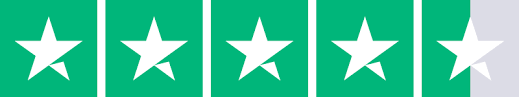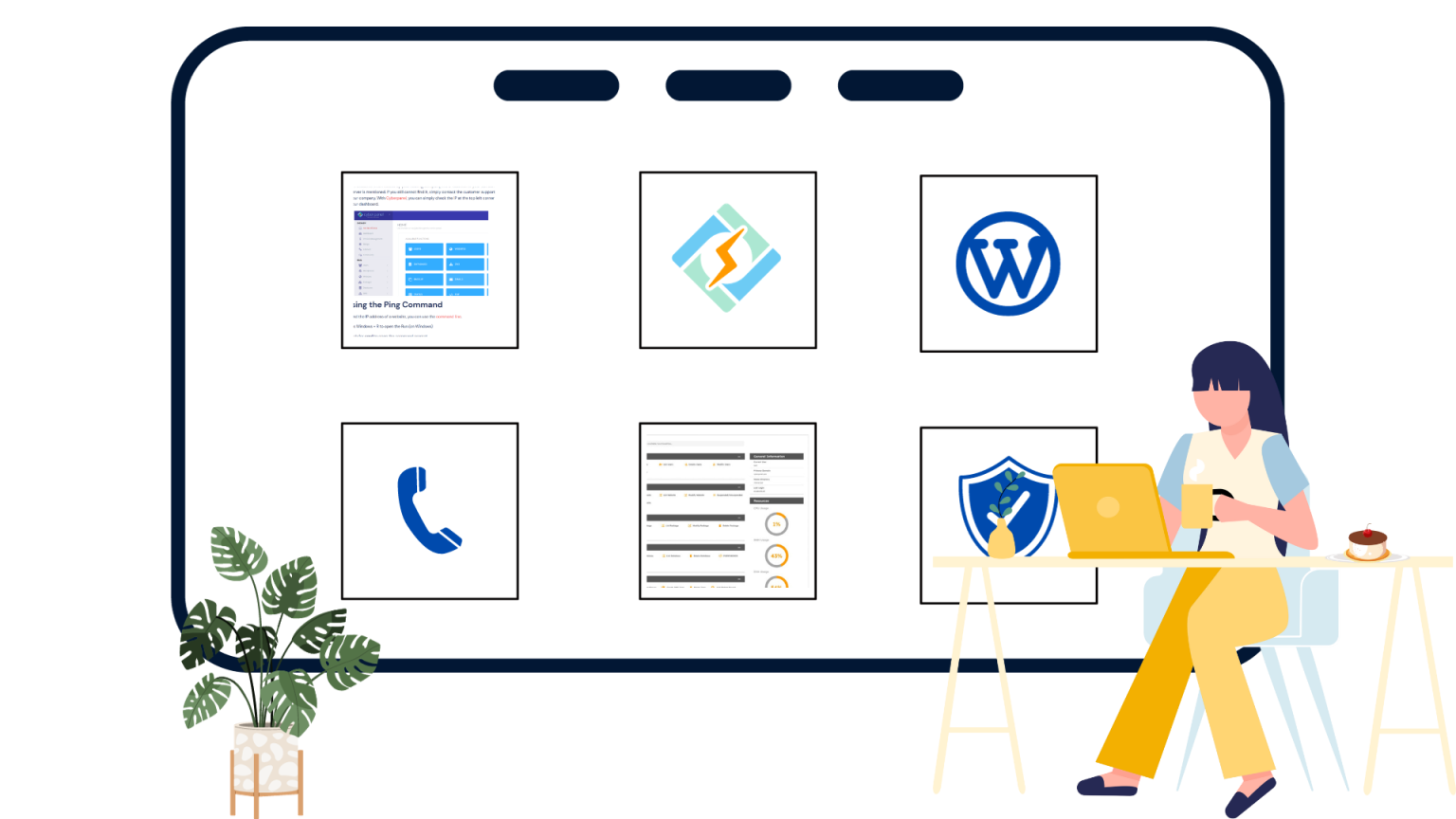As businesses and individuals seek to harness the power of VPS hosting control panel for their websites and applications, the role of a VPS hosting control panel cannot be overstated. This crucial tool serves as the gateway to a world of customization, optimization, and seamless administration of virtual servers. In this article, we will delve into the intricate realm of VPS hosting control panels, exploring their significance, functionality, and the various options available to empower users in their quest for reliable and flexible hosting solutions.
1. Webmin

Webmin stands as a web-centric control panel, offering a wide array of tools for the efficient administration of different facets of a Linux-based server. By simply using a web browser, users can create user accounts and oversee an array of functions, including Apache management, DNS configuration, file sharing, and more. Notably, Webmin empowers users to configure essential elements of the operating system, covering tasks such as user management, disk quotas, service control, and adjustment of configuration files.
Features
Below are the main features of Webmin.
- Versatile Branding Options
- User Account Management
- Task Scheduling Capabilities
- DNS Utilities
- Transparent System Information
- Package Management
- Web Administration
- System Configuration
- Security Setup
- File Handling
- Server Insight
- Database Management
- Swift Mobile User Interface
- Browser Control
Price
Webmin is a free open-source control panel.
2. CyberPanel
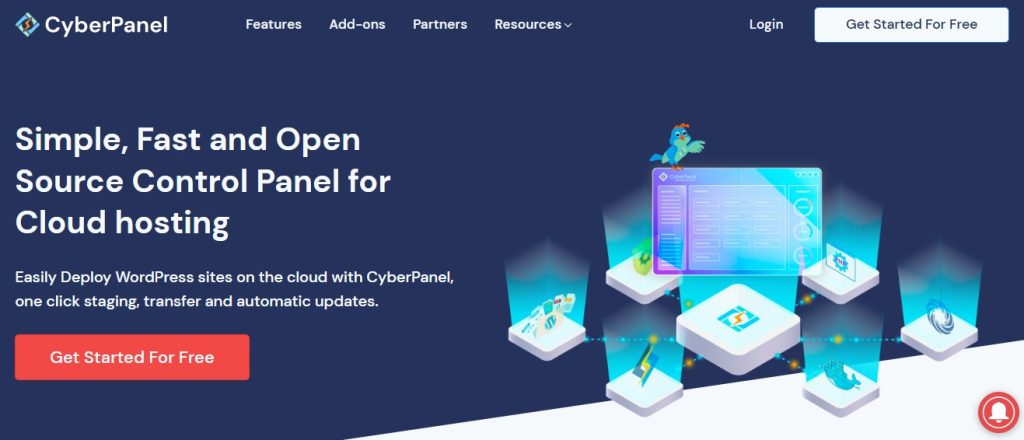
CyberPanel serves as a web hosting control panel crafted for streamlining the management of web hosting environments. Specifically tailored to seamlessly integrate with the high-speed and efficient LiteSpeed web server, CyberPanel offers users an intuitive interface for the effortless oversight of various aspects of their hosting setup. This includes tasks such as website and domain management, database administration, email account configuration, and more, all aimed at simplifying the hosting experience.
Features
Here are the key features of Cyberpanel.
Get exclusive access to all things tech-savvy, and be the first to receive
the latest updates directly in your inbox.
- Continuous Development Support
- Auto Login
- Staging Sites
- Enhanced Security Features
- Backup Choices
- User-Friendly Interface
- Instant SSL
- ModSec and CSF Integration
- One-Click Installation
- LiteSpeed Cache
- Efficient FileManager
Pricing
CyberPanel is free and open-source. You can check the pricing and plans of add-ons offered by CyberPanel here.
3. Ajenti
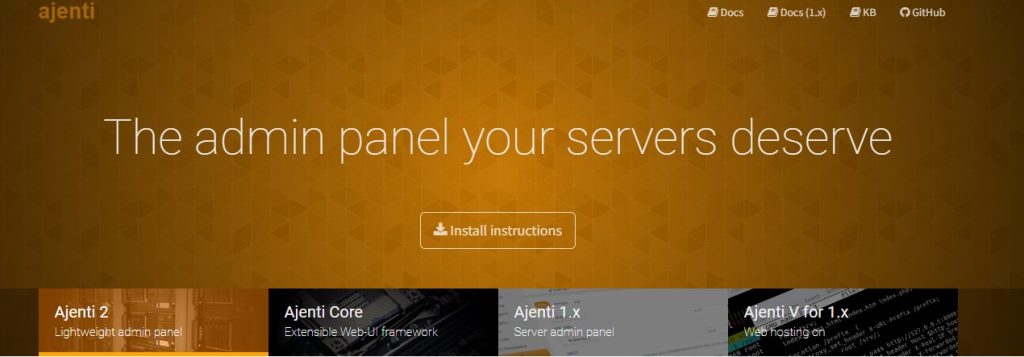
Ajenti is a user-friendly, open-source web-based control panel and administration tool, enabling users to efficiently oversee their server infrastructure and applications. This versatile platform serves as a centralized hub for configuring an array of server elements, encompassing system preferences, network setups, services, and applications. Ajenti’s primary objective is to streamline server management responsibilities, catering to the needs of both seasoned administrators and newcomers to the realm of server administration.
Features
Here are some key features of Ajenti:
- Intuitive Dashboard
- Web Hosting Tools
- Integrated Web Server
- Service Management
- Optimal Performance
- Graphical User Interface built on Google’s AngularJS framework
- Network Configuration
- Sleek User Interface
- Software Packages
- Frontend utilizing Single-page AJAX approach
- System Settings
Pricing
Ajenti is an open-source, freely accessible server management and configuration panel.
4. HestiaCP
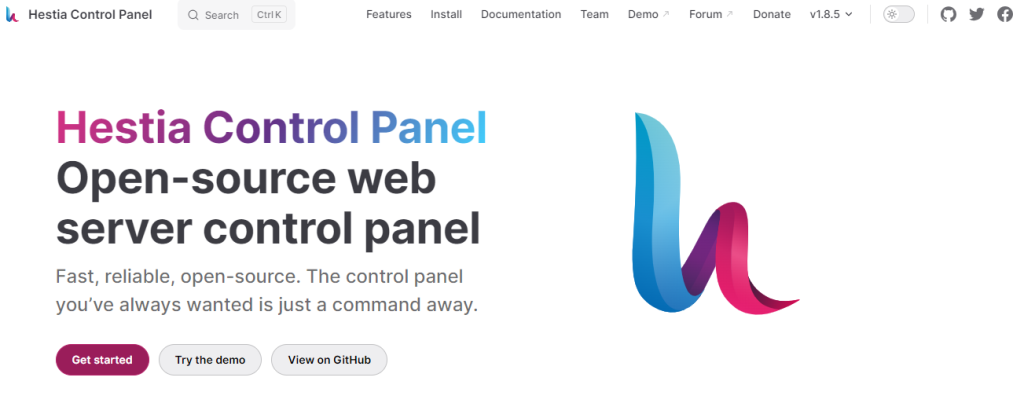
Hestia Control Panel, known as HestiaCP, has been meticulously crafted with the aim of streamlining the administration of web hosting services and server configurations. Its development focuses on delivering a user-friendly interface that caters to the needs of both administrators and end-users, making it effortless to oversee websites, domains, email accounts, databases, and various other elements of web hosting.
Features
HestiaCP encompasses the following essential features.
- DNS Management
- MultiIP Support
- User Control
- One-Click Apps
- Two-Factor Admin
- MultiPHP Support
- Create Nameservers
- SFTP Jails
- Proxy Cache
- Easy Clustering
- TLS Certificates
- Nginx Caching
- SSH Key Access
- Multiple Domains
Explore additional features by clicking here.
Pricing
Hestia CP is a free-of-cost control panel.
5. CentOS Web Panel

CentOS Web Panel, commonly referred to as CWP, is an online control panel meticulously designed to streamline the management of web hosting environments and servers. This specialized tool is tailored specifically for servers operating on the CentOS system. CWP offers a straightforward interface, empowering users to oversee a multitude of server-related tasks, website management, and application administration through an intuitive graphical dashboard.
Features
Below, you’ll find the characteristics of CentOS.

- The user-friendly management interface for users.
- Security Settings
- Integration of SPF & DKIM
- Backup & Restore
- FTP Setup
- Management of SSL certificates
- Server Configuration
- Script Installer
- Real-time monitoring of the MySQL process
- User Management
- System Monitoring
- Dashboard-based hardware monitoring
- Support Resources
Pricing
Check the prices of the CWP here.
6. cPanel
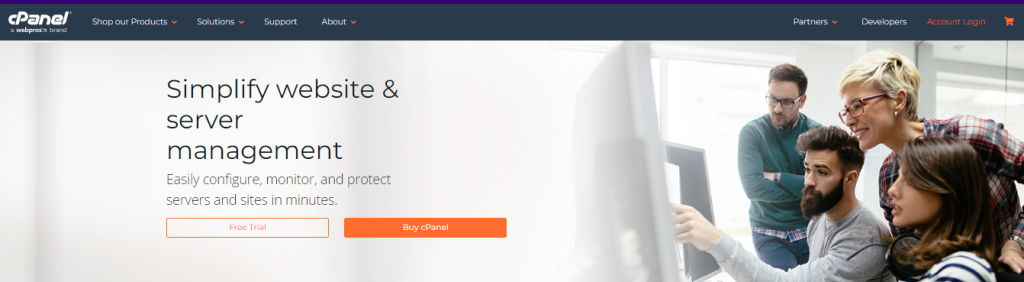
cPanel offers a unified platform that empowers users to efficiently oversee all aspects of their websites and hosting environments using a single, user-friendly interface. This all-encompassing control panel streamlines a multitude of tasks, making it an essential tool for both novices and seasoned web administrators. With its strong feature set and intuitive layout, cPanel serves as a potent resource, granting individuals, businesses, and web hosting providers the ability to manage and govern their online presence with ease and effectiveness.
Features
Typical characteristics frequently encountered within cPanel include:
- Database Launch
- DNS Configuration
- File Management
- Spam Filtering
- Collaborative Tools
- SSL Implementation
- Script Installation
- Email Hosting
- Database Creation
- Resource Monitoring
- Website Publishing
- Cron Automation
- Domain Control
Pricing
You can find the cPanel pricing plans here.
7. AAPanel
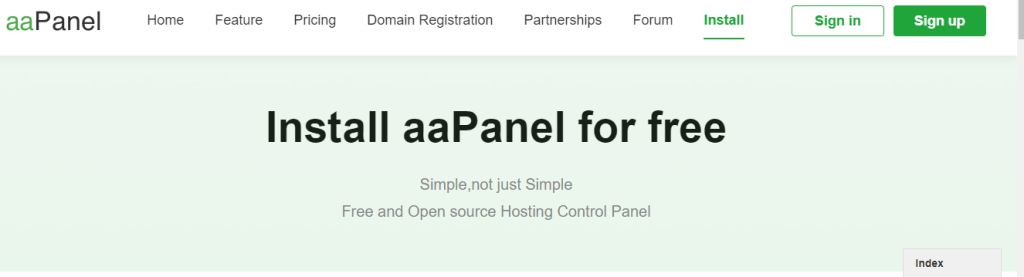
AAPanel is a popular web hosting control panel designed to simplify the management and administration of web hosting environments and servers. It provides a user-friendly and feature-rich interface that empowers both experienced administrators and beginners to effectively oversee various aspects of their hosting infrastructure. AAPanel offers an intuitive and visually appealing dashboard that makes it easy to navigate and manage server resources, websites, and applications.
Features
Below are the key features of AAPanel.
- User-Friendly
- Web Server
- Database Administration
- Security Features
- One-Click Installations
- Email Management
- File Manager
- Server Monitoring
- DNS Configuration
- Backup/Restore
- Collaborative Tools
Pricing
AAPanel offers a free plan along with paid plans. You can find the details here.
8. Froxlor
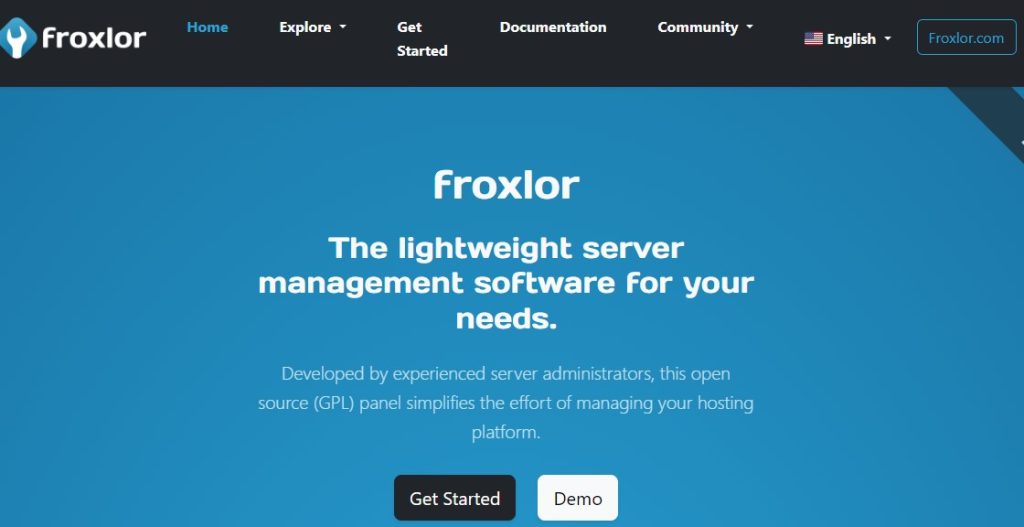
Froxlor is crafted with the intention of streamlining the administration of web hosting services and server setups. It boasts a suite of functionalities enabling users to oversee domains, email accounts, FTP accounts, databases, and beyond. Froxlor caters to web hosting providers, system administrators, and individuals seeking self-hosted websites, delivering a user-friendly interface for the efficient management of web hosting and server administration tasks.
Features
Froxlor provides a range of functionalities aimed at streamlining the management of web hosting and server administration.
- Quota Management
- Customer Management
- Custom PHP Setup
- SSL Certificate Handling
- Resource Control
- Access via FTP
- Web Statistics
- DNS Management
- MySQL Database Management
- Tailored php.ini Settings
- Utilize Let’s Encrypt
- Individual IP Addresses
- Tools for Resellers
Pricing
Froxlor is an open-source hosting control panel available at no cost.
9. Sentora
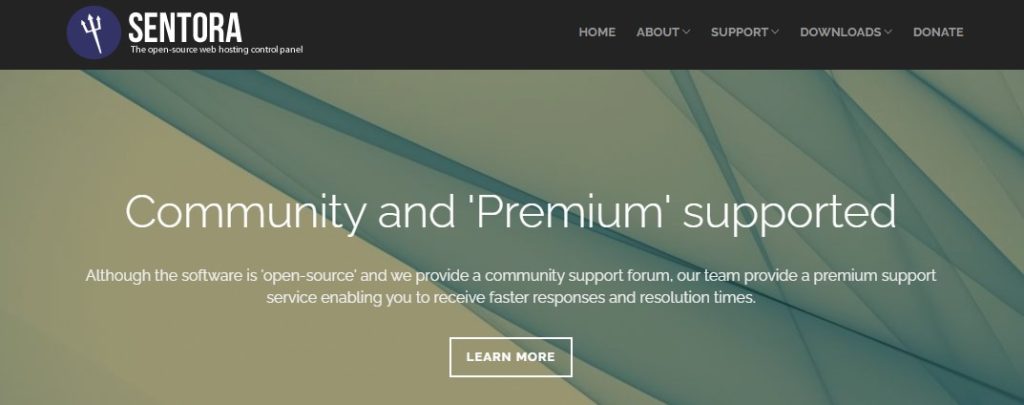
Sentora is an open-source web hosting control panel designed primarily for Linux distributions. It serves as a no-cost hosting control panel, simplifying server management tasks. This open-source software can be freely downloaded, providing not only initial access without any charges but also the opportunity for continuous improvements and collaborative contributions.
Features
Sentora provides the following essential features:
- Quota Control
- Community Involvement
- Multi-Client Setup
- Reseller Capability
- Versatile APIs
- Custom Branding
- Diverse App Store
- Module Variety
- Language Support
Pricing
Sentora is an open-source web hosting control panel that inherits its roots from ZPanel, and it’s freely available for use.
10. ZPanel
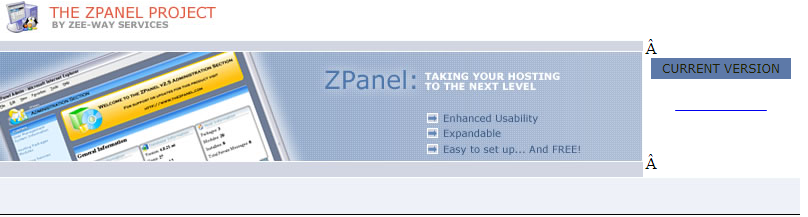
ZPanel, also known as the ZPanel Control Panel, was an open-source web hosting control panel designed to simplify the management of web hosting environments and servers. ZPanel provided a user-friendly interface for both server administrators and end-users to manage websites, domains, email accounts, databases, and other hosting-related services. It was designed to work on various operating systems, including Linux distributions like CentOS, Ubuntu, and Debian, making it versatile for different server setups.
Features
Below are the key features of ZPanel.
- Web Hosting
- Cross-Platform Compatibility
- Open Source
- Web Server
- Database Administration
- Email Hosting
- File Management
- Security Features
- One-Click Installations
Pricing
ZPanel is a free-of-cost control panel.
11. ISPConfig

ISPConfig is an open-source, browser-based control panel that simplifies the management of web hosting environments. Tailored for both individual users and hosting providers, ISPConfig provides a wide range of tools for effortless configuration, administration, and monitoring of web servers, domains, websites, email accounts, databases, and beyond.
Features
The notable attributes of ISPConfig include:
- Multilingual Interface
- Security Settings
- Manage multiple servers
- User Management
- Web Server Management
- FTP Access
- Mail Servers Management
- Administrator login
- One control panel
- Customization
- Backup and Restore
- DNS Server Management
- Statistics and Monitoring
- Reseller and Customer Support
- Client Login
- Reseller Login
Pricing
ISPConfig is an open-source hosting control panel available at no cost and designed for Linux environments.
12. Vesta Control Panel
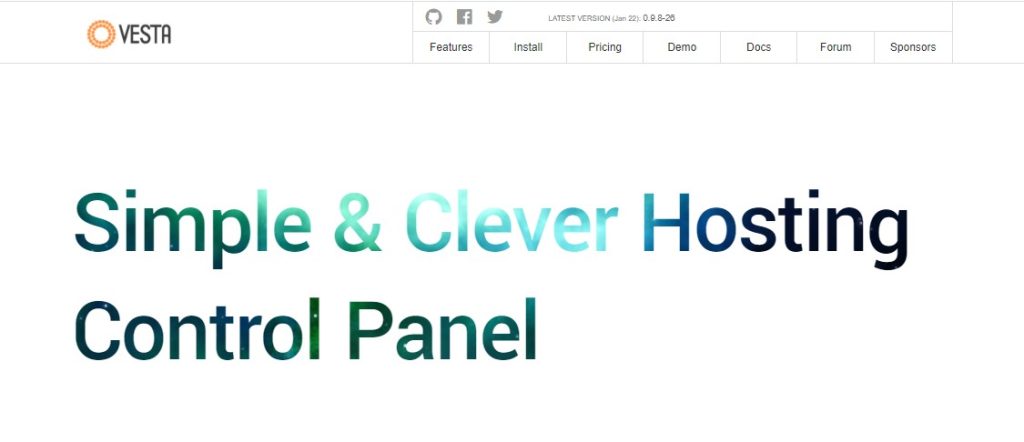
Vesta Control Panel, commonly known as VestaCP, is a free web hosting control panel aimed at simplifying the management of multiple websites through a unified interface. This platform provides users with the capability to effortlessly create and manage email accounts, FTP accounts, and MySQL databases, and oversee DNS records. With its intuitive design and integration of advanced technologies, Vesta CP is a preferred option, especially for individuals new to web hosting, offering an uncomplicated approach to website management through its user-friendly dashboard.
Features
Below are the features of the Vesta Control Panel.
- Swift Backups
- DNS Management
- Multi-Domain Hosting
- Built-in Security
- Web File Manager
- Sleek Interface
- Cron Job Scheduler
- SSL Certificate Management
- PHP and Webmail Support
- Firewall Configuration
- DKIM Integration
Pricing
Vesta CP is a no-cost, user-friendly web hosting control panel.
Which control panel is best for VPS?
The ideal control panel for a VPS hinges on individual preferences and requirements. Among the popular choices, cPanel stands out for its user-friendly interface, making it accessible for those new to VPS management. Plesk, on the other hand, boasts a broad spectrum of features, catering to more advanced users with diverse needs.
For those seeking a cost-effective option, Virtualmin, being both free and open-source, is a viable choice. It provides robust functionality without incurring additional expenses. Ultimately, the best control panel depends on your specific needs and level of expertise, so weigh the features and choose the one that aligns best with your requirements.
How do I access VPS control panel?
To access your VPS control panel, follow these steps:
- Open Your Web Browser: Launch your preferred web browser like Chrome, Firefox, or Safari.
- Enter IP Address or Domain: Type in the IP address or domain provided by your VPS hosting provider into the browser’s address bar.
- Add Port Number (if necessary): If a specific port is required (commonly 2082 or 2083 for cPanel, 8443 for Plesk), add it after the address, like this:
your_IP_or_domain:port_number. - Enter Username and Password: You’ll be prompted to enter your control panel’s username and password. This information is usually provided by your hosting service.
- Login: Click or tap on the login button. Once authenticated, you’ll gain access to your VPS control panel for managing your server settings and website configurations.
Remember to keep your login credentials secure and confidential to safeguard your VPS.
FAQs
What is a VPS hosting control panel?
A VPS hosting control panel is a web-based interface that simplifies the management and administration of virtual private servers (VPS) and web hosting environments. It provides users with tools to configure, monitor, and control various aspects of their hosting infrastructure, including websites, domains, databases, email accounts, and more.
Which control panel is suitable for my needs?
The choice of a VPS hosting control panel depends on your specific requirements and level of expertise. If you’re new to hosting, user-friendly options like Vesta Control Panel or HestiaCP may be ideal. For advanced users, options like cPanel or ISPConfig offer extensive features. It’s essential to evaluate the features, compatibility, and community support of each control panel.
Are there any security considerations when using VPS hosting control panels?
Yes, security is critical when using control panels. Ensure that you regularly update the control panel software and your server’s operating system. Implement strong password policies, enable firewalls, and regularly audit user accounts for security purposes. Additionally, consider using SSL certificates to encrypt communication between your control panel and users.
How do I install a VPS hosting control panel?
The installation process varies depending on the control panel you choose. Most control panels provide installation guides or scripts to simplify the process. Typically, it involves connecting to your VPS via SSH, running the installation command, and following the setup wizard.
Are these control panels compatible with various Linux distributions?
Many control panels are designed to work with various Linux distributions, including CentOS, Ubuntu, Debian, and more. However, it’s essential to check the specific compatibility of the control panel with your chosen distribution before installation.
Wrapping Up
From Webmin’s comprehensive Linux server control to CyberPanel’s LiteSpeed integration for optimal performance, these control panels offer user-friendly interfaces and rich feature sets. Ajenti simplifies server management for administrators and newcomers, while HestiaCP streamlines web hosting services. CentOS Web Panel, cPanel, AAPanel, Froxlor, Sentora, and ZPanel cater to various needs, and ISPConfig provides robust Linux-based server management. Vesta Control Panel is known for its intuitive design, making it ideal for those overseeing multiple websites. These control panels play vital roles in simplifying and enhancing the VPS hosting control panel experience, making them valuable assets for both businesses and individuals.