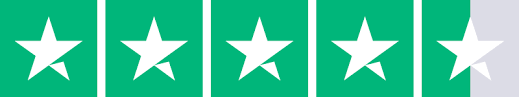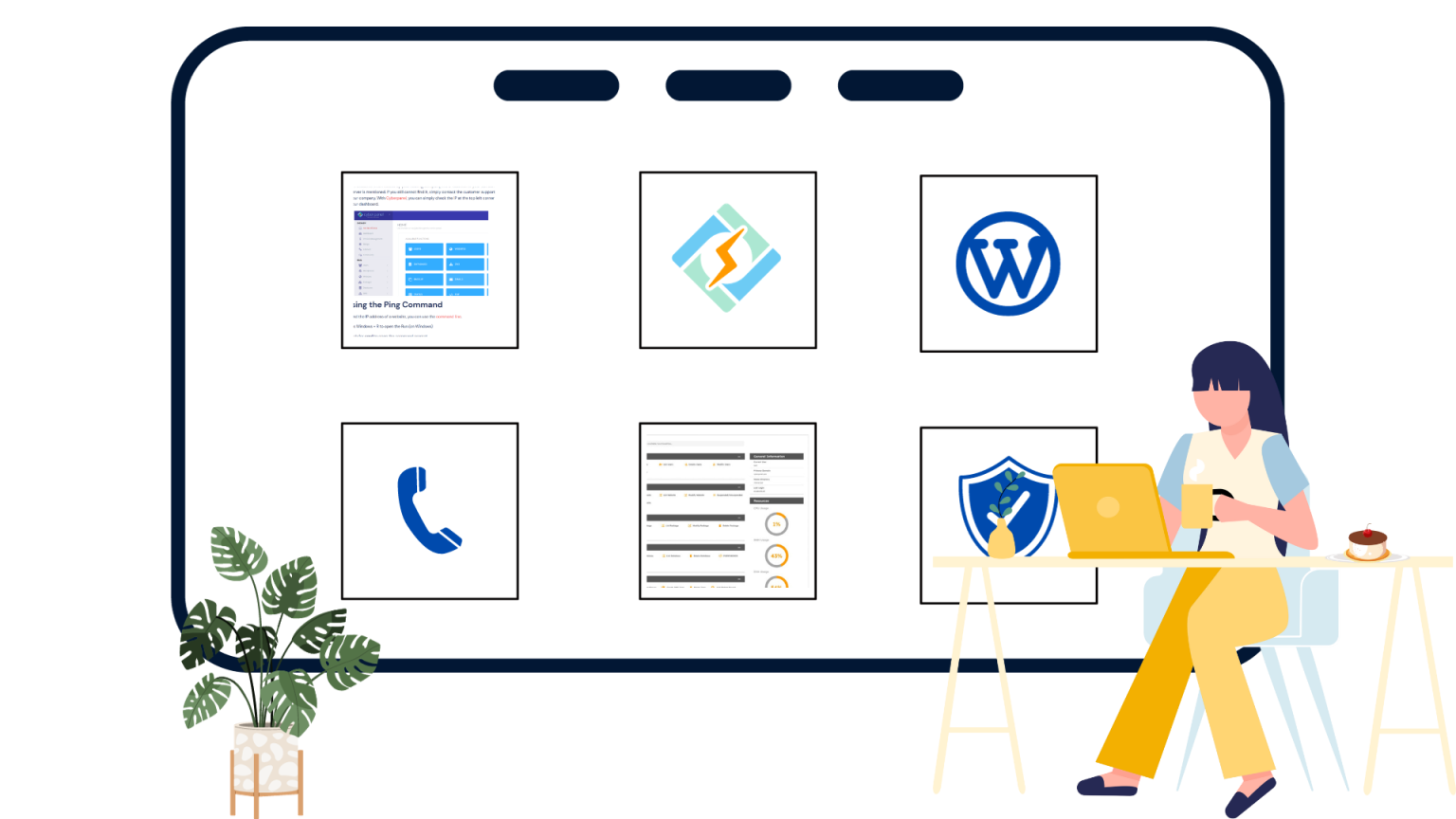Best practices for server performance monitoring include defining clear monitoring objectives, selecting appropriate tools, tracking key metrics such as resource utilization, response times, and error rates, setting up actionable alerts, establishing performance baselines, visualizing data with informative dashboards, considering distributed and microservices environments, engaging in regular review and improvement, collaborating between development and operations teams, ensuring security of monitoring setup, maintaining documentation, and conducting regular testing and simulation to proactively identify performance issues.

What is Server Monitoring?
Server monitoring is an ongoing procedure that entails the continuous observation and collection of data from servers and associated infrastructure elements, aimed at evaluating their operational state, performance, and health. This practice encompasses the tracking of diverse metrics such as CPU usage, memory utilization, network traffic, disk activity, error rates, and response times. The primary objective of server monitoring is to ensure the optimal functioning of servers and systems, promptly identify potential irregularities or issues in real-time, and facilitate swift troubleshooting and resolution processes.
The practice of server monitoring relies on specialized software and tools designed to amass and analyze data originating from servers and other IT components. This gathered data is often presented visually through dashboards and reports, enabling administrators to swiftly evaluate the overall condition of the server environment and make well-informed decisions. Through the vigilant monitoring of servers, organizations can proactively uncover performance bottlenecks, resource limitations, security vulnerabilities, and other elements that could impact the efficiency, availability, and dependability of their IT services. This proactive approach aids in averting downtime, fine-tuning resource allocation, and elevating the quality of the user experience.
What is the significance of server monitoring?
Server monitoring holds immense significance as it provides real-time insight into the health, performance, and overall operational status of a server or IT infrastructure. By continuously tracking various metrics such as resource utilization, response times, error rates, and availability, server monitoring enables proactive identification of issues and bottlenecks. This early detection allows for timely troubleshooting, preventing potential downtime, degraded user experiences, or even system failures.
Moreover, server monitoring aids in capacity planning by analyzing historical data to predict future resource requirements, ensuring optimal performance and resource allocation. In essence, server monitoring is a vital practice that empowers organizations to maintain a reliable, efficient, and responsive IT environment, ultimately contributing to enhanced user satisfaction, minimized service disruptions, and streamlined operations.
Get exclusive access to all things tech-savvy, and be the first to receive
the latest updates directly in your inbox.
What are server performance metrics?
Server performance metrics are quantitative measurements used to assess the health, efficiency, and overall effectiveness of a server or IT infrastructure. These metrics provide insights into various aspects of a server’s behavior and can help administrators identify potential issues, optimize resource allocation, and ensure smooth operation. These server performance metrics, when monitored and analyzed together, offer a comprehensive view of a server’s behavior, enabling administrators to proactively manage and optimize their IT infrastructure.
Some common server performance metrics include:
CPU Utilization:
This metric indicates the percentage of the server’s central processing unit (CPU) that is being used. High CPU utilization can lead to performance degradation and bottlenecks.
Memory Usage:
Memory utilization measures the percentage of available RAM (random-access memory) that is currently in use. High memory usage can impact server responsiveness and cause slowdowns.
Disk I/O:
Disk I/O metrics include read and write operations, throughput, and latency of storage devices. High I/O wait times can slow down applications and impact user experience.
Network Traffic:
Network metrics include incoming and outgoing data rates, bandwidth usage, and packet loss. Monitoring network traffic helps ensure data transfer efficiency and detect anomalies.

Response Times:
Response time metrics measure the time it takes for the server to respond to requests. This could include web page loading times, API response times, and application responsiveness.
Uptime and Downtime:
These metrics track the availability of the server and the amount of time it is operational versus offline. Higher uptime percentages indicate better reliability.
Error Rates:
Error metrics measure the frequency of errors, exceptions, and failed requests. Monitoring error rates helps identify issues that might affect application stability.
Load Average:
Load average reflects the average number of processes in the server’s run queue over a specific time period. High load averages can indicate resource contention.
Thread and Process Counts:
These metrics indicate the number of threads or processes running on the server. Monitoring thread and process counts helps assess resource usage and potential bottlenecks.
Disk Space Utilization:
This metric tracks the amount of free disk space available. Running out of disk space can lead to application crashes and data loss.
Temperature and Hardware Health:
Monitoring hardware health metrics includes tracking server temperature, fan speed, and other hardware parameters to prevent overheating and hardware failures.
Response Time Distribution:
This metric provides a breakdown of response times, helping identify outliers and performance variations.
Request Throughput:
Measures the number of requests the server can handle in a given time frame.
Concurrency:
Concurrency metrics track the number of simultaneous connections or requests the server can handle effectively.
Database Performance Metrics:
If the server is hosting a database, metrics like query response times, database locks, and transaction rates are crucial.
Effective Server Metric Monitoring: A Comprehensive Approach
Monitoring server metrics effectively involves implementing a structured approach to collect, analyze, and interpret various performance indicators.
Choose Appropriate Monitoring Tools:
Select monitoring tools that align with your server infrastructure and monitoring objectives. Consider factors such as ease of setup, integration capabilities, scalability, and the range of metrics they can track. Popular options include Prometheus, Nagios, Zabbix, Grafana, and Datadog.
Configure Data Collection:
Set up your chosen monitoring tools to collect a diverse set of metrics from your servers. Metrics may include CPU utilization, memory usage, disk I/O, network traffic, response times, error rates, and more. Ensure that data collection is continuous and provides real-time insights into server behavior.
Define Thresholds and Alerts:
Establish meaningful thresholds for each metric to trigger alerts. Alerts should be set at levels that indicate potential issues or anomalies. When a metric breaches a threshold, alerts are sent via email, SMS, or integrated with communication platforms like Slack. Fine-tune alerting parameters to prevent unnecessary notifications.
Construct Informative Dashboards:
Visualize collected data by creating informative and user-friendly dashboards using tools like Grafana. Arrange relevant metrics on the dashboard for easy monitoring and quick insights. Visual representations like graphs and charts provide a comprehensive view of server performance trends over time.
Proactive Review and Adjustment:
Regularly review the effectiveness of your monitoring strategy. Are the selected metrics still relevant to your goals? Are the alert thresholds appropriately set? Make adjustments based on observed performance patterns and changing requirements. This iterative process ensures that your monitoring remains aligned with your server environment’s dynamics.
Continuous Performance Analysis:
Analyze historical data to identify performance trends and patterns. Compare current performance with baselines to spot deviations. Use this analysis to gain insights into resource utilization, bottlenecks, and potential improvements.
Troubleshooting and Issue Resolution:
When alerts are triggered or performance issues are identified, use the collected metrics and visualizations to pinpoint the root causes. Timely troubleshooting based on accurate data minimizes downtime and keeps services running smoothly.
Resource Optimization:
Examine resource utilization metrics to identify overutilized or underutilized servers. Optimize resource allocation based on data-driven insights to enhance performance and cost efficiency.
Capacity Planning:
Use historical performance data to forecast future resource requirements. This proactive approach helps you anticipate potential resource shortages and plan for scalability in advance.
Collaboration and Documentation:
Involve cross-functional teams, including developers and operations, in monitoring discussions. Collaborative efforts enhance the interpretation of metrics and problem-solving. Maintain clear documentation of your monitoring setup, including chosen metrics, thresholds, alerts, and changes made over time.
What are the recommended practices for optimizing server performance?

In today’s rapidly evolving digital landscape, where businesses rely heavily on technology-driven operations, the optimization of server performance stands as a pivotal factor in ensuring seamless and efficient functionality. To navigate the complexities of modern IT environments and deliver an optimal user experience, organizations must adopt a strategic approach to server performance optimization. Below are some common practices.
Continuous Monitoring and Analysis:
Maintain a constant watch over server metrics to trace patterns in performance and pinpoint anomalies or potential problems at an early stage. Leverage monitoring tools and dashboards to extract valuable insights regarding resource utilization, response times, and other crucial indicators.
Efficient Resource Allocation:
Skillfully distribute resources like CPU, memory, and disk space across applications and services. Steer clear of overcommitting resources, a practice that can trigger performance bottlenecks and hinder system efficiency.
Strategic Capacity Planning:
Predict forthcoming resource requirements by examining historical data and anticipated growth. Lay the groundwork for scalability by provisioning resources well in advance of reaching critical thresholds.
Optimized Coding and Configuration:
Fashion applications and configurations with a performance-oriented mindset. Trim down resource-intensive operations, trim unnecessary dependencies, and adhere to established norms for coding efficiency.
Caching and Content Delivery Networks (CDNs):
Integrate caching mechanisms to hold frequently accessed data in memory, reducing the demand for repetitive database or file system queries. Harness the capabilities of CDNs to dispense static content to users from servers distributed across various geographical locations.
Regular Software Upgrades:
Keep server operating systems, applications, and software components current by incorporating the latest patches and updates. This practice ensures security and capitalizes on enhancements to elevate performance levels.
Effective Load Balancing:
Channel incoming traffic across multiple servers to avert overburdening any individual server. Load balancing contributes to maintaining steady performance and augmenting overall availability.
Streamlined Database Optimization:
Enhance database performance by refining query execution, optimizing indexes, and fine-tuning table structures. Routinely remove extraneous data and tap into database caching mechanisms to optimize efficiency.
Robust Security Protocols:
Deploy robust security measures to shield against potential threats and malicious attacks. Employ intrusion detection, firewalls, and routine security assessments to uphold peak server performance.
Strategic Virtualization and Containerization:
Harness the power of virtualization technologies or containers to skillfully oversee server resources and create insulated environments for applications. This strategy curbs resource conflicts and streamlines deployment processes.
What is the best server Monitoring Software Available?
There are several excellent server monitoring software options available, each offering unique features and capabilities. The best choice for you depends on your specific requirements, budget, and infrastructure. Here are some popular server monitoring software options:
Prometheus:
An open-source toolkit for monitoring and alerting, designed to capture and store time-series data. It boasts extensive customization options and seamlessly integrates with Grafana, facilitating data visualization.
Nagios:
A prevalent open-source monitoring system renowned for its all-encompassing monitoring and alerting capabilities, catering to servers, network devices, and applications.
Zabbix:
An enterprise-level open-source monitoring solution distinguished by its emphasis on scalability and real-time monitoring, making it suitable for handling extensive environments.
New Relic:
A widely adopted SaaS-based monitoring tool that specializes in monitoring application performance (APM), infrastructure, and user experiences.
SolarWinds Server & Application Monitor:
A comprehensive monitoring tool that delves deep into server performance, applications, and infrastructure, providing thorough insights into system health.
Datadog:
Datadog is a cloud-based monitoring and analytics platform that offers real-time monitoring, alerting, and visualization for infrastructure, applications, and logs. It’s known for its user-friendly interface and integrations.
PRTG Network Monitor:
PRTG is a comprehensive network monitoring tool that can also monitor servers, services, and applications. It offers a user-friendly interface and various sensor types for monitoring different aspects of your infrastructure.
Dynatrace:
Dynatrace is an AI-powered monitoring solution that focuses on application performance monitoring. It provides automated root cause analysis and insights into the user experience.
Splunk:
Splunk is a versatile platform that allows you to collect, analyze, and visualize machine data from various sources, including servers. It’s widely used for log analysis and operational intelligence.
AppDynamics:
AppDynamics functions as a solution dedicated to monitoring and managing the performance of applications. It grants a clear view into how your applications are operating, encompassing not just applications themselves but also extending to servers and various elements of your infrastructure.
Monit:
Monit represents an open-source tool designed to oversee and control Unix-like systems. Its capabilities encompass executing automated maintenance and corrective actions, overseeing the utilization of system resources, and issuing notifications triggered by predetermined criteria. Although its emphasis tends to be on monitoring and managing at the system level, Monit emerges as a nimble and potent choice, particularly suitable for compact setups.
The Future of Server Performance Monitoring
The future of server performance monitoring holds the promise of innovative approaches, cutting-edge technologies, and a deeper understanding of system behavior, all aimed at elevating the efficiency, reliability, and security of modern IT environments.
AI and Machine Learning Integration:
The integration of artificial intelligence (AI) and machine learning (ML) technologies into server performance monitoring is set to revolutionize the way data is processed and insights are derived. AI-driven algorithms can analyze vast amounts of data in real-time, detecting patterns and anomalies that might elude traditional monitoring approaches. Predictive analytics powered by AI can anticipate potential issues, enabling administrators to take proactive measures before performance degradation occurs.
Predictive and Prescriptive Analytics:
Building upon historical data and AI capabilities, server performance monitoring will extend into predictive and prescriptive analytics. This shift will enable organizations to anticipate future resource requirements, optimize configurations, and recommend specific actions to ensure optimal performance. Instead of merely reacting to incidents, administrators will be empowered to prevent them altogether through data-driven insights.
Hybrid and Multi-Cloud Monitoring:
As businesses increasingly adopt hybrid and multi-cloud infrastructures, monitoring solutions will need to adapt. The future holds a unified approach to monitoring that provides a comprehensive view of both on-premises and cloud-based resources. This integration will offer insights into performance across diverse environments, enabling seamless management and resource allocation.
Container and Microservices Monitoring:
With the rise of containerization and microservices architectures, server performance monitoring will shift its focus to accommodate these dynamic and ephemeral workloads. Granular monitoring of individual containers and services will become essential for maintaining optimal performance, identifying resource bottlenecks, and ensuring efficient scaling.
Edge Computing Monitoring:
The proliferation of edge computing, where data is processed closer to the data source, brings forth new challenges in monitoring. Server performance monitoring will extend its reach to encompass edge devices and gateways, ensuring the seamless operation of distributed systems and the timely identification of issues in remote locations.
FAQs – Server Performance
What is the significance of actionable alerts in server monitoring?
Actionable alerts are essential as they notify administrators when predefined thresholds are breached. Setting up meaningful alerts helps identify critical issues promptly, enabling quick responses and minimizing downtime.
How do performance baselines contribute to server monitoring?
Performance baselines establish a reference point for normal server behavior. By comparing real-time performance data to baselines, administrators can detect deviations, proactively identify anomalies, and make informed decisions.
How can informative dashboards enhance server monitoring?
Informative dashboards visually represent collected data, making it easier to understand trends, anomalies, and overall server health. Dashboards, often created using tools like Grafana, provide a comprehensive view of performance metrics.
Why are testing and simulation important in server performance monitoring?
Regular testing and simulation help proactively identify performance bottlenecks, vulnerabilities, and potential issues. It allows organizations to fine-tune their monitoring setup and enhance overall system resilience.
How can organizations implement these best practices for server performance monitoring?
Organizations can implement these best practices by first defining clear monitoring objectives, selecting appropriate tools, tracking key metrics, configuring actionable alerts, establishing performance baselines, creating informative dashboards, and fostering collaboration between development and operations teams. Regular testing, security measures, documentation, and staying abreast of future trends ensure ongoing optimization.
How does server performance monitoring impact business outcomes?
Effective server performance monitoring leads to improved user experiences, minimized downtime, enhanced resource utilization, proactive issue resolution, and streamlined operations. It contributes to delivering reliable and efficient IT services that drive business success.
Conclusion:
In conclusion, mastering the art of server performance monitoring is a strategic imperative for organizations navigating the complexities of today’s technology-driven landscape. By adhering to best practices such as defining clear monitoring objectives, selecting appropriate tools, tracking key metrics, and collaborating between development and operations teams, businesses can ensure the optimal functioning of their IT infrastructure. The significance of server monitoring lies in its ability to proactively identify issues, optimize resource allocation, and maintain an efficient and reliable environment that fosters user satisfaction and operational excellence.