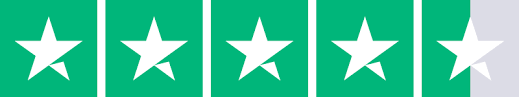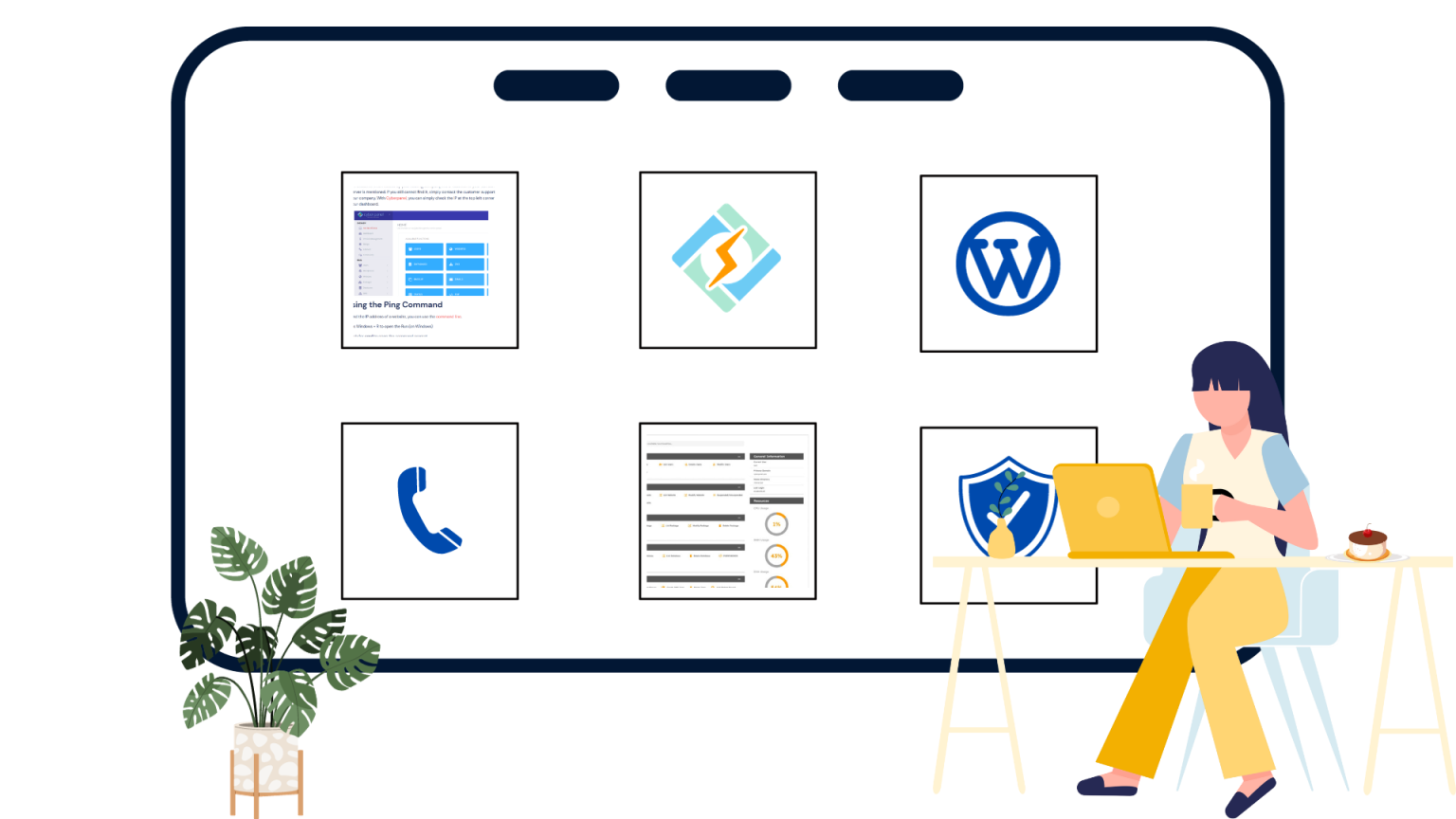In the realm of cloud services, RunCloud has garnered attention by collaborating with renowned third-party providers like DigitalOcean, Amazon AWS, and Google Cloud. However, if you’re seeking a RunCloud alternative, this guide introduces you to a selection of companies that furnish cloud servers directly from their own data centers.
This approach cuts out intermediaries, leading to reduced overall costs. These hosting providers stand out with impressive uptime, remarkable speed, and effortless scalability. Moreover, they employ modern control panels, ensuring a remarkably user-friendly experience. Discover the perfect RunCloud alternative that suits your needs.
What Is RunCloud And How Does It Work?
RunCloud stands as a SaaS (Software as a Service) platform, enabling the management of cloud and VPS servers as well as websites. It’s a contemporary and widely used web server manager tailored for PHP servers operating in the cloud. Through this service, you can effortlessly oversee virtual servers and install various PHP applications with just a single click.
Although recognized as one of the premier control panel solutions, it’s plausible for individuals to develop reservations about RunCloud. No service provider is flawless, and it’s conceivable for personal preferences or reasons to lead to such disfavor. In such instances, it’s prudent to be aware of the available alternatives.
We’ve meticulously evaluated and reviewed a selection of RunCloud alternatives, taking into account comprehensive testing. Each of these services serves the purpose of server management. This compilation of options is particularly beneficial, even if you’re new to the realm of server management. It will greatly assist you in identifying the optimal cloud-based control panel for the effective management of your cloud servers.
Top 25 Alternatives to RunCloud in 2023
Within this article, we outline superior alternatives to RunCloud, including open-source, complimentary, and premium options. Presented below is a compilation of the foremost substitutes for RunCloud.
Get exclusive access to all things tech-savvy, and be the first to receive
the latest updates directly in your inbox.
1. CyberPanel
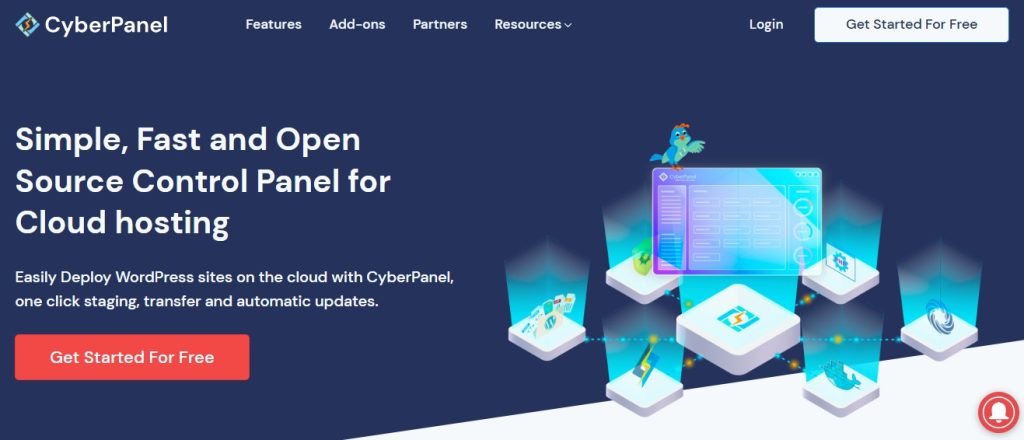
CyberPanel functions as a web hosting control panel with the primary aim of streamlining the management of web hosting environments. Its design is finely tuned for compatibility with the LiteSpeed web server, renowned for its exceptional performance and efficiency. Through CyberPanel, users gain access to an intuitive interface that empowers them to effortlessly oversee various elements within their hosting environment, including websites, domains, databases, email accounts, and more.
CyberPanel is designed to provide an alternative to more established control panels like cPanel and Plesk, offering a streamlined experience with a focus on performance and efficiency. It’s particularly beneficial for users who want to take advantage of the LiteSpeed web server’s benefits while managing their hosting environment with ease.
Features
- Open Sourced for Continuous Development: CyberPanel stands as the pioneering open-source control panel that offers support for both OpenLiteSpeed and LiteSpeed Enterprise.
- Simple one-click installer: Utilize our latest WordPress Manager to swiftly deploy WordPress websites within a mere 1-minute timeframe.
- ModSec and CSF: These are integrated to keep the hackers away.
- File Manager: Easy to use file manager.
- Security features: like automatic SSL certificate installation, firewall management, and protection against common web threats.
- Auto Login: To reach your WordPress admin account, effortlessly employ the Auto Login feature within the CyberPanel WordPress manager.
- LiteSpeed Cache: Each WordPress site that is deployed using the WordPress manager automatically has the LSCache plugin installed and set up.
- Backup and restore capabilities: The WordPress Manager enables you to perform backups at either the data or database level.
- Staging Sites: With the WordPress Manager, you have the ability to generate staging sites and effortlessly deploy them to production with just a single click.
- One Click SSL: With automatic renewal enabled by default, CyberPanel will seamlessly renew your certificates before they reach expiration.
Pricing
The foundational elements of CyberPanel, encompassing tasks like website creation and deployment of platforms such as WordPress and Mautic, are offered completely FREE of charge. This inclusive core functionality provides users with essential tools to get started with their web hosting endeavors.
However, to sustain ongoing development efforts and enhance the platform’s capabilities, certain supplementary features are available for purchase as add-ons. Check the CyberPanel pricing and plans here.
2. GridPane
Introduced in 2018, GridPane emerges as a SaaS server management and hosting control panel, positioned as a viable alternative to RunCloud. With its headquarters in the USA, GridPane has garnered significant recognition for its exceptional WordPress hosting capabilities.
GridPane is a web hosting control panel and platform that’s designed to simplify and optimize the management of WordPress websites on virtual private servers (VPS). It focuses on providing a high-performance hosting environment specifically tailored for WordPress sites.
GridPane equips you with a comprehensive set of resources to construct WordPress hosting and care plan services that excel in speed, security, and scalability. These services have the potential to compete head-to-head with ANY managed host, all while significantly reducing the financial investment required.
GridPane prides itself on being purposefully crafted as a hosting control panel, primarily designed for WordPress and catering to both dedicated professionals and agencies. This unique approach positions GridPane as a third-party solution that adeptly oversees WordPress sites with remarkable speed and efficiency, surpassing even the capabilities of WordPress itself.
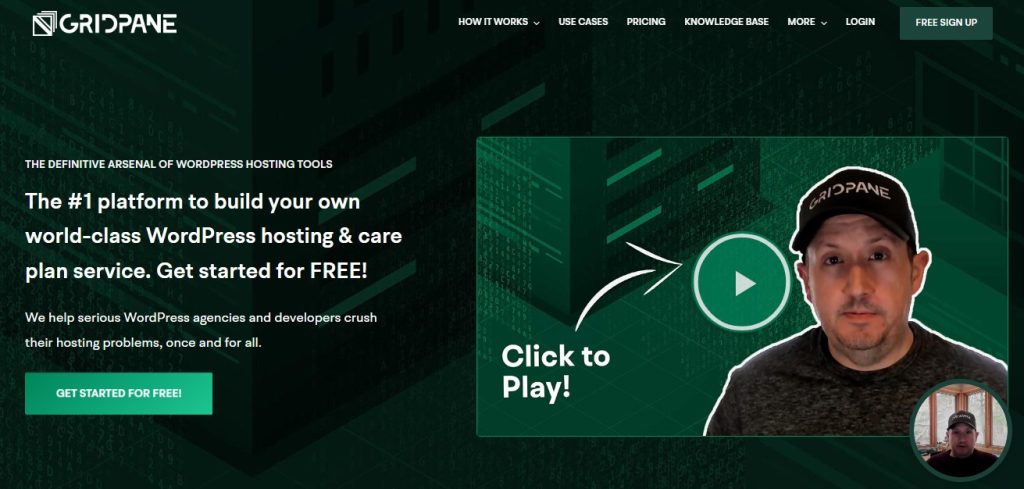
Features
GridPane offers a range of features that cater to developers, agencies, and individuals looking to host WordPress sites with efficiency and control. Some of its notable features include:
- Malware Scanner: To detect and identify malicious software, commonly known as malware, on computer systems, websites, or digital files.
- One-Click Staging: It allows users to easily create a duplicate, isolated copy of their live website or application
- Free Let’s Encrypt SSL: It helps replicate the security setup of a production environment without the cost.
- Remote third-party backups: The practice of using external services or software provided by third-party companies to create and manage backups of your data, applications, websites, or systems.
- Emergency Chat Support: to offer a swift and effective way to address urgent technical problems, helping users regain normalcy and stability during critical moments.
- Multisite/Ultimo Support: Involves helping users with the installation, setup, customization, and troubleshooting of the Ultimo theme within the Magento environment.
- OpenLiteSpeed (Beta): To provide high performance, security, and flexibility for serving web content.
- Command-line access: For advanced users, GridPane provides enabling more granular control and customization.
- Robust Linux, NGINX, MySQL, PHP (LEMP) stack
- PHP 7.3, MySQL 8, and Redis 5
- Up to 10 free sites with staging & SSL.
- Secure SSH keyed access by default.
Pricing
To check the monthly pricing packages of GridPane click here.

3. CloudPages
CloudPages emerges as a remarkably user-friendly yet profoundly robust control panel tailored for managing cloud servers. It presents a seamless integration of straightforward usability and impressive capabilities, catering to both newcomers and seasoned professionals in the realm of server management.
One of the standout offerings of CloudPages is its ability to facilitate the hassle-free deployment of high-speed WordPress websites across renowned platforms such as DigitalOcean, Hetzner, AWS, and Vultr. This streamlined process simplifies the intricate task of establishing powerful websites, allowing users to focus more on content and functionality rather than grappling with technical complexities.
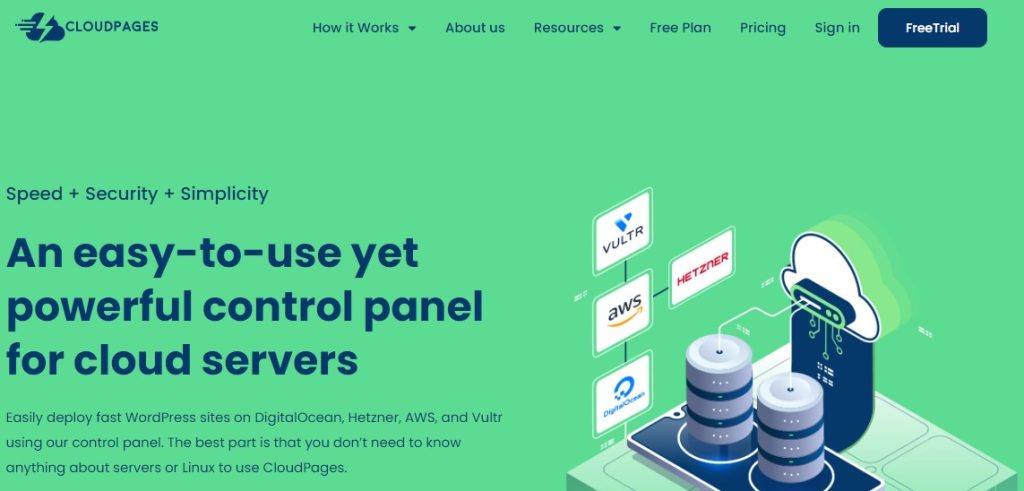
Perhaps the most enticing aspect of CloudPages is its accessibility to individuals without an extensive background in server administration or Linux systems. The platform has been meticulously designed to bridge the gap between technical intricacies and user-friendly experiences. This means that you don’t need to be well-versed in server architecture or Linux commands to leverage the robust potential of CloudPages. The control panel’s intuitive interface empowers users of all levels to manage and optimize their cloud servers effortlessly, opening the door to enhanced web hosting without the need for extensive technical expertise.
Features
CloudPages provides a comprehensive array of features meticulously designed to simplify the life of developers by offering seamless tools for setting up websites and servers. These features are thoughtfully curated to ensure a streamlined experience, making the task of establishing sites and servers as effortless and efficient as possible.
- ModSecurity: It helps to protect web applications from various security threats and attacks.
- reCaptcha: It helps to distinguish between human users and automated bots.
- File Manager: Making it easier for users to perform tasks such as organizing, accessing, moving, copying, and deleting files and folders.
- PHP Manager: It gives you the option to select from various PHP versions based on the requirements of your website.
- Firewall: Helps in protecting computer systems, servers, and networks from unauthorized access, cyberattacks, and other security threats.
- One Click free SSL: Obtain ZeroSSL certificates for free through a simple click. Additionally, you have the ability to deploy your own personalized SSL certificates.
- Bubblewrap: It simplifies the process of converting a web app into an Android app using the Android App Bundles format.
- WordPress Manager: It provides features such as site monitoring, updates, backups, security scans, and performance optimization.
- Git Manager: It provides a user-friendly interface for interacting with Git repositories
- One Click Staging: Effortlessly generate staging sites and carry out production deployments. Staging sites also function as fully functional WordPress websites.
- Team Management: Enables your team to collaborate by granting them access to your deployments.
- Multiple PHPs: This feature allows users to select the appropriate PHP version for their projects, ensuring that their code runs optimally.
- Reports server load: These reports offer information about CPU usage, memory usage, disk activity, network traffic, and other key metrics.
Pricing
CloudPages provides a simple and uncomplicated pricing structure, allowing you to select the package that aligns perfectly with your needs. You can check the pricing and plans here.
CloudPages extends its offerings to include a free plan as well.
4. cPanel
cPanel, an abbreviation for “control panel,” serves as a web-based graphical interface employed to oversee and administer web hosting services and websites. This interface offers a user-friendly platform that empowers individuals, businesses, and web hosting providers to effortlessly handle diverse facets of their websites and hosting environments, all without necessitating in-depth technical expertise.
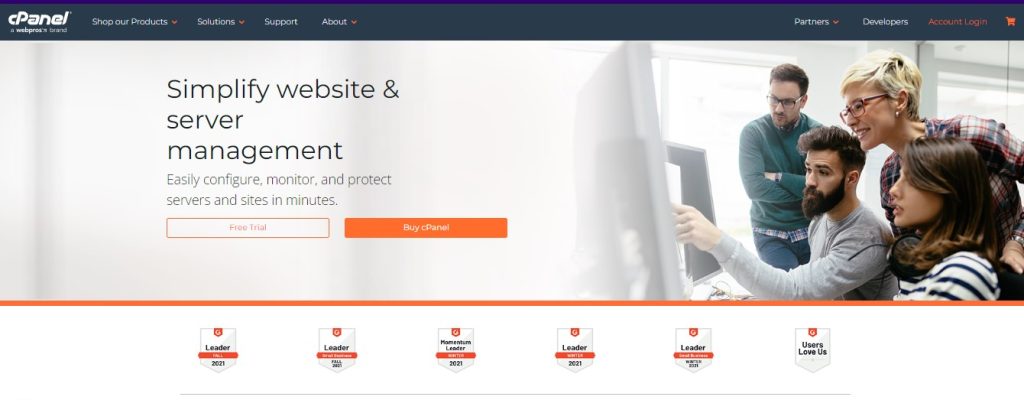
Features
Key features of cPanel typically include:
- Publish a website: Offer your clients the option to select from leading website builders for launching their online presence, or empower them with the tools to independently create and oversee their websites from the very beginning.
- Email Hosting: Empower your clients to remain connected using cPanel’s robust email and calendar functionalities. Through our software, they can establish fresh email accounts, develop collaborative calendars, and experience diverse degrees of spam safeguarding.
- File Management: Safely back up and transfer web files directly from the cPanel interface, or grant your clients access to manage file transfers using FTP controls.
- Launch Databases: Empower customers to craft personalized databases utilizing tools like MySQL Wizard, phpMyAdmin, and other available resources.
- Domain Management: Provide tech-savvy website owners with the capability to oversee their domain network. They can establish aliases, add or delete subdomains, administer DNS zones, and effectively guide site visitors across all of their web assets.
- Database Control: Provide customers with the power to design custom databases using MySQL Wizard, phpMyAdmin, and various other tools.
- SSL Certificates: Implement SSL certificates on websites spanning your server network.
- DNS Configuration: It involves setting up and managing the Domain Name System (DNS) settings for a domain name.
- Cron Job Scheduler: It allows users to automate various tasks and scripts on their web hosting accounts.
- Resource Usage Monitoring: It helps maintain stability, minimize downtime, and plan for capacity upgrades as necessary.
- Collaborative Tools: To streamline communication, enhance productivity, and enable efficient collaboration among team members, whether they’re developers, designers, administrators, or other stakeholders.
- Auto Script Installer: It simplifies the process of deploying web applications and scripts by automating the installation procedure.
- Error Log Viewer: It allows administrators and developers to review system and application logs for errors, warnings, and other issues.
- Spam Filtering: It is essential for email security and user experience, as it reduces the risk of phishing attacks, malware distribution, and overwhelming email volumes.
Pricing
cPanel offers various products and pricing options that cater to different needs within the web hosting industry. Here is the link.
5. Ploi
Ploi is a web server management platform designed to simplify the deployment, management, and hosting of websites and web applications. It’s primarily targeted at developers, agencies, and businesses that want an efficient and user-friendly way to manage their server infrastructure.
Ploi stands out as another sought-after server management platform. Tailored for software developers, Ploi offers a developer-centric approach. Their platform seamlessly integrates with a variety of hosting providers including Vultr, Linode, Scaleway, UpCloud, and AWS, and even allows integration with custom VPS solutions. Within their customized console panel, Ploi provides a spectrum of features including DNS management, a load balancing feature, convenient 1-click installers, and server notifications delivered through diverse communication channels.
Ploi is notably one of the more cost-effective alternatives to RunCloud. For merely ten dollars, you can access their basic plan, which empowers you to manage up to 5 servers, deploy an unlimited number of applications, and perform script installations.
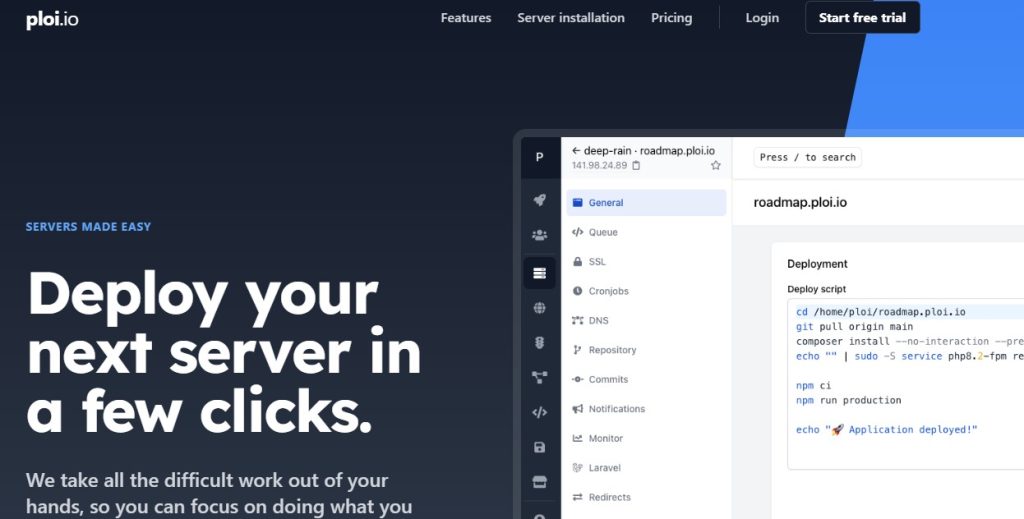
Features
Key features of Ploi include:
- NGINX 18 web server: Empowers fast and efficient web hosting with its high-performance, open-source server software.
- MySQL server, PostgreSQL, or MariaDB: Offers robust database management solutions to power your applications with reliability and flexibility.
- Redis server: Enhances performance by providing an in-memory data store for caching and real-time data processing.
- Supervisor: Enables process control and monitoring, ensuring applications run smoothly even in complex server environments.
- PHP: Provides server-side scripting for dynamic web content, supporting a wide range of applications and frameworks.
- Composer: Simplifies dependency management for PHP projects, allowing effortless integration of libraries and packages.
- Memcached: Accelerates data retrieval by caching frequently used data in memory, optimizing application speed.
- NPM (NodeJS): Facilitates server-side JavaScript development with a vast ecosystem of packages and tools.
- UFW Firewall: Offers an easy-to-use interface for managing firewall rules, enhancing server security.
- Fail2ban: Enhances security by automatically blocking IP addresses that show suspicious or malicious behavior.
- Basic packages: Includes essential software components, setting up a solid foundation for various server tasks.
- Security updates and patches: Ensures servers remain protected by continuously delivering fixes for vulnerabilities and bugs.
- Multiple Supported Servers: Provides compatibility with various server environments, allowing flexibility and scalability.
Pricing
Ploi offers a range of pricing plans designed to accommodate various needs and scales of server management. It offers a free plan as well.
6. ServerAvatar
ServerAvatar presents a self-managed cloud hosting platform that streamlines the management of multiple servers and applications within its user-friendly panel.
The versatility of ServerAvatar extends across servers from various providers, ensuring seamless functionality regardless of your chosen hosting platform.
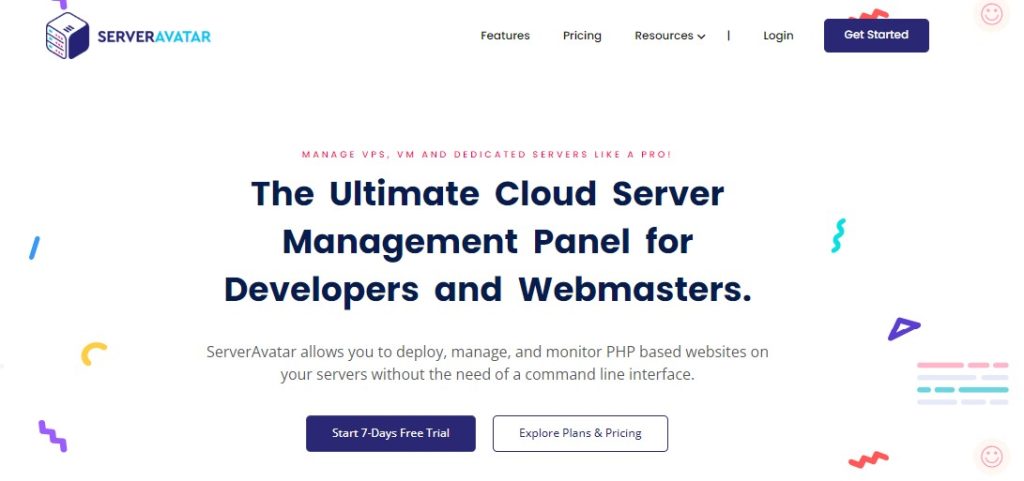
Whether you are a developer or an agency owner, ServerAvatar offers you an effortless solution to efficiently oversee numerous servers and websites, allowing your workflow to maintain its momentum. This tool equips you with the ability to effortlessly host PHP-based applications, further enhanced by its robust File Manager feature.
ServerAvatar empowers you to deploy projects from private Git repositories. Alternatively, utilizing the auto-installer, you can have any of the following applications up and running within minutes:
- GitHub
- GitLab
- WordPress
- Moodle
- Mautic
- PrestaShop
- Joomla
Features
ServerAvatar comes with a number of features. These include:
- Optimized LAMP Stack: Delivers a finely-tuned combination of Linux, Apache, MySQL, and PHP, optimized for robust web application hosting.
- Optimized LEMP Stack: Offers a high-performance server environment with Linux, Nginx, MySQL/MariaDB, and PHP, ideal for powering dynamic websites.
- OLS Stack: Provides exceptional speed and efficiency with the OpenLiteSpeed web server, making it a strong foundation for high-performance web applications.
- Cloud Platform Integrations: Seamlessly integrates with popular cloud service providers, enabling easy deployment and management of applications on cloud infrastructure.
- Cloud Storage Integrations: Allows integration with various cloud storage services for efficient data storage and retrieval within the hosting environment.
- Git Platform Integrations: Provides seamless integration with Git repositories, facilitating version control and collaboration for development projects.
- Communication App Integrations: Integrates with communication tools like messaging apps and email services, enhancing user engagement and interaction within the hosting environment.
- Unlimited Sites: Host an unlimited number of websites within your hosting environment.
- Unlimited Databases: Create and manage an unlimited number of databases for your applications.
- Unlimited Users: Seamlessly manage an unlimited number of user accounts within the hosting platform.
- Server Health Monitor: Keep track of your server’s overall health and performance in real-time.
- Server Load Monitor: Monitor the server’s load and resource usage to ensure optimal performance.
ServerAvatar also comes with many more Application Levels, Automated Deployments, and Team Management and Sharing features. You can check them here.
Pricing
ServerAvatar offers two pricing plans and a 7-day free trial for both plans.
7. Webuzo
Webuzo serves as a versatile multi-user Control Panel that plays a pivotal role in effectively overseeing your cloud or dedicated server. Designed as a comprehensive hosting platform, Webuzo serves as a facilitator for the expansion of your web applications. By equipping customers with a range of tools and capabilities, Webuzo empowers them to effortlessly manage crucial aspects of their online presence, from domains and emails to websites and databases.
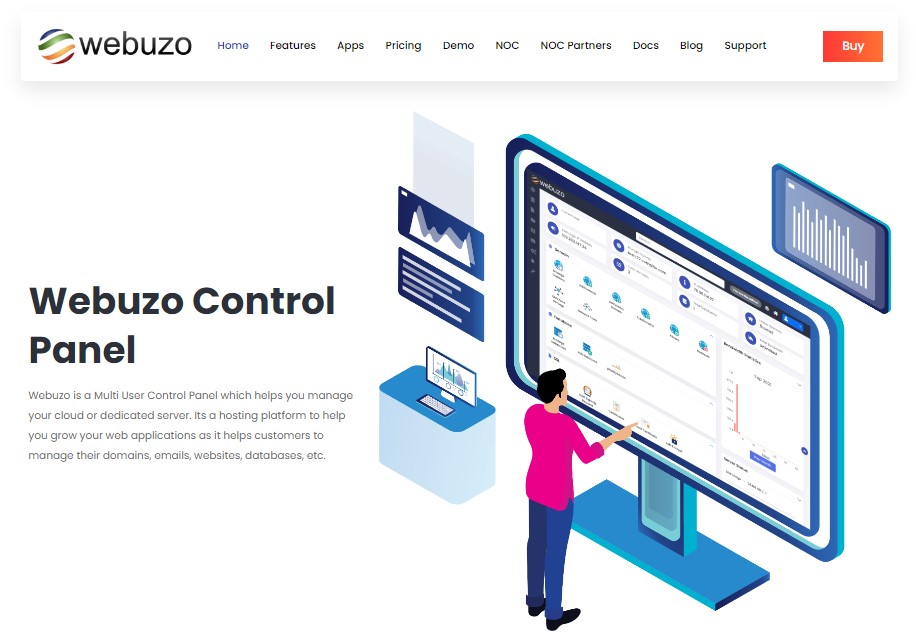
With Webuzo, you’re not just dealing with a control panel; you’re embracing a dynamic ecosystem that nurtures your web applications’ growth. This platform streamlines the management of your server, allowing you to focus on crafting compelling digital experiences. By simplifying the complexities associated with server and application management, Webuzo encourages innovation, collaboration, and efficient scaling.
Whether you’re an individual developer, a business owner, or part of a team, Webuzo’s user-friendly interface and comprehensive features make the process of managing various facets of your online presence intuitive and hassle-free. As your digital footprint expands, Webuzo ensures that your hosting environment is agile, secure, and optimized for success.
Features
Webuzo’s comprehensive feature suite encompasses a wide range of tools and capabilities that collectively empower users to efficiently manage their hosting environments and foster the growth of their web applications. This holistic offering includes:
- Reseller Establishment and Modification: Admins can swiftly create resellers, granting them the capability to establish their own plans and users.
- Reseller Privileges: Admins can assign global or per-reseller privileges, including resource allocation such as disk space, bandwidth, inodes, etc. They can also delegate IP assignments to resellers.
- User Plans: Admins can create predefined account packages, simplifying account setup by selecting a package rather than configuring each feature manually.
- Feature Sets: Admins can define sets of features applicable to all users or specific plans, streamlining feature provisioning.
- Rebranding: Admins can customize the theme, logo, and links to align the control panel’s appearance with their brand.
- User and Domain Overview: Admins can quickly view all accounts and domains, sorting the list based on various criteria.
- DNS Administration: Admins can create, modify, or delete DNS records on the server, maintaining control over domain mapping.
- IP Management: Admins determine available IP addresses on the server and allocate them to users from this menu.
- Mail Queue Control: The tool offers insight into the mail queue and its messages, including options for taking action on those messages.
- Automatic SSL: Admins can manage SSL certificates for users’ domains in bulk with a single click. Certificates are issued by Let’s Encrypt and BuyPass.com CA.
- MultiPHP Selector: Admins can select PHP versions for specific domains/subdomains of their users, managing PHP versions in bulk.
- Site Backup: Admins can backup and restore user accounts, including scheduled backups.
- Backup to Remote Locations: Admins can backup user accounts to remote locations like AWS S3, Google Drive, FTP, and SFTP.
- Incremental Backup: Admins can opt for incremental backups to conserve storage space while backing up user accounts.
- DNS Clustering: Admins can cluster Webuzo servers to serve DNS for multiple servers, enhancing DNS management.
- Import from cPanel and Webuzo: Admins can import user accounts from cPanel or Webuzo servers, simplifying migration.
- cPanel to Webuzo In-Place Converter: This tool installs Webuzo, uninstalls cPanel, and moves all websites, configurations, databases, and more seamlessly.
- Web Servers: Choose from a variety of web servers like Apache, NGINX, LiteSpeed, and more. Switching servers rebuilds domain configurations instantly.
- Databases: Webuzo offers various databases like MySQL, MariaDB, MongoDB, PostgreSQL, and more. Native integration simplifies database creation and management.
- Server Side Scripting: Select scripting apps like PHP and Python, tailored to specific project requirements.
- NodeJS: Pick from a range of NodeJS versions and launch NodeJS apps effortlessly.
- Redis Object Cache: Install Redis Object Cache with one click, enhancing website performance.
- Manage RBLs and SMTP Restrictions: Admins can manage RBLs to reduce spam emails and implement SMTP restrictions to prevent unwanted emails.
- System and Services Info: Admins can control services, view their status, and restart or stop them as needed.
- Usage Statistics: Gain a comprehensive overview of system usage, including Ethernet card activity.
- SPAM Fighting Tools: Webuzo offers a suite of tools to combat spam and enhance email security.
- Licensing and Updates: Admins can monitor their license status and download the latest security upgrades and software updates.
- API Integration: Automate server management using the API for streamlined operations.
Pricing
Here are the pricing plans of Webuzo. Webuzo also offers a 15-day free trial.
8. DirectAdmin
DirectAdmin is a popular web hosting control panel designed to simplify and streamline the process of managing web hosting environments and websites. With a focus on user-friendliness and efficiency, DirectAdmin offers a range of features that cater to both beginners and experienced webmasters. It serves as a tool for website owners, developers, and hosting providers to manage various aspects of their hosting infrastructure.
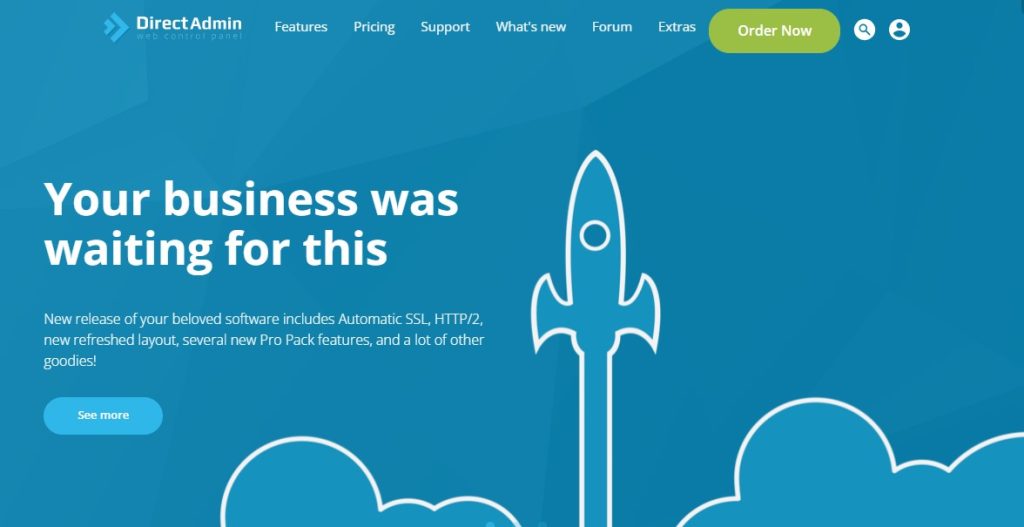
Features
DirectAdmin comes with administrator, reseller, user, and general features. Below are some general features.
- Admin and Reseller Management: Admins can swiftly and effortlessly create additional resellers or administrators through this feature.
- Reseller Packages: Admins have the capability to establish predefined account packages, streamlining account creation by selecting a package instead of configuring each feature manually.
- View All Users: This feature empowers administrators to rapidly observe every single account within the system and organize the list using various sorting options.
- DNS Administration: Administrators can create, modify, or remove any DNS records on the server using this feature.
- IP Management: This menu serves as the hub for administrators to define available IP addresses for the server. Additionally, admins can allocate IP addresses to resellers from this location.
- Mail Queue Management: This tool allows administrators to observe the mail queue and its messages, including tools for taking action on those messages.
- System and Services Information: Administrators can view, halt, initiate, and restart services from this menu.
- Comprehensive Usage Statistics: This feature furnishes administrators with an all-encompassing overview of system usage. It even monitors the precise input and output from the server’s Ethernet card.
- DNS Clustering: DirectAdmin establishes communication with other DirectAdmin servers to automatically transfer DNS data between them. It also verifies domains on other servers to prevent duplicate domains.
- SPAM Fighting Tools in DirectAdmin: A wide array of tools for combating spam are provided with DirectAdmin, enhancing email security.
- Licensing and Updates: Administrators can assess their license status and download the latest DirectAdmin security and software upgrades from this menu.
Pricing
DirectAdmin offers several pricing plans tailored to different types of users, including personal users, resellers, and businesses. You can check out their packages here.
9. Plesk
Plesk is a leading web hosting control panel and management platform that simplifies the process of managing websites, servers, applications, and hosting environments. With a user-friendly interface and a comprehensive set of features, Plesk caters to a wide range of users, from individual website owners to web hosting providers and businesses.
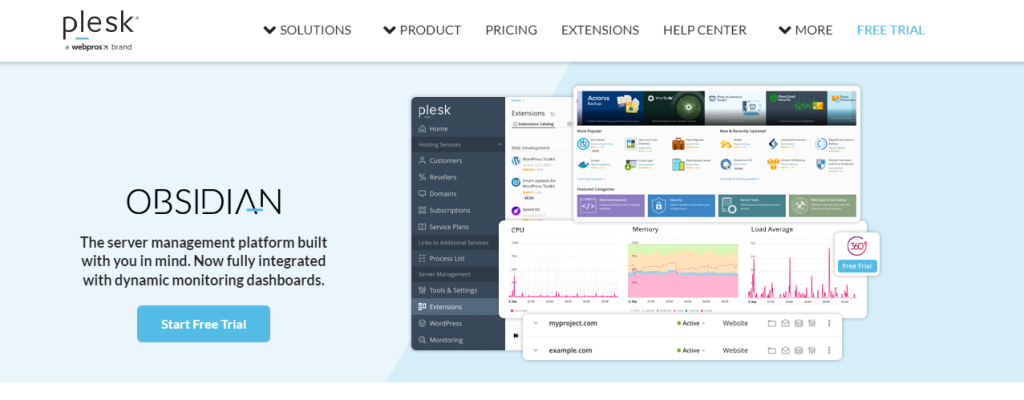
Features:
The features of Plesk are divided into different categories. Below are its general features.
- Domain: Manage domains and subdomains, including transferring between subscriptions.
- Email: Access Horde & RoundCube webmail on both Plesk for Linux and Windows.
- Database: Effortlessly move databases between subscriptions.
- Files: Enhance productivity with an improved File Manager.
- Application Catalog: Personalize your control panel with third-party applications from the Plesk Application Catalog.
- Backup: Schedule incremental backups for data protection.
- Extension Catalog: Expand functionalities with a range of powerful extensions.
- Mobile Apps: Access Plesk on the go with the Plesk Mobile app.
- Website Builder: Create responsive websites, online stores, and blogs using site builders of your choice.
- Multi-Language Support: Benefit from Plesk’s availability in 32 languages to cater to global partners and customers.
- Self-Repair Tools: Utilize self-repair functions integrated into Plesk for handling technical issues without external support.
Plesk also comes with features for IT administrators and web hosters, developers, web designers, and digital agencies.
Pricing
Plesk offers a range of pricing tiers to cater to different user needs. Here is the link.
10. ServerPilot
ServerPilot is a platform designed to simplify the process of managing and deploying web applications on cloud servers. It’s particularly focused on PHP-based applications and websites. ServerPilot provides a user-friendly control panel that allows users to manage server configurations, deploy applications, and monitor performance, all without requiring in-depth server administration knowledge.
Its core functionality revolves around acting as an intermediary, furnishing a secure and optimized control panel tailored specifically for WordPress CMS and PHP ventures. The inception of ServerPilot dates back to 2012, spearheaded by Justin Samuel and Kevin, with its headquarters situated in the United States of America.
Much like RunCloud, ServerPilot refrains from offering standalone cloud hosting services. Instead, it operates as a facilitator, offering an intuitive visual interface that streamlines server configuration through third-party providers. ServerPilot establishes seamless collaborations with an array of premier cloud service providers presently available in the market, encompassing names like Amazon AWS, DigitalOcean, Microsoft Azure, and GoogleCloud.

Features
Server Pilot offers a variety of features. Below are a few features mentioned.
- Swift Setup: ServerPilot can configure a new server in under two minutes. Relax and observe as all the necessary tasks are completed on your behalf.
- Server security updates: involve patching vulnerabilities, fixing bugs, and enhancing the overall security of the server’s operating system and software
- Database management: It is essential for applications and websites reliant on accurate and efficient data storage.
- Firewall configuration: It acts as a barrier between a network and potential threats, such as malicious attacks or unauthorized access attempts.
- Multiple PHP versions: Allowing users to choose the appropriate PHP version enhances flexibility, enabling them to optimize their website’s performance and compatibility.
- One-click WordPress: One-click WordPress installation feature simplifies the process of setting up a WordPress website.
- HTTP/2 support: It introduces features like multiplexing, header compression, and server push, resulting in faster page loading times and improved user experiences.
- API Access: Granting API access allows developers to build custom applications, integrations, or scripts that interact with server features and data.
- Free SSL certificates: are automatically deployed and updated for your sites. And ServerPilot always uses SSL, including when communicating with your servers.
Pricing
Here are the pricing plans of ServerPilot. No minimum monthly requirement at ServerPilot. Billing is required on an hourly basis for partial months.
11. CloudStick
CloudStick stands out as an integrated and finely-tuned server management panel designed to accommodate servers from renowned companies. It encompasses all the essential tools for setup, launch, optimization, and automation. By shouldering the burden of server-related concerns, CloudStick empowers you to dedicate your focus to the creative and strategic aspects of your business. The provided services are both robust and hassle-free.
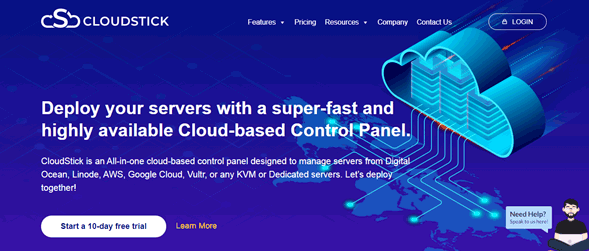
Features
The key features of CloudStick are.
- Free SSL Certificate: Secure your websites with a free SSL certificate for encrypted connections.
- 24/7/365 Customer Support: Get round-the-clock assistance and support for any hosting-related issues.
- Advanced Server Firewall: Utilize an advanced firewall to enhance server security and protect against threats.
- Advanced Database Management: Efficiently manage and optimize databases for optimal performance.
- User Quota Management: Control and allocate resources using user quota management features.
- Advanced Statistics for Server Health: Access detailed metrics to monitor and maintain server health.
- Team Collaboration: Collaborate seamlessly with team members on server management tasks.
- PHP Extension Installer and Multiple PHP Versions: Easily install PHP extensions and switch between multiple PHP versions.
- Subdomains and PHP CLI: Set up subdomains and manage PHP command-line interface (CLI) effortlessly.
- Cron Job Management: Schedule and manage automated tasks using a convenient cron job management system.
- Disk Cleanup Facility: Automatically clean up and optimize disk space for improved performance.
- One-Click Installer for NextCloud, WordPress, and Joomla: Quickly deploy popular applications with just one click.
- Git Deployment for Web Applications: Deploy web applications easily using Git for version control.
- FTP Service and Accounts: Set up FTP services and manage accounts for seamless file transfer.
Pricing
You can check the pricing packages of CloudStick here
12. Cloudron
Cloudron streamlines the deployment, administration, and upkeep of web applications on your personal server. It offers a simple way to install and oversee diverse web applications, including content management systems (CMS), communication tools, development frameworks, and more, all through an intuitive interface. Cloudron proves especially beneficial for individuals, businesses, or entities aiming to enhance control over their online applications while retaining the ease of centralized management.
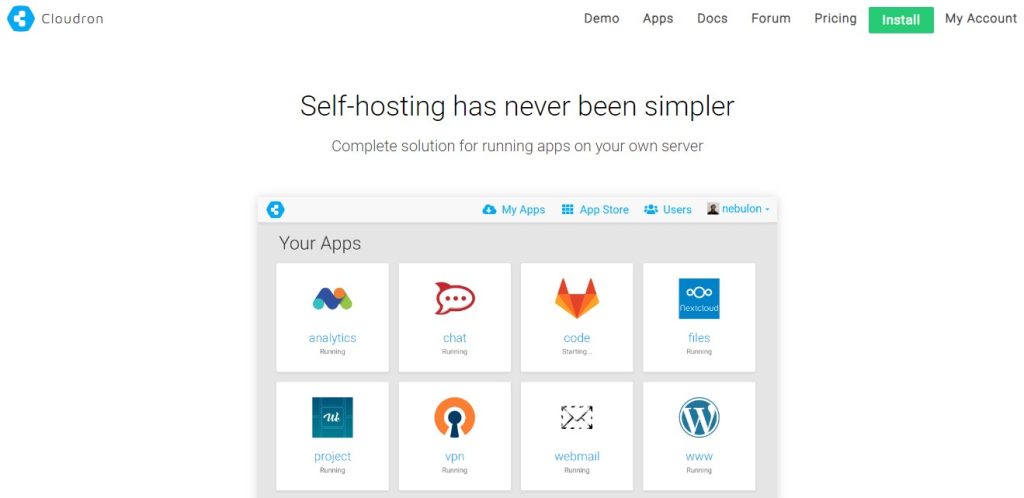
You also have the option to make use of Cloudron with servers from UpCloud, Hetzner, OVH, Scaleway, Google Cloud, Exoscale, Microsoft Azure, and Atlantic.net. Furthermore, transferring your applications between servers is a swift process due to the exceptional portability offered by an immutable infrastructure.
The user interface of the custom panel is notably simpler to navigate compared to RunCloud. Its layout design is minimalistic and intuitive. To get started, you just need to select the app category and then choose your desired application. For instance, the app store provides a comprehensive list of all the applications that are supported by Cloudron.
Features
Key features of Cloudron include:
- Instant App Installation: Effortlessly deploy applications without delays.
- Timely Updates: Ensure applications are always current with prompt updates.
- Unified User Management with Built-in Email Solution: Seamlessly manage users and email services together.
- User Management: Efficiently control user access and permissions.
- Stay Current: Maintain up-to-date software and functionalities.
- 100% Portable: Enjoy full portability across different environments.
- Email Solution with Integrated Functionality: Benefit from integrated email features.
- Sysadmin Inside: Empower administrators with system-level access.
- Disaster-proof Safeguard: Protect against data loss and system failures.
- Quickly Deploy Applications: Speed up the process of deploying new applications.
Pricing
Pricing Cloudron offers both free and premium account options, and you can explore the available packages here.
13. Agius
Agius Cloud was established in 2017 and is based in Sao Paulo, Brazil. It boasts a history of deploying hundreds of servers, optimizing thousands of sites, and configuring domains, a remarkable feat for a relatively new management panel. Presently, it collaborates with three cloud partners: Linode, Vultr, and Digital Ocean.

Features
The key features of Agius are.
- Auto Site Migration: Seamlessly migrate your site using automated migration features.
- SSH/SFTP Support: Safely transfer files with SSH/SFTP support for secure data exchange.
- Terminal SSH WEB: Manage your server through Terminal SSH WEB for advanced control.
- Resource Management: Efficiently manage server resources with robust tools.
- SSL Certificate (Paid Plans): Secure your website with SSL certificates available in paid plans.
- Low CPU and Memory Consumption: Experience efficient operations with minimal resource usage.
- Unlimited Servers (Pro plan): Access an unlimited number of servers with the Pro plan.
- Unlimited Applications (All Plans): Enjoy the flexibility of hosting unlimited applications on all plans.
- Redis/MicroCache (Nginx) Cache System: Optimize website performance with the caching system.
- Temporary Domain: Set up and test your site using a temporary domain before launch.
- Fail2Ban for Security: Enhance security with Fail2Ban, protecting against unauthorized access.
- PHPMyAdmin: Efficiently manage your databases with the user-friendly PHPMyAdmin interface.
Pricing
You can find Agius’ pricing plans here.
14. i-MSCP
i-MSCP is meticulously crafted to streamline the intricate process of overseeing multiple servers and web hosting services. By harnessing the capabilities of i-MSCP, administrators and hosting providers are empowered to effortlessly establish, fine-tune, and administer various elements encompassing their entire hosting infrastructure. This intuitive interface serves as a dynamic hub, providing a user-friendly platform that facilitates the creation, configuration, and management of critical components associated with web hosting. With i-MSCP, the complexities of server management are distilled into an accessible and cohesive experience, making it an essential tool for navigating the intricate landscape of modern web hosting environments.

Features
Below are the key features of i-MSCP.
- Email Services: Streamline email management and services to enhance communication.
- DNS Management: Take control of your domain’s DNS settings for optimal web hosting.
- Domain Management: Easily manage and configure domains for your web hosting infrastructure.
- Statistics and Monitoring: Access valuable insights through comprehensive statistics and monitoring tools.
- File Management: Efficiently handle files and data through a user-friendly interface.
- Frontend and Backend Plugins: Extend functionality through customizable plugins for both frontend and backend.
- Multi-Server Management: Effortlessly oversee and control multiple servers from a centralized platform.
- External Mail Server: Seamlessly integrate and manage external email services for enhanced communication.
- Remote SQL Server: Manage SQL servers remotely for convenient database administration.
- Web-based: Access and control the features through a web-based interface for maximum convenience.
- Database Management: Seamlessly manage databases to ensure smooth application functionality.
15. Virtualmin
Virtualmin stands as a robust and comprehensive control panel for web hosting, meticulously crafted to streamline the complexities of managing and overseeing web hosting services and server configurations. Combining the strengths of both open-source and commercial solutions, Virtualmin offers an extensive array of tools tailored to simplify the management of diverse facets within the realm of web hosting.

Whether it’s domain management, email services, or intricate server configurations, Virtualmin provides a user-friendly interface and an impressive feature set to ensure a seamless experience for administrators and hosting providers alike. With its versatility and functionality, Virtualmin serves as a versatile solution that empowers users to efficiently handle various aspects of their hosting infrastructure, enhancing the overall management process and enabling a smoother online presence.
Features
Below are the features of Virtualmin.
- Cloud Backups: Ensure data safety through automated backups stored in the cloud.
- Cloud DNS: Manage and optimize DNS settings with the power of cloud integration.
- Database Tools: Streamline database management for efficient data organization and retrieval.
- Install Apps: Easily deploy and manage a variety of applications within the control panel.
- Terminal Access: Gain direct access to the server terminal for advanced configuration and control.
- Feature-Rich: Packed with a diverse range of capabilities to cater to various hosting requirements.
- Domain Management: Effortlessly manage and organize your domains within the control panel.
- Email Support: Seamless integration and management of email services for enhanced communication.
- User Delegation: Delegate user access and permissions with ease, optimizing collaboration.
- Security Features: Implement robust security measures to safeguard your hosting environment.
- Alerts and Logs: Receive notifications and access comprehensive logs to monitor system health.
- Flexible Control: Customize and adapt your hosting environment according to your specific needs.
Pricing
You can find Virtualmin subscription plans here.
16. Webmin
Webmin is an innovative web-based control panel that offers an extensive array of tools for effectively managing a Linux-based server infrastructure. As a robust alternative to Plesk, Webmin caters specifically to Unix-like systems. Through the convenience of a web browser, users gain the ability to establish user accounts, and oversee the management of crucial functions like Apache, DNS, and file sharing, among others.

One of Webmin’s standout features is its capacity to configure fundamental aspects of the operating system, covering critical elements such as user management, disk quotas, services, and configuration files. This platform empowers administrators to streamline server management tasks and maintain peak performance with utmost ease.
Features
The key features of Webmin are.
- Adaptable Branding: Customize the control panel to reflect your brand identity.
- Swift Mobile UI: Enjoy a responsive and user-friendly interface for mobile access.
- DNS Tools: Easily manage and configure DNS settings for your domains.
- Task Scheduling: Automate tasks and processes with scheduled actions.
- User Management: Effortlessly control and organize user access and permissions.
- File Handling: Manage files efficiently with user-friendly tools.
- Security Setup: Implement robust security measures to protect your server and data.
- Server Insight: Gain valuable insights into server performance and usage.
- System Setup: Configure and customize your server settings with ease.
- Database Management: Efficiently manage databases for your applications.
- Web Control: Take control of web-related configurations and settings.
- Package Control: Manage software packages and installations seamlessly.
- Clear System Info: Access concise and clear information about your system.
- Browser Control: Manage and control your server through a web browser interface.
17. Moss
Moss serves as a virtual system administrator, offering indispensable aid in the seamless deployment, effective management, and vigilant monitoring of websites and servers. Its unique Software as a Service (SaaS) model sets it apart as a distinct category. Beyond its primary role as a system administration service, Moss extends its impact to become an invaluable ally for development teams, providing comprehensive support throughout the entire development lifecycle.

With its versatile capabilities, Moss optimizes not only server performance but also collaborates closely with development teams to ensure that applications and websites function flawlessly. Through its integrated approach, Moss transforms into a trusted partner, contributing to the enhancement and efficiency of digital projects across various domains.
Features
The feature set provided by Moss includes the following capabilities.
- Automated Security Updates: Elevate your security defenses through automated updates that shield your systems from potential threats.
- Framework Compatibility: Seamlessly integrate with Laravel, Symfony, and WordPress frameworks to streamline development processes.
- Unlimited Scalability: With no restrictions on servers, users, or sites, Moss enables limitless growth for your digital ventures.
- Instant Server Launch: Effortlessly initiate servers in an instant using a single click, expediting your workflow.
- Free Let’s Encrypt SSL Certificate: Ensure secure and encrypted connections with the provision of a complimentary Let’s Encrypt SSL certificate.
- Smooth Deployment: Experience seamless deployment without any interruptions or downtime, facilitating uninterrupted operations.
- Optimized Speed: Leverage advanced technologies such as HTTP/2 and OCSP Stapling for unparalleled speed and performance.
- Cron Job Support: Automate tasks efficiently with cron job support, enhancing productivity through scheduled processes.
- Versatile Integration: Collaborate effortlessly with integration options for GitHub, GitLab, Bitbucket, and custom repositories.
- Trial Experience: Immerse yourself in the world of Moss with a 14-day free trial, exploring its capabilities before committing.
Pricing
Explore the cost-effective and budget-conscious pricing scheme of Moss by visiting this link.
18. Vesta Control Panel
Vesta Control Panel, commonly known as VestaCP, is a free web hosting control panel meticulously crafted to simplify the administration of multiple websites within a cohesive interface. This robust platform empowers users with the ability to effortlessly establish and manage email accounts, FTP accounts, and MySQL databases, as well as supervise DNS records.
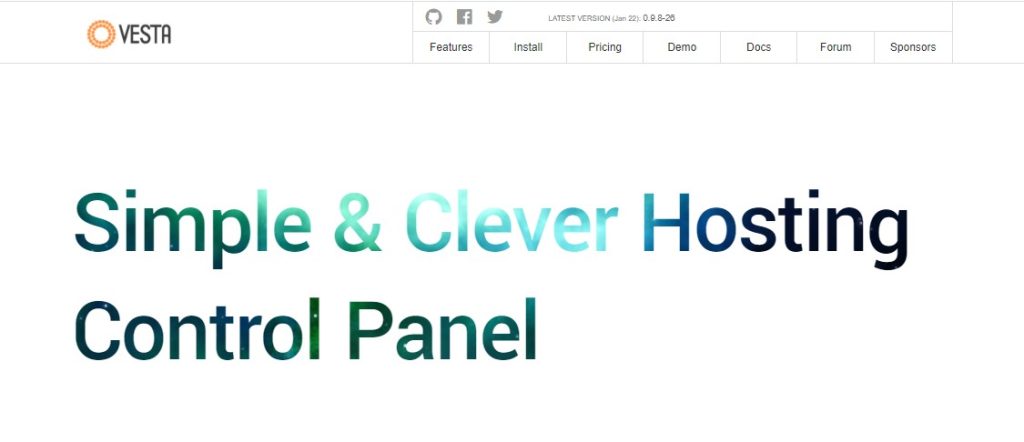
With its intuitive interface and integration of cutting-edge technologies, Vesta CP emerges as an excellent solution, specially tailored for individuals who are new to web hosting. It provides a seamless and user-friendly approach to website management, offering an intuitive dashboard that facilitates hassle-free control over various aspects of your online presence.
Features
Here are the attributes offered by the Vesta Control Panel.
- Multi-Domain Hosting: Easily manage multiple domains from a single control panel.
- DNS Management: Effortlessly configure and control your domain’s DNS settings.
- Web File Manager: Conveniently manipulate files and folders directly through a web interface.
- Swift Backups: Ensure data safety with fast and reliable backup solutions.
- DKIM Integration: Enhance email authentication and protect against spoofing.
- PHP and Webmail Support: Seamlessly run PHP scripts and access webmail services.
- Firewall Configuration: Secure your server with customizable firewall settings.
- Sleek Interface: Enjoy a modern and user-friendly control panel design.
- SSL Certificate Management: Effortlessly manage and install SSL certificates for secure connections.
- Cron Job Scheduler: Automate tasks with scheduled commands and scripts.
- Built-in Security: Benefit from integrated security features to safeguard your hosting environment.
19. HestiaCP
Hestia Control Panel (HestiaCP) has been meticulously crafted to streamline the intricate process of overseeing web hosting services and server setups. With a focus on enhancing user experience, HestiaCP offers an intuitive interface that caters to both administrators and end-users.
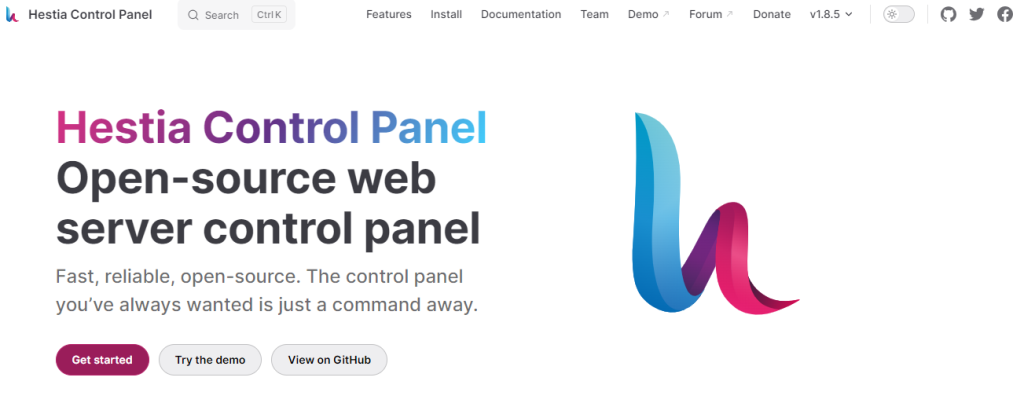
Its comprehensive suite of tools empowers users to effortlessly manage a spectrum of web hosting components including websites, domains, email accounts, databases, and more. By simplifying complex tasks, HestiaCP paves the way for efficient web hosting management, making it an indispensable tool for individuals and businesses alike.
Features
The following are the pivotal attributes of the Hestia Control Panel (HestiaCP).
- Proxy Cache: Improve website performance with efficient proxy caching.
- MultiIP Support: Manage multiple IP addresses for diverse hosting needs.
- Create Nameservers: Set up custom nameservers for enhanced domain management.
- SFTP Jails: Enhance security by confining SFTP users to their respective directories.
- MultiPHP Support: Run various PHP versions for compatibility and optimization.
- Easy Clustering: Seamlessly cluster servers to distribute workloads and ensure stability.
- Nginx Caching: Accelerate site loading times using Nginx server-side caching.
- User Control: Efficiently manage user access and permissions with intuitive controls.
- DNS Management: Easily configure and manage domain DNS settings.
- Two-Factor Admin: Enhance admin security with two-factor authentication.
- SSH Key Access: Securely access servers using SSH keys for authentication.
- TLS Certificates: Secure websites with SSL/TLS certificates for encrypted connections.
- One-Click Apps: Quickly deploy applications with simple one-click installation.
- Multiple Domains: Host and manage multiple domains from a single control panel.
Explore additional features by clicking here.
20. CentOS Web Panel
CentOS Web Panel, frequently referred to as CWP, stands as a comprehensive web-based control panel meticulously engineered to streamline and enhance the management of intricate web hosting environments and server configurations. With a special focus on servers running the CentOS operating system, CWP emerges as an invaluable solution tailored to the specific needs of this environment. Its primary goal is to alleviate the complexities associated with managing web hosting services and servers, allowing users to navigate the intricacies with ease and efficiency.

CWP’s hallmark feature is its user-friendly interface, carefully designed to offer both simplicity and power. Through an intuitive graphical dashboard, users are granted the ability to wield control over various facets of their servers, websites, and applications. From server configuration to domain management, email accounts, and application deployment, CWP equips users with a centralized hub to oversee these crucial elements seamlessly.
Features:
Listed here are the attributes of CentOS:
- Security Settings: Enhance your server’s protection with advanced security configurations.
- Backup & Restore: Safeguard your data with automated backup and effortless restoration.
- Server Configuration: Easily customize server settings for optimal performance and functionality.
- Management of SSL certificates: Ensure secure connections with hassle-free SSL certificate management.
- FTP Setup: Establish secure and efficient file transfers through easy-to-configure FTP settings.
- User Management: Seamlessly manage user access and permissions for streamlined administration.
- System Monitoring: Keep a close watch on your system’s health and performance in real-time.
- Dashboard-based hardware monitoring: Get insights into hardware metrics through an intuitive dashboard.
- Integration of SPF & DKIM: Improve email deliverability and security with SPF and DKIM integration.
- Script Installer: Simplify application deployment with a variety of one-click script installations.
- Support Resources: Access comprehensive support materials to assist you on your hosting journey.
- The user-friendly management interface for users: Enjoy an intuitive interface designed for effortless user management.
Pricing
You can find the pricing details for the CWP Pro plan by clicking here.
21. Froxlor
Froxlor is a comprehensive solution crafted to streamline the administration of web hosting services and server configurations. With an array of functionalities, it empowers users to effortlessly oversee domains, email accounts, FTP accounts, databases, and beyond.
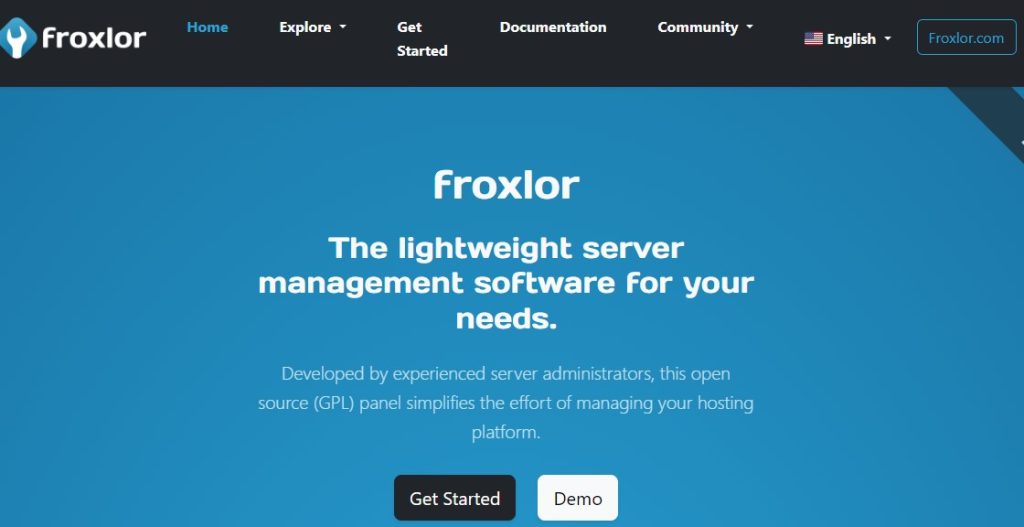
Aimed at web hosting providers, system administrators, and those seeking to self-host websites, Froxlor presents an intuitive interface for efficiently managing diverse aspects of web hosting and server management. Its features cater to the needs of both seasoned professionals and individuals venturing into the world of web hosting, making it a versatile tool for hosting environments of all scales.
Features
Froxlor presents a range of functionalities aimed at streamlining the management of web hosting and server administration:
- Custom php.ini: Personalize your PHP configuration effortlessly with a tailored php.ini file.
- FTP Access: Seamlessly manage and transfer files with convenient FTP access settings.
- MySQL Databases: Efficiently organize and control data storage with MySQL database management.
- DNS Management: Take charge of your domains with easy-to-use DNS management tools.
- Resource Control: Optimize your server’s performance by fine-tuning resource allocation.
- Web Statistics: Monitor your website’s activity and performance with comprehensive web statistics.
- Quota Management: Set and manage storage limits with streamlined quota management.
- Unique IP: Enhance security and accessibility with a dedicated and exclusive IP address.
- Customer Management: Seamlessly handles user accounts and permissions for streamlined administration.
- SSL Certificates: Elevate your website’s security with hassle-free SSL certificate management.
- PHP Configuration: Tailor your PHP settings to your specific needs for enhanced performance.
- Let’s Encrypt: Ensure encrypted communication with the ease of Let’s Encrypt integration.
- Reseller Tools: Empower resellers with specialized tools for efficient management and support.
22. Ajenti
Ajenti is a versatile and open-source web-based control panel, serving as a comprehensive administration tool designed to empower users to effortlessly oversee their server infrastructure and applications. With its intuitive interface, Ajenti offers a unified and accessible platform, enabling users to streamline the configuration of diverse server components.
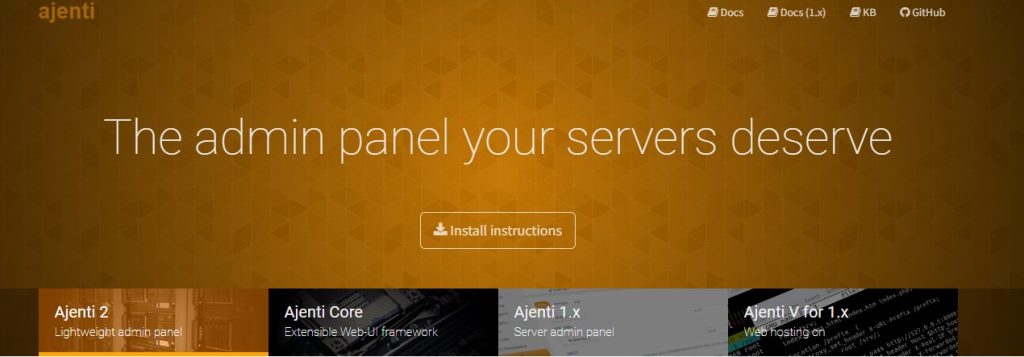
From system settings and network configurations to services and applications, Ajenti provides a central hub for managing various aspects of server operations. Whether you’re a seasoned administrator or new to server management, Ajenti strives to simplify the intricate tasks associated with server administration, promoting efficiency and ease of use.
Features
Ajenti presents a diverse array of functionalities meticulously crafted to streamline the complexities of server management and administration, all encapsulated within an intuitive web-based interface. Below, we delve into the pivotal attributes that define Ajenti’s capabilities:
- Integrated Web Server: Seamlessly manage your web applications with an integrated server for streamlined operation.
- Frontend utilizing Single-page AJAX approach: Enhance user experience with a responsive and dynamic frontend powered by a single-page AJAX design.
- Sleek User Interface: Navigate and manage effortlessly through an elegant and user-friendly interface.
- Network Configuration: Configure and fine-tune network settings for optimal connectivity and performance.
- Service Management: Easily control and maintain various services running on your server through intuitive management tools.
- System Settings: Tailor your server’s behavior to your needs by adjusting system settings with ease.
- Intuitive Dashboard: Access essential information and controls at a glance through an intuitive and organized dashboard.
- Graphical User Interface built on Google’s AngularJS framework: Enjoy a visually appealing and efficient interface developed using Google’s AngularJS framework.
- Web Hosting Tools: Access a suite of tools designed to simplify web hosting management tasks.
- Software Packages: Manage and install software packages seamlessly to enhance your server’s capabilities.
- Optimal Performance: Fine-tune and optimize your server’s performance for efficient and reliable operation.
23. ISPConfig
ISPConfig is a powerful open-source control panel, accessible through a web-based interface, that provides users with the capabilities to effortlessly oversee a wide range of elements within their web hosting ecosystems. With a versatile scope catering to both individual users and hosting service providers, ISPConfig delivers a complete arsenal of tools designed to configure, manage, and monitor every facet of web servers, domains, websites, email accounts, databases, and beyond.

This user-friendly solution ensures that whether you’re an individual looking to manage your personal web hosting or a hosting service provider catering to multiple clients, ISPConfig equips you with the means to efficiently handle your hosting environment.
Features
The distinctive attributes offered by ISPConfig include
- Reseller and Customer Support: Provide efficient support to resellers and customers for seamless operations.
- Administrator login: Access the control center with secure administrator credentials.
- Multilingual Interface: Experience a user-friendly interface in your preferred language.
- Customization: Tailor the control panel to your preferences and needs for a personalized experience.
- Statistics and Monitoring: Keep track of server performance and user activity through comprehensive statistics.
- FTP Access: Seamlessly manage file transfers with convenient FTP access.
- DNS Server Management: Take charge of your domains with user-friendly DNS server management tools.
- Security Settings: Enhance server security through customizable security configurations.
- Client Login: Provide clients with easy access to their accounts with dedicated client login credentials.
- Web Server Management: Configure and control web servers effortlessly for optimal website performance.
- Manage multiple servers: Efficiently oversee and control multiple servers from a single interface.
- Mail Servers Management: Efficiently manage email servers and accounts for smooth communication.
- Backup and Restore: Safeguard data with automated backup and effortless restoration options.
- One control panel: Manage various aspects of your hosting environment through a unified control panel.
- Reseller Login: Enable resellers to access their accounts through a dedicated reseller login.
24. TinyCP
TinyCP is an innovative control panel that has been specifically crafted to streamline the management of Linux systems. Currently available exclusively on Debian/Ubuntu-based platforms, TinyCP aims to revolutionize the way system administrators interact with their environments.
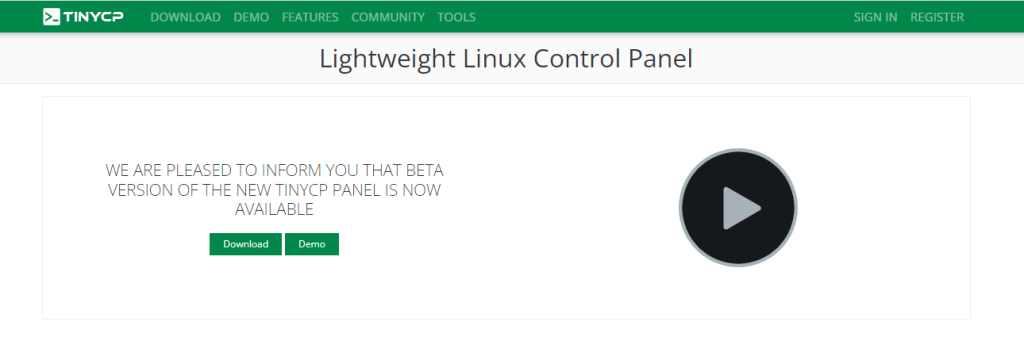
As of now, the software is in its beta phase, actively welcoming feedback and suggestions from users to further refine its features, functionality, and overall performance. This collaborative approach ensures that TinyCP evolves into a powerful tool that caters to the diverse needs of system administrators and enthusiasts, making Linux system management a more efficient and user-friendly experience.
Features
Notable features of TinyCP comprise:
- Multi-Server Admin: Effortlessly manage multiple servers from a centralized interface for streamlined administration.
- Better Communication: Enhance collaboration and interaction through improved communication tools.
- Domain Control: Take charge of your domains with user-friendly and efficient domain management features.
- Client App: Empower clients with easy access to their accounts through a dedicated client app.
- Increased Performance: Optimize system performance for a smoother and more responsive experience.
- Desktop App: Enjoy the convenience of a dedicated desktop application for efficient management.
- More Secure: Elevate your system’s security measures for enhanced protection against potential threats.
25. Sentora
Sentora emerges as a remarkable substitute for RunCloud, presenting a wide range of remarkable attributes. This open-source solution is conveniently accessible for free, providing not only an initial cost-free entry point but also the possibility of continuous improvements and collaborative sharing within the community.
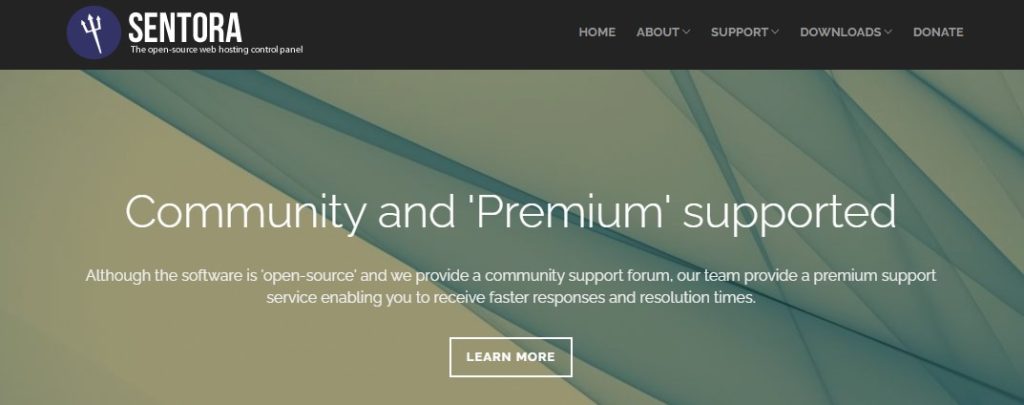
Sentora offers a viable alternative to commercial control panels like RunCloud, catering to various hosting needs with its diverse feature set. With its open-source nature, users can benefit from the core functionality without incurring licensing costs and also contribute to its development by providing feedback and contributing to the codebase. This collaborative approach fosters a dynamic ecosystem of improvements and customizations that can cater to different use cases.
Features
Sentora provides the following essential features for users to utilize and benefit from.
- Reseller Capability: Empower resellers with the ability to manage and distribute hosting services.
- Module Variety: Access a wide range of modules to enhance and customize your hosting environment.
- Quota Control: Easily manage and allocate resource quotas to optimize server performance.
- Custom Branding: Personalize your control panel with custom branding for a unique user experience.
- Language Support: Enjoy language options that cater to diverse user preferences and needs.
- Versatile APIs: Integrate and extend functionalities using flexible and versatile APIs.
- Diverse App Store: Explore an extensive app store for additional features and integrations.
- Multi-Client Setup: Efficiently manage multiple clients within a unified control interface.
- Community Involvement: Engage with a thriving community for collaborative development and support.
FAQs – Runcloud Alternative
What is CyberPanel, and how does it differ from RunCloud?
CyberPanel is a web hosting control panel optimized for the LiteSpeed web server. It focuses on the performance and efficient management of hosting environments. It offers features similar to RunCloud but is tailored for users who prioritize LiteSpeed’s benefits.
Can I use CyberPanel for free?
Yes, CyberPanel offers foundational features such as website creation and deployment of platforms like WordPress and Mautic for free. However, there are optional premium add-ons available for specific advanced functionalities.
Do these control panels support multiple websites or domains?
Yes, many of these control panels allow you to manage multiple websites or domains from a single interface. They offer features like domain management, DNS settings, and website deployment to streamline the process.
Are these alternatives suitable for both beginners and advanced users?
Yes, these alternatives cater to a spectrum of users. Some are tailored for ease of use, making them suitable for beginners, while others offer advanced features that appeal to experienced developers and agencies.
Can I employ these alternative solutions across a range of cloud providers?
Absolutely, a significant advantage of many of these alternative options is their compatibility with diverse cloud providers. This affords you unparalleled flexibility in selecting the hosting environment that precisely matches your preferences and specific requirements. Whether you have a preference for Amazon AWS, DigitalOcean, Microsoft Azure, GoogleCloud, or other reputable cloud platforms, these alternatives empower you to tailor your hosting experience to your unique needs.
Wrapping Up
Looking for an all-in-one server management solution? CyberPanel offers elegant control panels and cloud servers at affordable rates. With global data centers featuring simplicity, redundancy, connectivity, scalability on the go, and 24/7 support, CyberPanel stands out. CloudPages is another budget-friendly option with similar features.
For an alternative to RunCloud, consider GridPane as another great option. It manages technical aspects, updates, and security for your server. ServerPilot and cPanel are also worthy contenders.
Choosing a server management system can be overwhelming given the options available. To decide, invest time comparing features against your needs. Consider factors like pricing, features, and usability. Such an informed approach will lead to a wise decision.