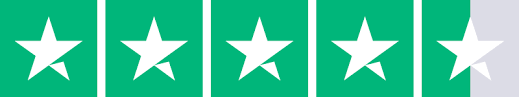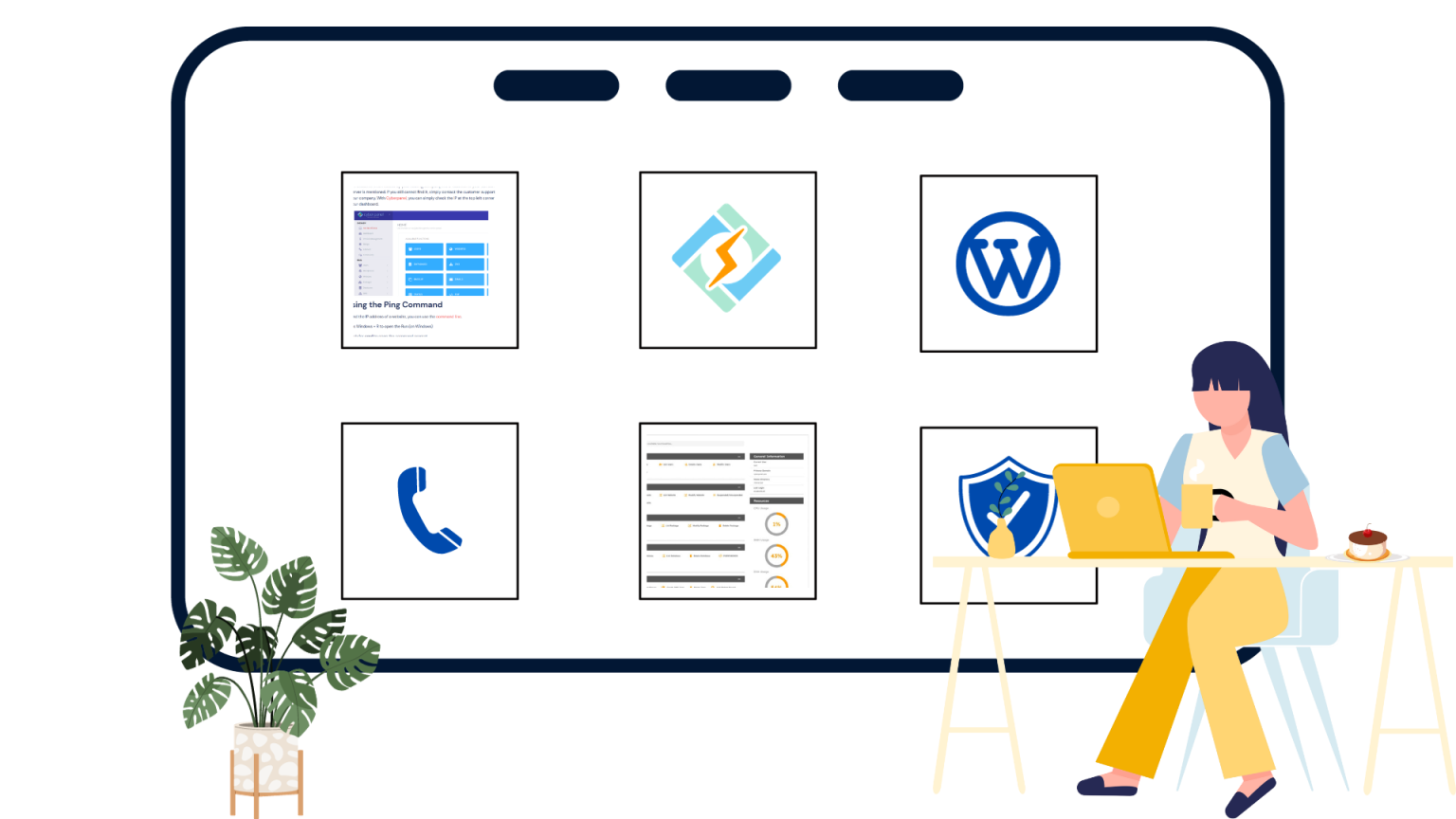There are more than 4.6 billion active social media accounts so far in 2022. And it’s not surprising considering that social media networks are becoming our go-to for communicating with friends and family. For businesses, they’re a great opportunity to reach more customers and make more sales. There are various options for social media platforms.
The most popular at the moment are Facebook, Instagram, Tiktok, and Snapchat. Hackers have engineered attacks specific to each social media platform by leveraging their updates. Facebook Scam is one of the most common threats, as this platform has more than 2 billion active users monthly. That’s why keeping an eye on potential risks should be a priority for individuals and businesses. Here is a list of the best practices to avoid the most frequent social media threats.
Use strong and unique passwords for each account
It is very common to have several accounts on different social media platforms. In order to simplify our lives, we use the same password for each account. However, this is a big mistake that puts our information at risk.
One of the simplest and most effective ways to prevent hackers from gaining access to our accounts is to use strong passwords that are unique to each account. While recycling the same password across multiple sites may be tempting, it can leave you vulnerable to hackers who only need to crack one code to gain access to all of your information. A password management tool is ideal if you have trouble remembering your passwords. In addition to helping you create strong passwords, it also stores them securely.
Enable two-factor authentication whenever possible
Two-factor authentication (2FA) is an additional layer of security that can be used to protect online accounts. When 2FA is enabled, users must provide their password and a second code generated by an authentication app or device. This makes it much harder for attackers to gain access to an account, even if they have the password. For example, even if an attacker knows your password, they would also need to have your phone in order to access your account. While 2FA is not foolproof, it can greatly reduce the risk of being compromised. Many major online services, such as Google, Facebook, and Instagram, offer 2FA as an option, and it is always worth enabling whenever possible.
Review your privacy settings
As we become increasingly reliant on technology, it’s important to take steps to protect our privacy. One way to do this is to review the privacy settings on our devices and adjust them as needed. For example, many social media platforms allow users to choose who can see their posts and information. By default, these settings are often set to “public,” which means anyone can see your posts. If you’re concerned about your privacy, you should consider changing your settings to “private” or “friends only.” You should also be aware of the types of information you’re sharing online. For instance, avoid publicly posting personal information, such as your address or phone number. And be careful about the photos and videos you share; once something is posted online, it can be difficult to remove it.
Get exclusive access to all things tech-savvy, and be the first to receive
the latest updates directly in your inbox.
Be aware of what you share online
In the age of social media, it’s important to be aware of what you share online. As we mentioned before, once something is posted, it can be difficult to take it back. And even if you delete a post or picture, there’s no guarantee that it won’t still be out there somewhere. Before you hit “share,” ask yourself if the information is something that you’re comfortable with everyone seeing. Even if you only share with a small group of friends, remember that those friends may have different standards for what they consider private. Once something is online, it’s public. So think carefully before you post.
Keep your software up to date and install security patches regularly
In the fast-paced world of technology, it is important to keep your software updated and install security patches regularly. With new threats emerging daily, outdated software can leave you vulnerable to attack. You can help protect yourself from potential security risks by staying current with the latest updates.
Delete unused applications
Check your social media accounts to see if any unauthorized third-party apps have access to your personal data. Are you familiar with all the apps that have access to your social media accounts? If not, go through and delete the ones you don’t use or need. Also, make sure you’re comfortable with the amount of information they can access from your profile. Hackers oftentimes gain entry into people’s accounts by using these seemingly innocuous app connections.
Conclusion
Following these six steps can make your digital life more secure and reduce the chances of falling victim to identity theft or other online crimes. Stay vigilant and proactive when safeguarding your personal information, and don’t forget to share these tips with your friends and family members.